Deliverability
Improving your email sender reputation to boost email deliverability
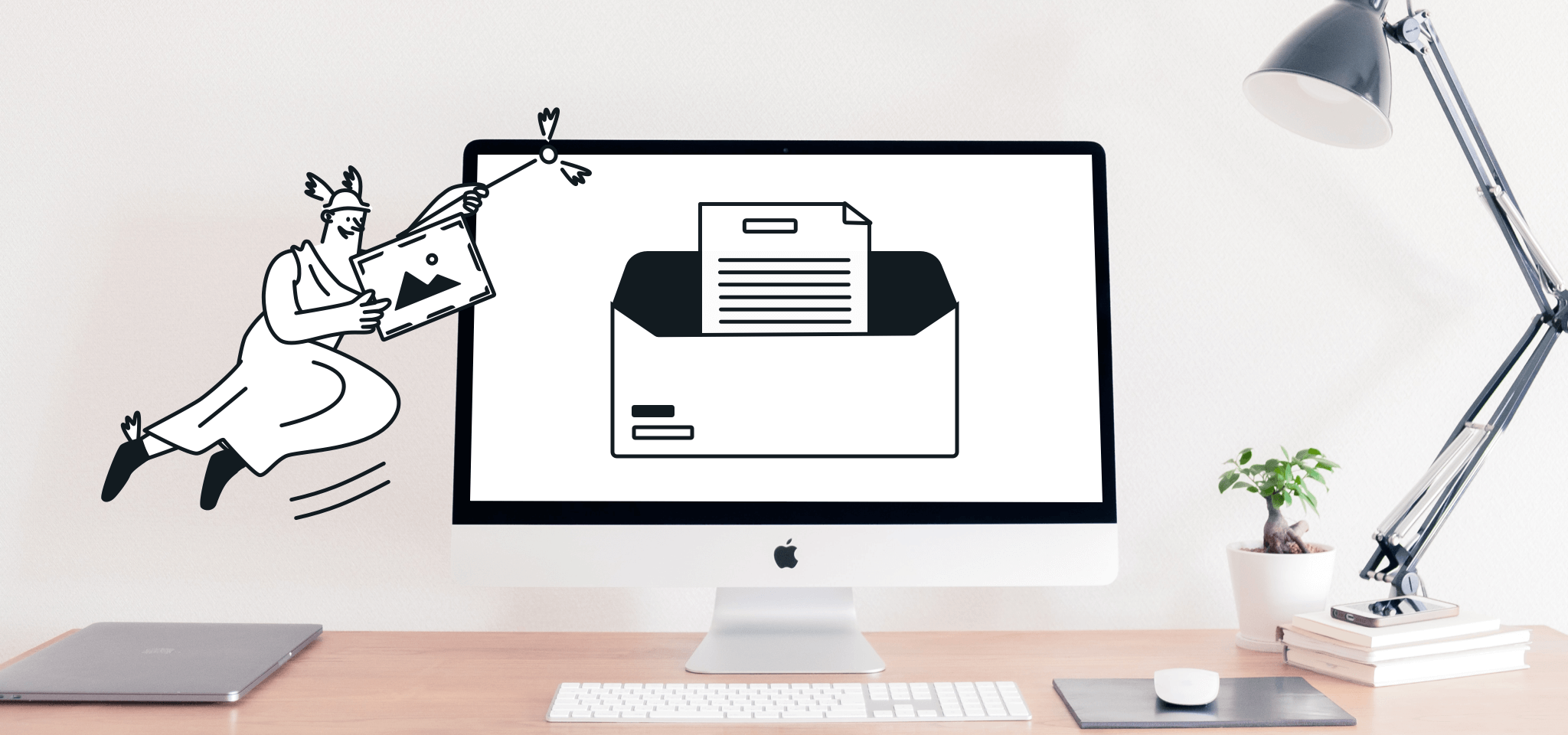
Deliverability
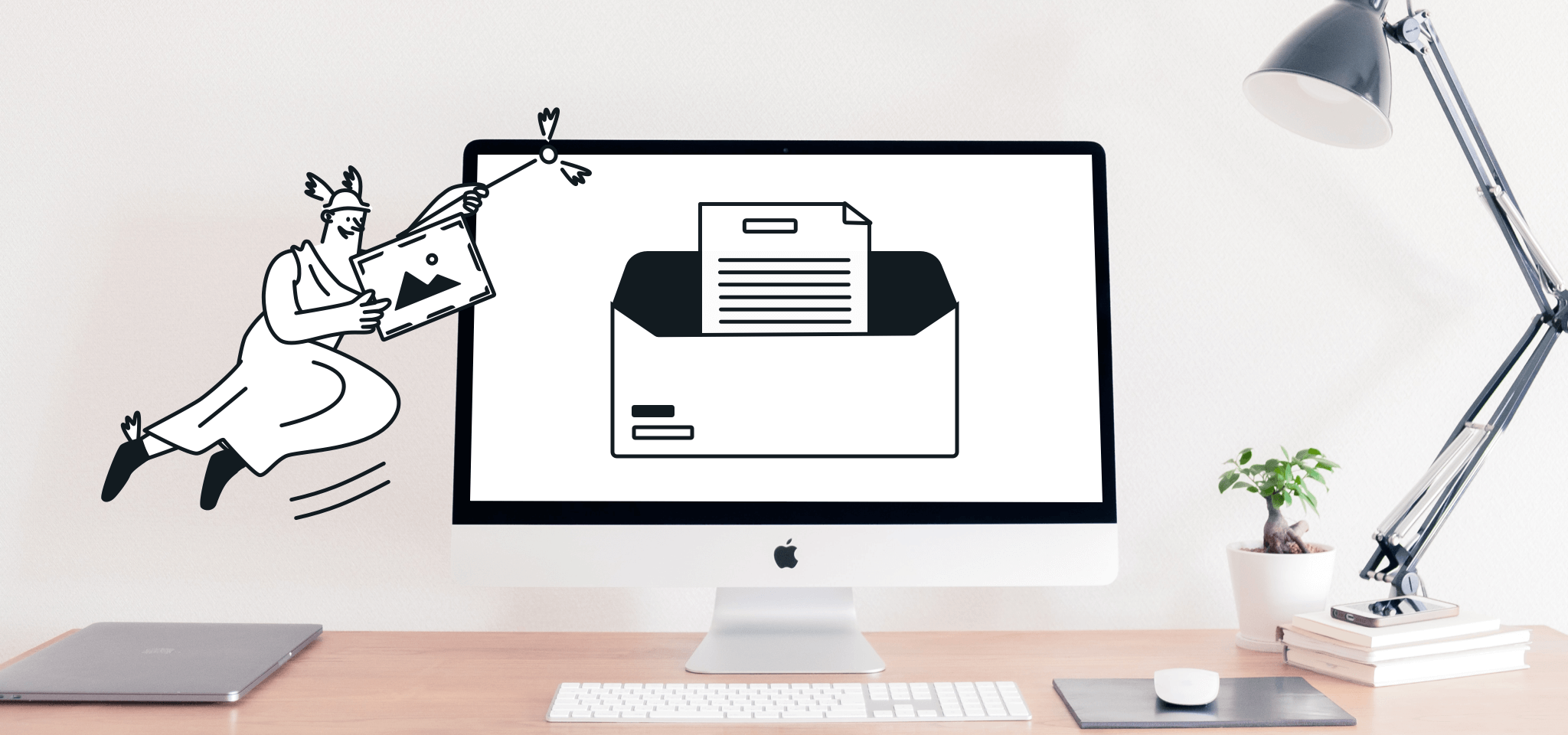
Deliverability. That’s what’s currently front and center of many email senders’ minds when preparing their next campaign. And for good reason, too – nobody wants all their hard work to end up buried in a spam folder. It’s why we devote so much energy to keeping our contact lists clean, not purchasing third-party data, and designing emails that are sure to land in our clients’ inboxes.
And, it’s also why we need to pay close attention to our email sender reputation.
As the name suggests, email sender reputation (sometimes referred to as sender reputation) is a score that identifies you as a trusted – or mistrusted – sender. Different mailbox providers use different scores to judge whether to classify your mail as spam.
Your sender reputation is based on your sending behavior. If you use purchased contact lists, don’t routinely clean your mailing list, or use a webmail address as your sending address, your sender reputation can suffer, and your emails may not reach your recipients’ inboxes.
Sender reputation is also known as domain or IP reputation because – you guessed it – it’s associated with your IP addresses and domain names.
If you’ve not come across the term, you’re definitely not alone. When we asked senders to rate their understanding of their sender reputation on a scale of 0 to 10, as part of our Road to inbox: Navigating email deliverability in 2025, 25.5% claimed to have a high understanding (8 to 10). More than 42% of senders rated their understanding of sender reputation in the middle (4 to 7) and 32% rated it low (0 to 3).
Only around 25% of respondents feel confident about their understanding of sender reputation:
Sender reputation directly impacts your marketing campaign strategy because it influences email deliverability.
If recipients flag your messages as spam, your email reputation suffers, and future messages are more likely to wind up in the junk folder. It’s a vicious cycle – getting flagged as spam leads to a bad reputation, and a bad reputation increases the chances you’ll be flagged again.
If, on the other hand, recipients open and engage with your sent content, your sender reputation – and deliverability – increases. That’s why it’s crucial to follow smart, effective email practices.
Sinch Mailgun deliverability expert, Nick Schafer, explains how good emial engagement impact your email sender reputation
Unfortunately, like your credit score, there isn’t a single value or score that determines your sender reputation for all potential recipients.
Different mailbox and internet service providers (ISPs) use different proprietary scoring algorithms. But they all calculate your score based on similar parameters: your sending history, the number of spam complaints associated with your domain name, the number of spam traps your emails hit, the different email authentication protocols you set (SPF, DKIM, DMARC…), if your WHOIS is public and correctly filled, etc.
In other words, they keep track of how recipients interact with your domain or IP address to establish a level of trust and determine how their spam filters process your content.
Many mailbox providers keep their reputation score calculations private to prevent spammers from taking advantage of that data to beat the system and exploiting the data to bypass spam filters.
That said, many email service providers (ESPs) partner with tracking services to allow you to check your reputation directly on your dashboard.
If your ESP doesn’t offer this service, there are third-party tools you can use that aggregate multiple receivers’ data to give you insight into your domain’s overall health.
Although no single tool can determine your reputation across all mail systems, these tracking services can help identify red flags when used with other data points.
Here are a few tools that offer reputation scores:
Sender Score calculates your sender reputation based on a rolling 30-day average. It then attributes a score from 0 to 100 that illustrates where your IP address ranks against other IP addresses.
Barracuda Networks allows you to look up your IP and domain reputation in their Barracuda Reputation System – a real-time database of IP addresses for both known spammers and senders with good email practices.
TrustedSource by McAfee provides information on your domain’s history, activation, and associations. It contains details on your email and web reputations as well as affiliations, domain name system (DNS), and mail server information.
Cisco’s Talos IP and Domain Reputation Center is billed as the world’s most comprehensive real-time threat detection network. The tool allows senders to access the Talos File Reputation system one search at a time, but it’s limited to hash matching only.
Google Postmaster Tools allow senders to track data on high-volume emails in Gmail. The data they offer includes IP reputation, domain reputation, and Gmail delivery errors. While Google’s analysis doesn’t impact other providers, it can serve as a good indication of your domain’s overall reputation.
Like Google, Microsoft offers a reputation tracking service called Smart Network Data Services (SDNS). SNDS provides data on how many Microsoft spam traps you deliver to and your spam complaint rate.
Even though access to these reputation monitoring services is free, many senders aren’t using them. Our survey found almost 70% of respondents do not use any of these options to gain visibility into their sender reputation.
While each of these tools can help you evaluate your sender reputation, no single one tells a complete story. Having a high reputation score from a third-party tool doesn’t mean your content won’t be throttled, sent to the spam folder, or fall victim to hard bounces.
For example, some email senders might have a Sender Score in the 90s and still have deliverability problems.
That’s why you should incorporate the data you collect from tracking services into a broader healthy email strategy. Below, we’ve included a few tips to keep your email running smoothly:
You should always check your email delivery metrics to understand how your overall reputation might be changing. If you notice trends like a drop in open rates or an increase in bounce rates or spam complaints, it’s an indication that you may be having deliverability issues and that your domain’s reputation may not be as strong as it could be.
On the other hand, if you notice an improvement in delivery or open rates, that may mean your sending reputation is trending upward.
When your email content regularly gets delivered to spam traps and honeypot addresses (a symptom of not cleaning your mailing lists), you’re likely to see your IP and domain appear on blocklists.
Getting blocklisted isn’t the end of the world, and not all deny lists will have a serious impact on your delivery rates. But seeing an increase in deny listings is a telltale sign that your sender reputation is suffering.
MxToolBox offers a free blocklist lookup tool that tests your mail server IP address against more than 100 DNS-based email blocklists.
One easy and efficient way to get a sense of your sender reputation is to send yourself email messages as if you were a recipient.
It’s even better if you have several email addresses with different providers since each mailbox provider operates a little bit differently. Sending to various mailbox providers can help identify specific reputation issues at specific providers.
But don’t forget to engage with your messages to help boost your stats. Open the messages, click on any links they contain, and if they happen to land in your spam folder, pull them back into your inbox.
There are many factors that impact your sender reputation with mailbox providers.
Unlike Joan Jett, you should definitely care about your bad reputation.
Always follow the best practices of emailing – be sure that all your contacts opt-in (even better – implement double opt-in), clean your email lists after you send a campaign, and have the right protocols in place. These simple actions can significantly help you improve your sender reputation and deliverability rating.
Below is a brief rundown of how to go about improving your sender reputation. For a more comprehensive explanation, download our email deliverability guide.
The more proactive you can be with your email deliverability, the more chances you’ll be able to maintain a good reputation.