Email best practices
6 must-know best practices for your ESP migration

Email best practices

Small to medium-sized companies switch to new email service providers (ESP) for various reasons. Their contact list might be growing, they might have an increase in budget or simply need additional features. Ultimately, making the jump is an excellent opportunity to re-evaluate current sending processes and improve deliverability.
If you’re considering switching ESPs, you’ve come to the right place. We’ve compiled helpful tips for choosing a new ESP, along with a handy checklist for planning out your year ahead without needing to worry about your ESP migration.
It may seem like a simple decision when it’s time to pick a new ESP. After all, as long as you and your team can send, receive, and forward emails, everything’s good to go, right? Not necessarily.
When choosing a new email service provider, there are several factors to consider so your business can excel. Some vital considerations include cost, features, and security. Not all ESPs are the same, and finding the ideal blend of those features will give your team the tools they need for optimal efficiency.
Here are some of the key characteristics to look for in a new ESP.
Email is the central hub for business communication. Because of that, the security of your messages is essential. While your company might use third-party apps like Trello, Dropbox, and Salesforce to manage different projects, those accounts are still linked to your email address.
If hackers compromise your email address, they can also gain access to all those services. Encryption also plays an essential role in email security, with AES 256-bit providing significantly more protection than standard AES 128-bit security.
For example, when a particular employee makes financial transactions, they might be vulnerable to spoofing attacks, where hackers masquerade as a bank or tax authority. But when you implement security safeguards like Sender Policy Framework (SPF) or Domain-based Message Authentication, Reporting and Conformance (DMARC), you can avoid those types of breaches.
In the past, configuring a new email server was expensive, but today, most ESPs are cloud-based, requiring no on-site setup and capital cost. With a cloud-based ESP, the price varies depending on user count, so you only pay for what you need and can scale as your business grows.
You can still set up your own email server using various open-source scripts if you prefer, although it will still entail the substantial price of renting or owning a server and expertise to maintain. No matter what aspect of your business you’re working on, it’s always good to reduce overhead and increase your bottom line. That’s why cloud-based ESPs are such an ideal answer.
Email may seem as simple as sending a message from point A to point B, but there’s much more to it. Besides typical features like an easy-to-use UI, storage space, and message size limits, there are several other factors to consider.
ESPs that provide integration with valuable tools – such as Google with Gmail, Drive, and Calendar – can enhance efficiency and offer more features for your money. These integrations provide additional avenues for your team to be productive and are a worthwhile consideration.
In fact, choosing an ESP with a strong spam filter ensures you receive essential communications only. Unwanted spam messages can clog your inbox and slow your workflow, but an effective spam filter helps prevent that. Lastly, a catch-all feature that automatically forwards all messages to a principal address gives you peace of mind that every email is read and responded to, even if addressed to a former employee.
Once you browse ESPs with the best functionality and integration and make a choice, it’s essential to familiarize yourself and your team with their use. Imagine buying the latest and greatest vehicle yet not knowing how to properly use its leading-edge features. The same situation can occur when you migrate to a new ESP and aren’t fully acquainted with it.
Knowing how to make the most of a new ESP’s features offers the greatest benefit to your business and helps your team smoothly work together.
When creating a new account, make sure you use the same sender name and address, so your existing customers can recognize you. Here’s a quick tip on how to create a personal sender name.
For your ESP migration, it’s important that both DKIM and SPF are set up with a new email IP address. This will ensure high deliverability, especially if you’re looking to send emails through SMTP. (Here’s more info on how to set up DKIM in case you’re curious)
We also recommend setting up your DMARC policy to protect your domain from attacks like spoofing or phishing. Start with a small volume and a more permissive setting to test it, until moving to a more restrictive setting and higher volumes.
You can do so by manually downloading them as a CSV file, or if your email provider is supported, you can automate this process using elastic.io. Always remember to migrate your bounced and unsubscribed contacts. This ensures you don’t spam anyone by accident and risk having your new account blocked.
Once you’ve officially moved to your new IP address and domain, for the first couple of weeks after migrating, break down your contact list into four portions and send one blast to one portion daily. Repeat this process for the first two or three weeks to ensure you don’t trigger any spam alerts and negatively impact your sender reputation.
Your customers are used to receiving a certain look and feel from your emails (which you worked so hard to create), so making sure they make the move with you, is key.
Again, this can be an easy process, as you can refer to your email design system and C&P the HTML codes from your previous dashboard onto your new email provider. Once you’ve migrated all your email templates, be sure to check that all your links still work, including the unsubscribe button.
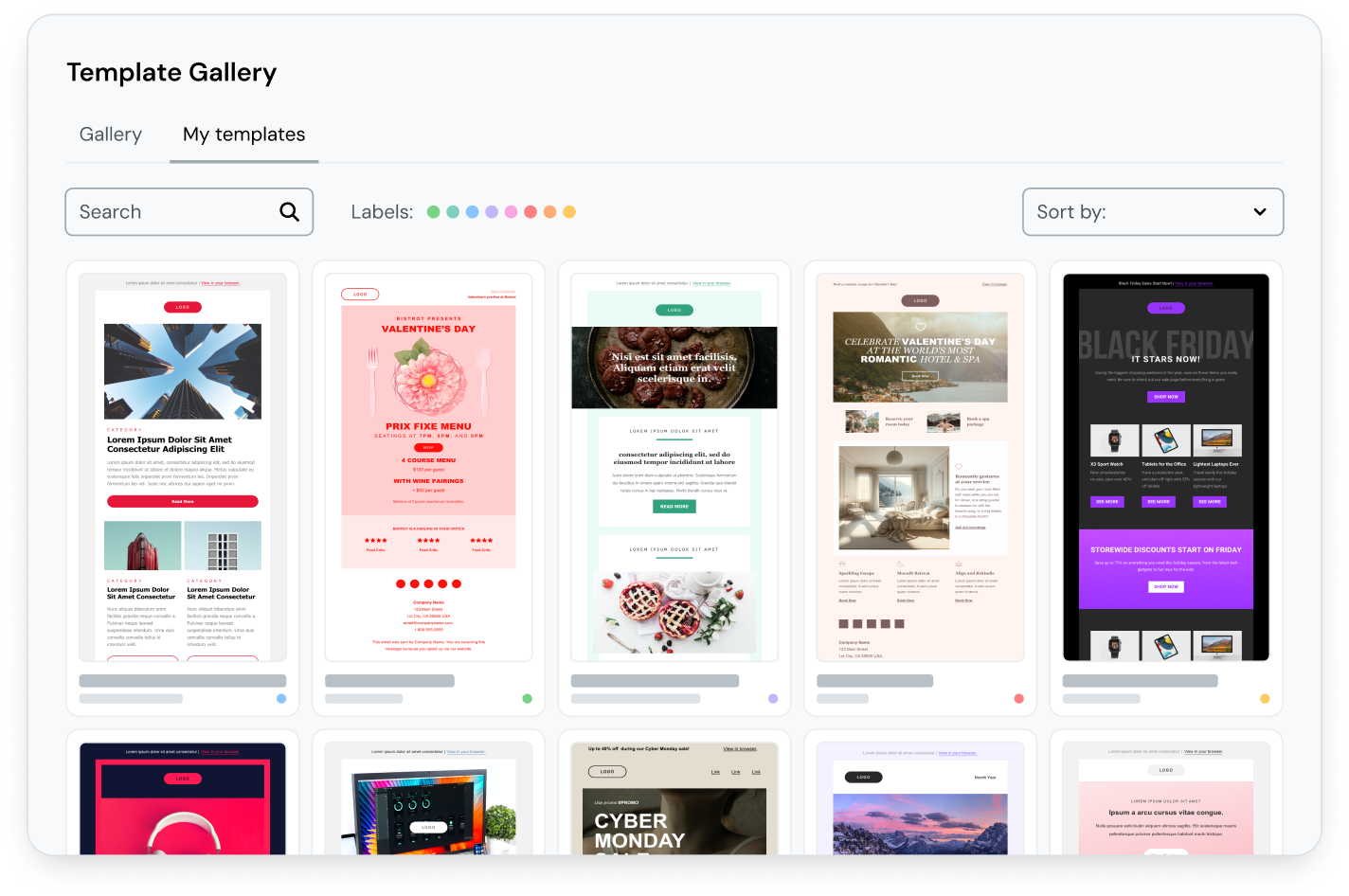
Let your contacts know about the switch and ask them to add your email to their address book to help deliverability and ensure they continue to receive your messages.
If you haven’t contacted your customers for a while, you may want to consider opting them in once more to ensure they still want to receive your emails. Here’s some wise advice on the benefits of double opting-in.
When choosing a new ESP, you have many options with differing levels of functionality. That choice is critical when you participate in email marketing and need to send out professional-looking and responsive communications. But if you have several responsibilities at your company, you may have limited time and be unsure where to look for the best solution. With so many aspects to pay attention to – including security, cost, and integration – it can feel like a hassle.
Where can you find an ESP that offers the best features, so you don’t have to look far and wide when deciding on a new one? Thankfully, Sinch Mailjet has everything you need for secure email communications, extensive third-party integrations, and reasonable pricing.
Our know-how extends to every area of ESP functionality, providing your business a one-stop-shop when it’s time to migrate. Mailjet’s flexible pricing lets you choose email volume and features and only pay for what you need. If your requirements exceed our standard plans, we offer unlimited scalability, allowing your company to grow and thrive.
Also, our extensive library of templates saves you time and energy and creates a responsive design that works on any device or screen size. This helps you reach the maximum number of recipients, whether they use a tablet, smartphone, laptop, or desktop. For further fine-tuning of your email marketing, our tracking tools let you know which messages are the most effective, increasing conversion rates, new subscribers, and website visits.
This is an updated version of the article “7 must know tips when switching email service providers“, by Amir Jirbandey published in 2015 on the Mailjet blog.