Email best practices
Free HTML templates: Generator of emails for your business

Email best practices

Creating email templates for different occasions can be a challenge, especially for non-designers. Have you ever wanted to download free HTML templates, then use them for your business?
Actually, finding email templates is not so difficult, but then you need to spend some time adapting them to your own corporate design, with your logo and your brand colors.
How can this process be simplified to make it faster and more effective? We have the solution: the Mailjet email template generator.
Creating and downloading free HTML and MJML templates to use later with your business couldn’t be easier. Really.
Just follow the steps below and you’ll have 14 transactional email templates for your business. You can use them to welcome your users, remind them of a forgotten password, give them a summary of their week, or even contact them if they haven’t interacted with you for a long time.
All you have to do to start is navigate to the Mailjet Template Generator. If you click on the following picture, you will be directed to our Email Templates Generator:
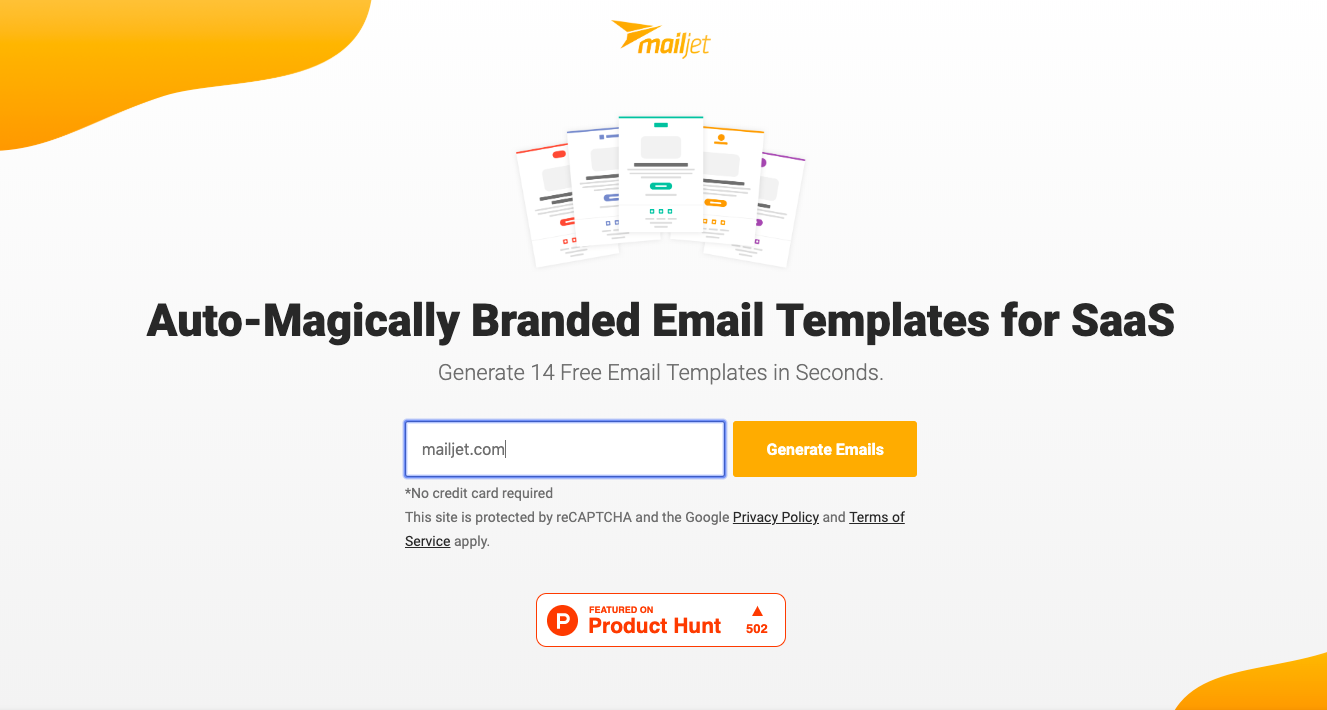
You can also access it by clicking on this link: Mailjet Email Template Generator.
Enter your web domain in the second step and then click on ‘Generate Emails’. We are going to use Mailjet’s domain name as an example.
Once you have clicked on ‘Generate Emails’, a screen with the following data will appear:
The fields Logo URL, company name and color are automatically filled in with the values. Your corporate color is automatically added to the following elements:
If it’s required, you can adjust the company name and color in this step, and add the links to your social media profiles.
Once you have finished customizing the values of your templates, all you have to do is download them.
When you click on the CTA ‘Download templates’, you will receive a ZIP file with the templates in HTML and MJML.
Now all you have to do is load your templates into the Mailjet editor, assign them a name, and customize the text of each email. You can also directly edit your templates in HTML or MJML, our open source markup language that makes email design easy.
Want a summary? Take a look at this video and find out how to create custom emails and download free HTML and MJML templates for your business.
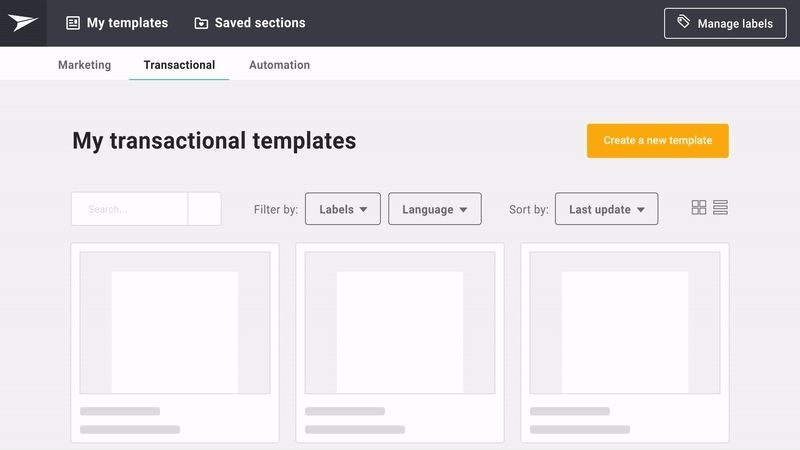
The Mailjet Template Generator comes with 14 free ready-to-use email templates. Take a look at the templates we’ve created, with the Mailjet brand image.
We have talked a lot about the importance of double opt-in or account activation emails. Make sure that your users’ email address is correct by sending them a confirmation email after creating an account or subscribing to a newsletter.
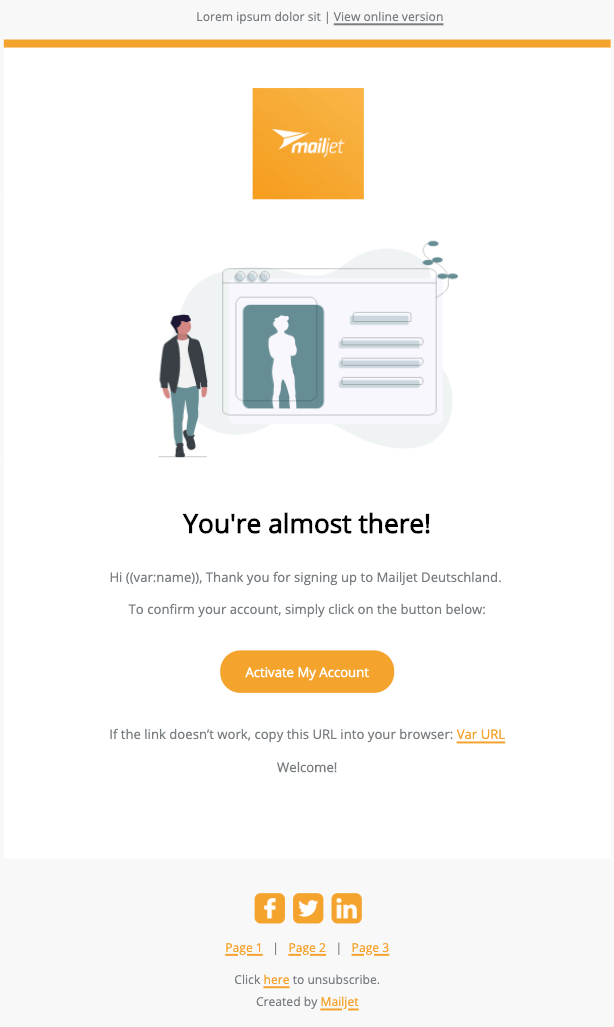
Welcome your users with this customizable welcome email template. Simply edit the text, include your links and it’s ready to use.
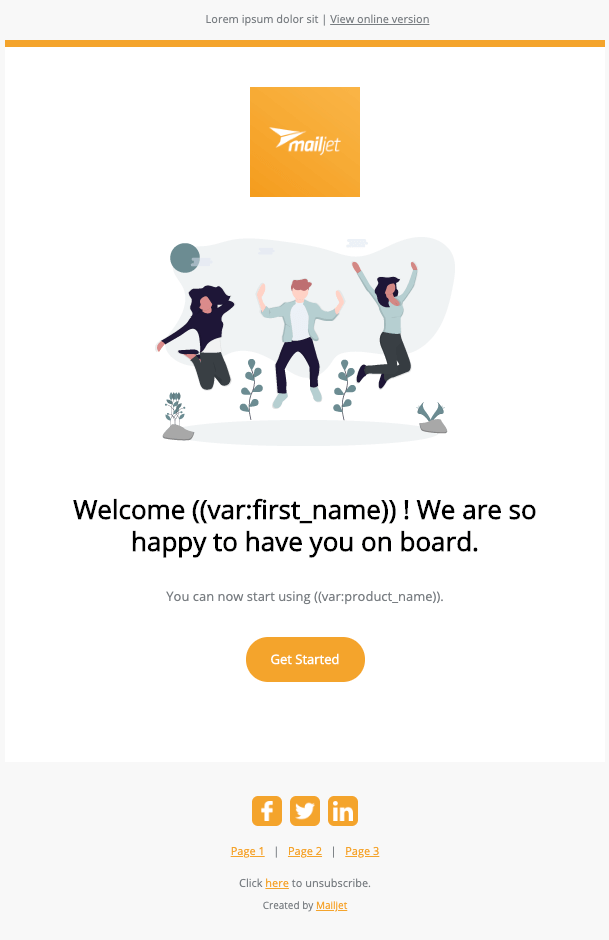
Have your users forgotten their password and need to request a new one? Stop sending text-only emails and opt for this design with your brand colors.
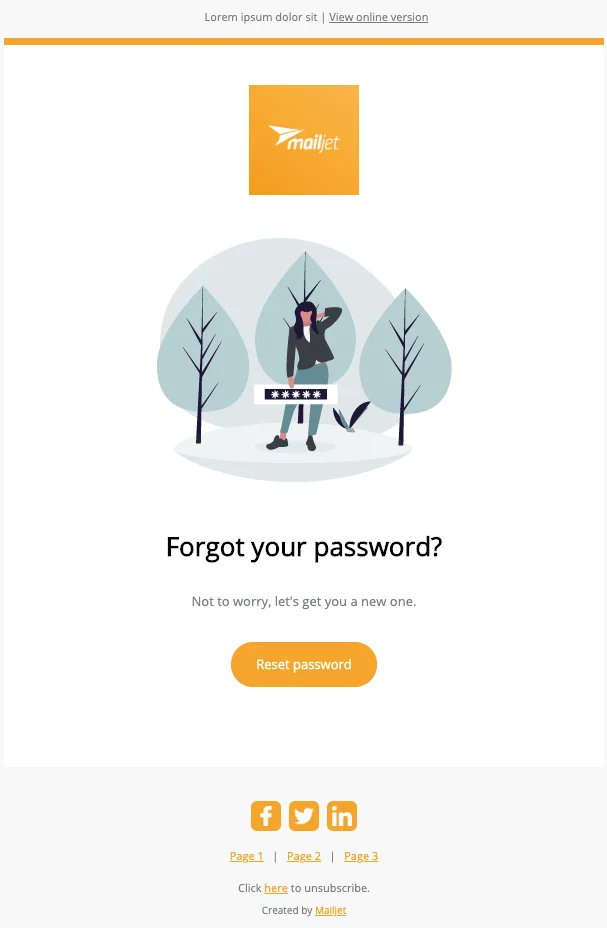
Once the password has been reset, inform your users that the process has been successfully completed. In addition to confirming that everything went well, it will also serve to alert them if someone is trying to change their passwords.
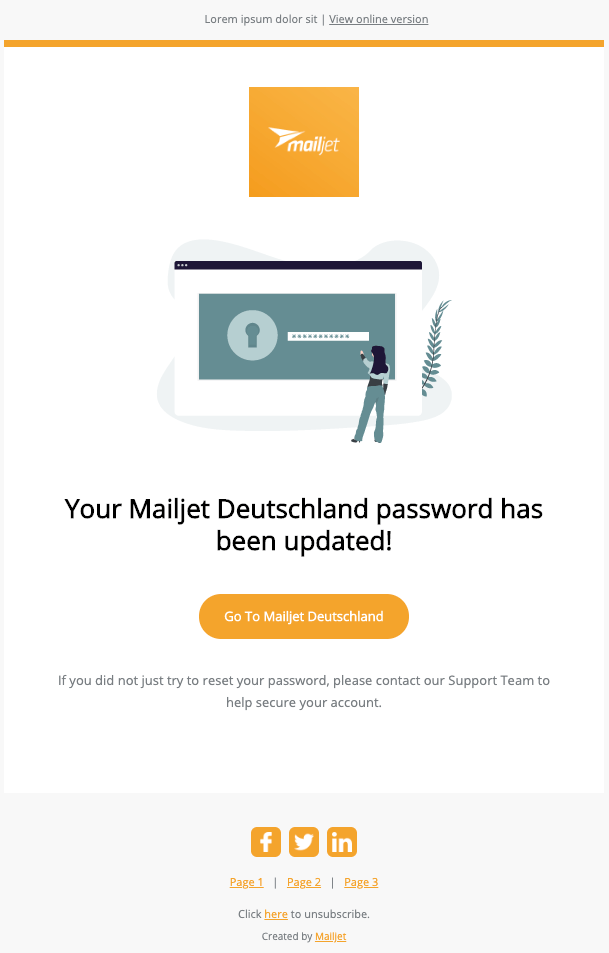
Surely from time to time you have great news to share with your users or new products to advertise. Use this pre-designed email template to share with your community those new features you’ve been working on for so long.
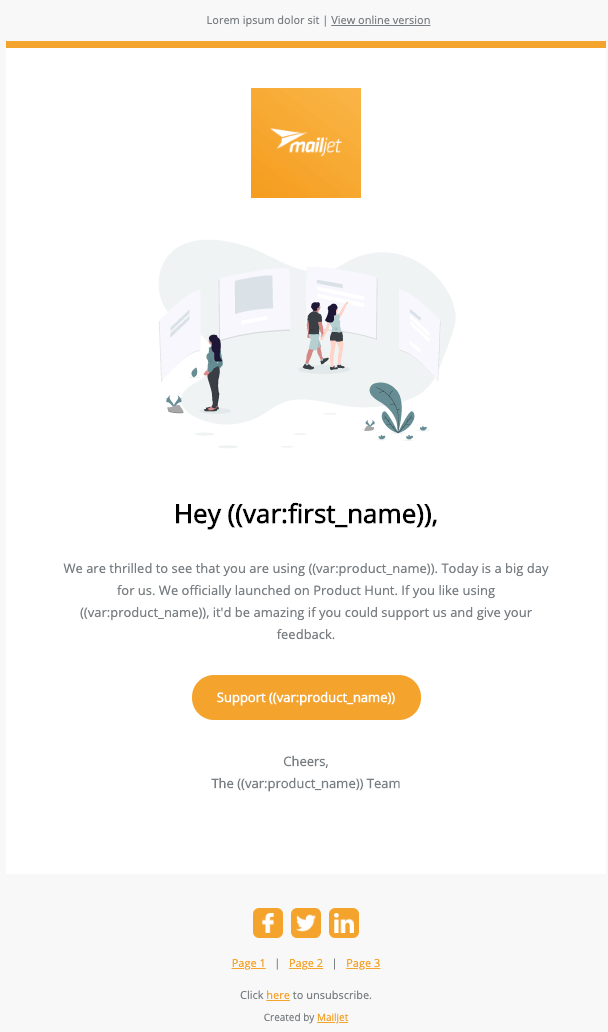
With this email template, you can inform your users of the start of their trial period, and give them the information they need to get the most out of your platform or product.
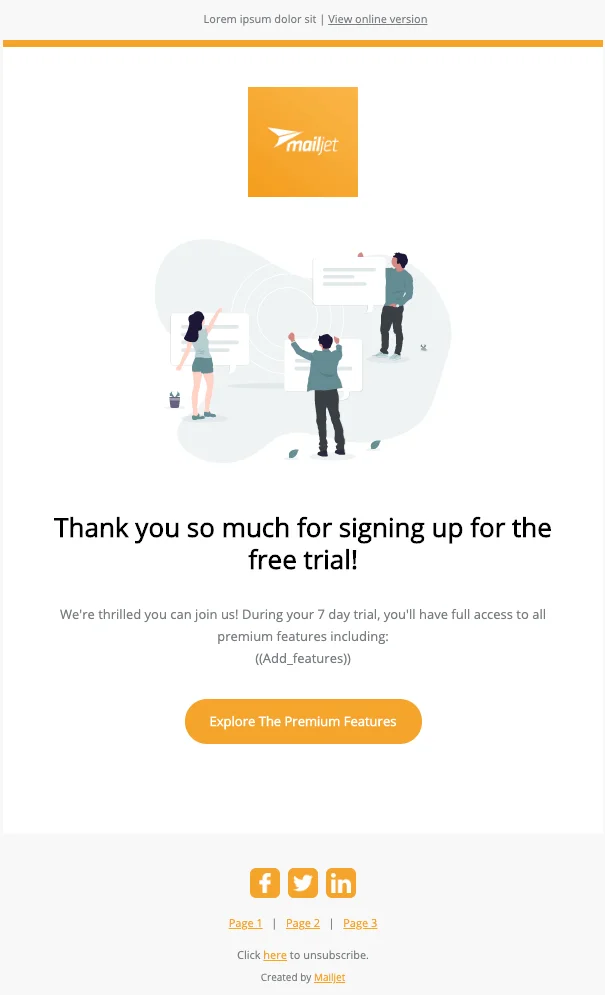
Do your users have a trial period or a temporary offer at their disposal when they join your community? Let them know that they are running out of time and give a boost to your conversion with this email.
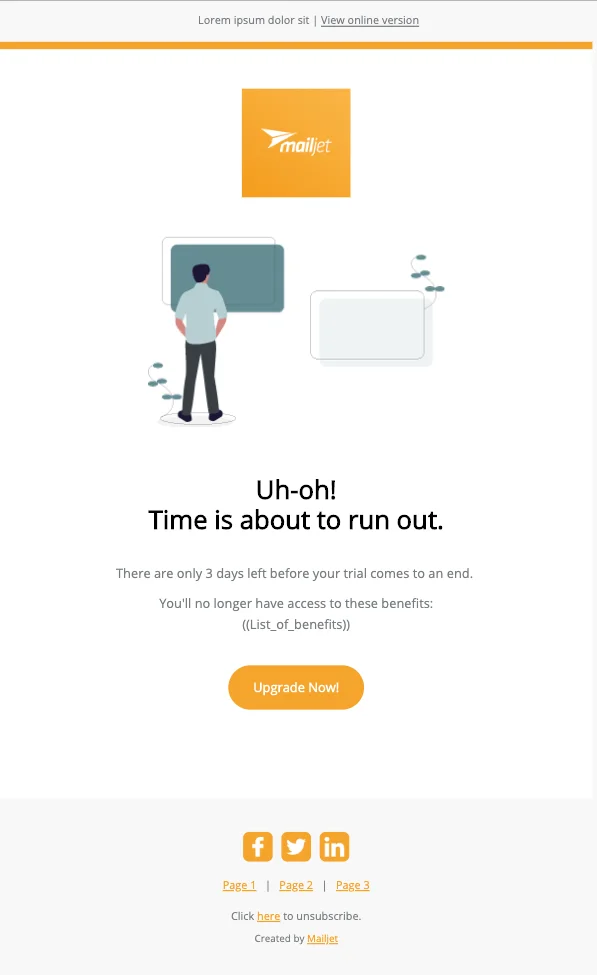
The end of a product’s trial period is a great time to remind users of all the benefits they will no longer be able to enjoy, and to encourage them to switch to a payment plan. You can even offer them a discount code to give them that last push they need it.
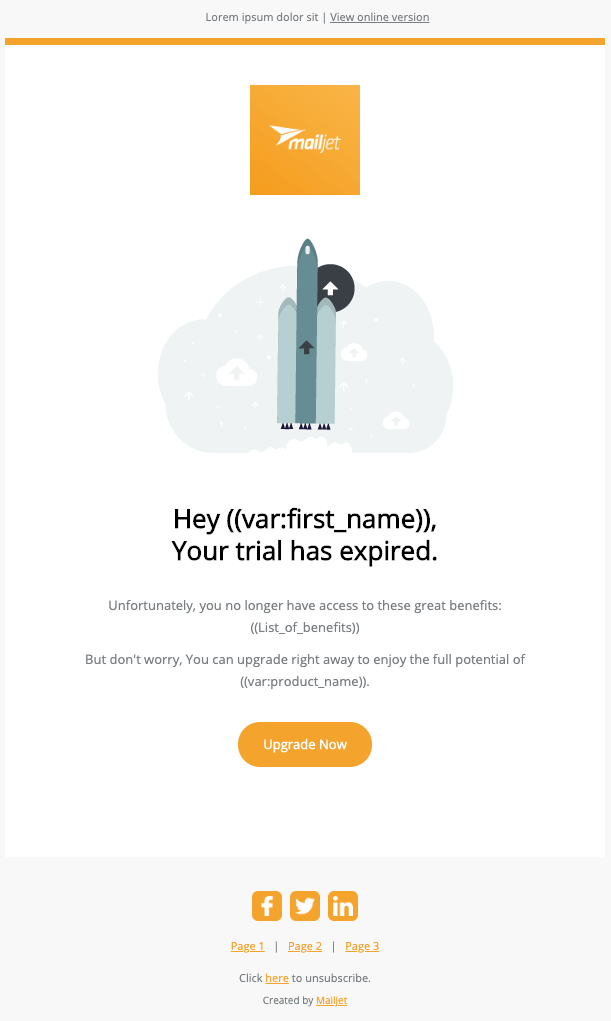
If you have a Contact form or a Ticket Support system on your website, confirm to your users that their request has been received with this email.
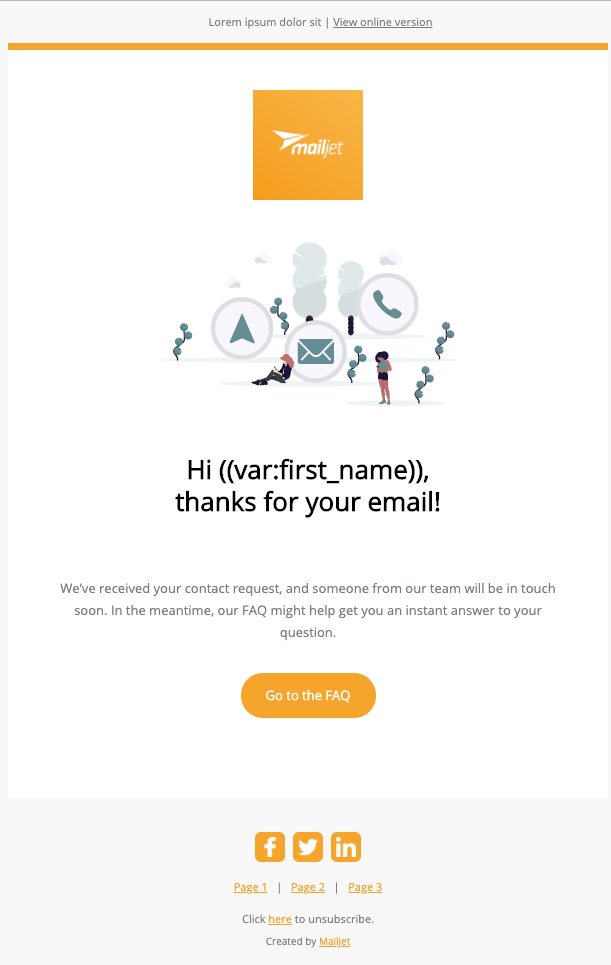
Do you want to thank your customers for their purchase or send them a satisfaction survey? With this ready-to-use email template, you can do it and improve your relationship with your contacts.
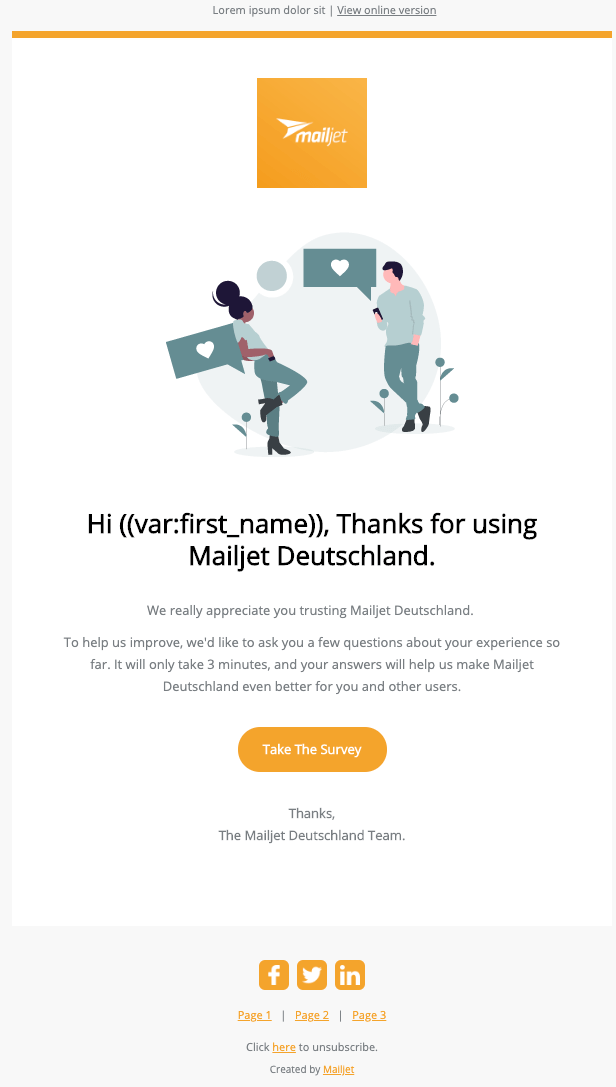
Many SaaS businesses include the option of collaborating on projects or sharing the use of the platform. If that is your case, you can use this template when the user is added to a new project or assigned a new task.
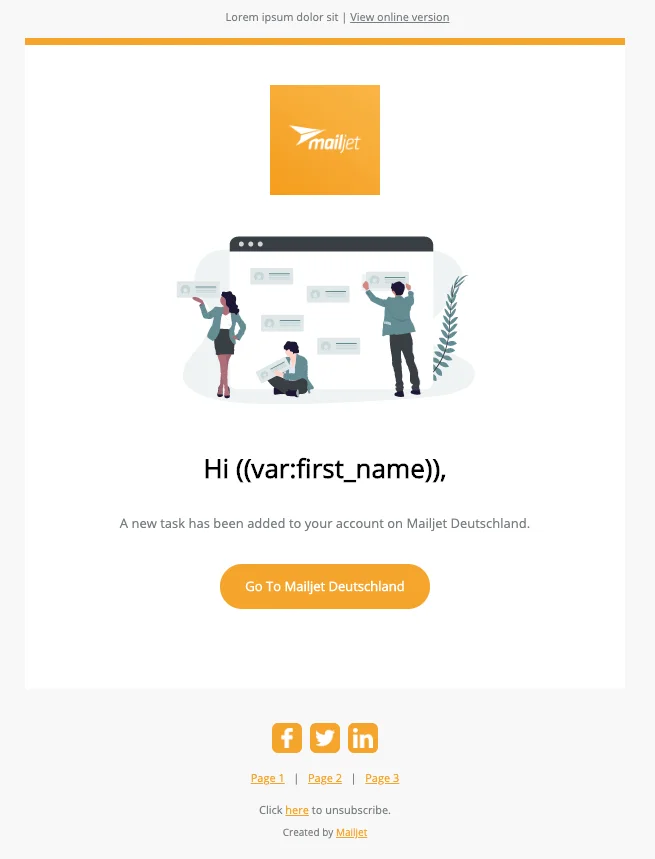
Does your platform allow collaboration by creating sub-accounts or roles? Send your new users this email when others invite them to join your tool or a team.
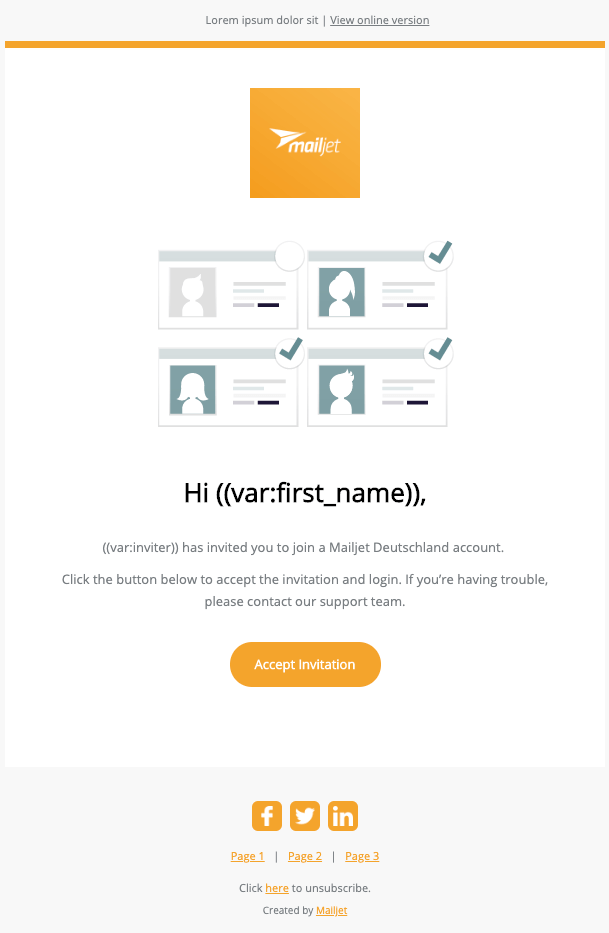
Send your clients a summary of their activity during the last week, extracting the data directly from your tool and using this template.
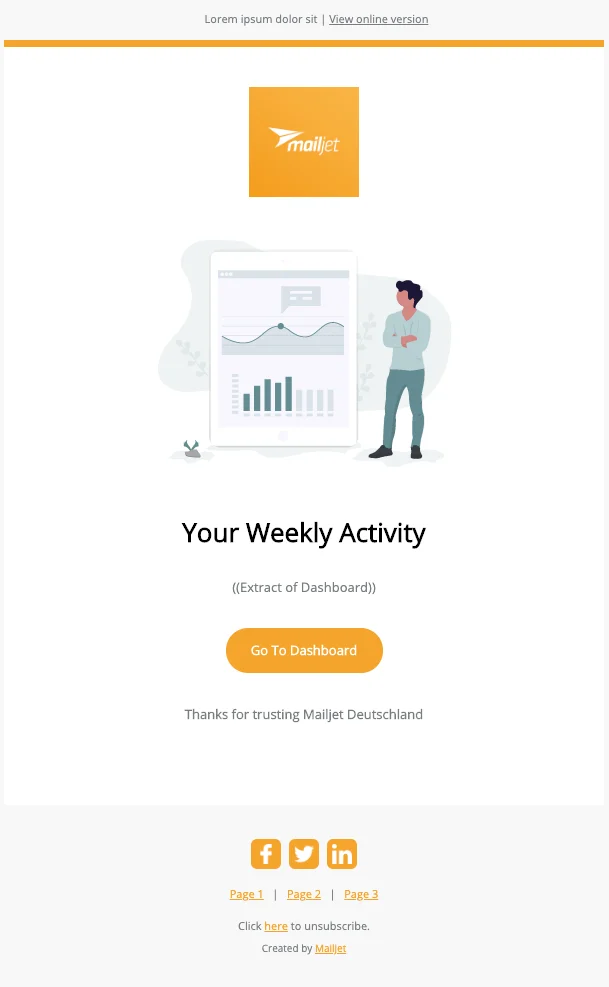
Have your customers not interacted with you for a long time or have your subscribers stopped opening your newsletters? Send them a reactivation email that will allow you to get their attention again, or determine which users you should remove from your email lists.
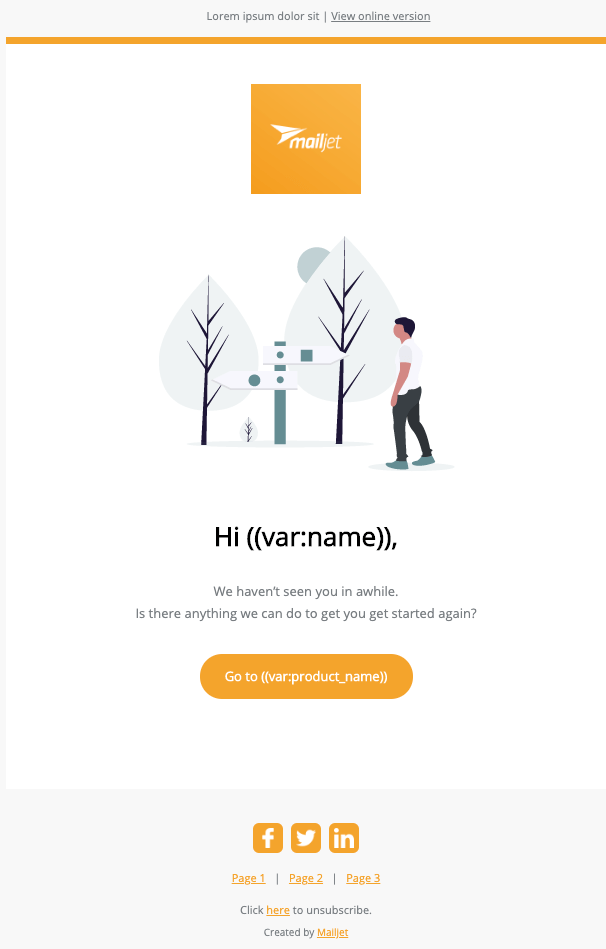
Go through Mailjet’s template generator and download your free HTML and MJML email templates, customized for your business so you can use them immediately.
To be able to edit and use the email templates seamlessly, you can create a Mailjet account. With our email editor, delivery platform, APIs and SMTP server, you can easily create, send and monitor your emails.
If you don’t have an account yet, create one now.