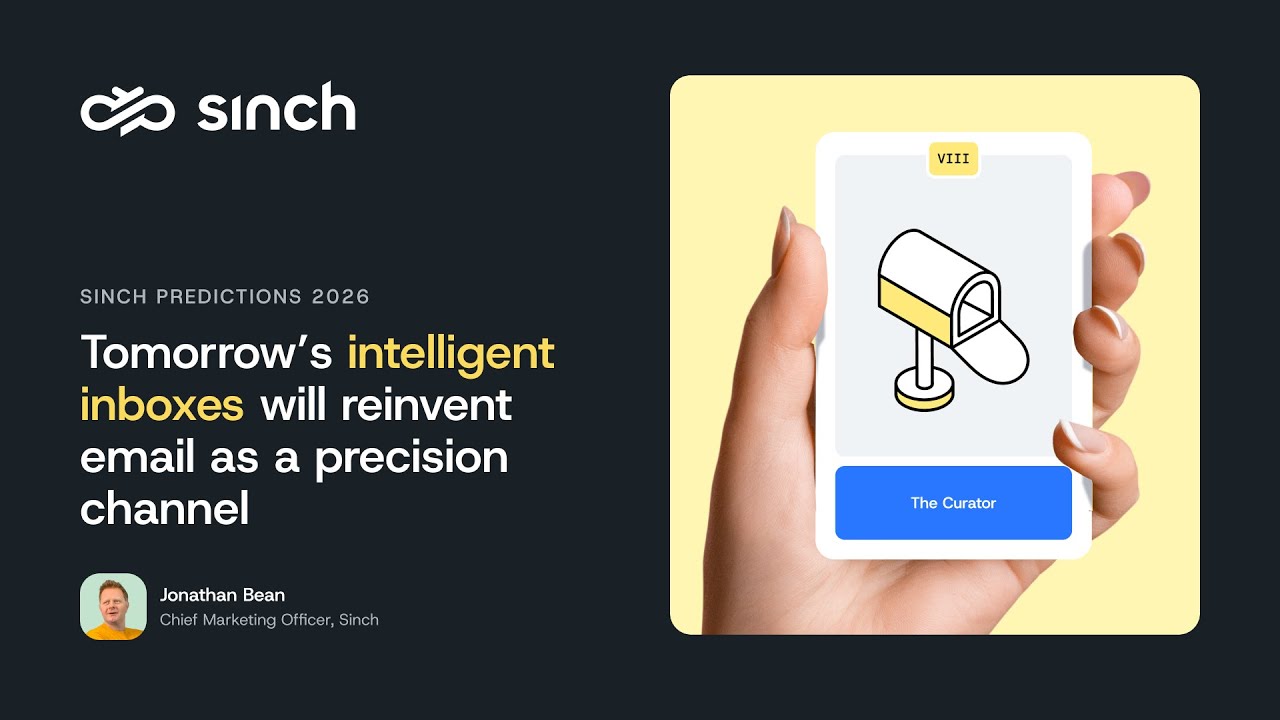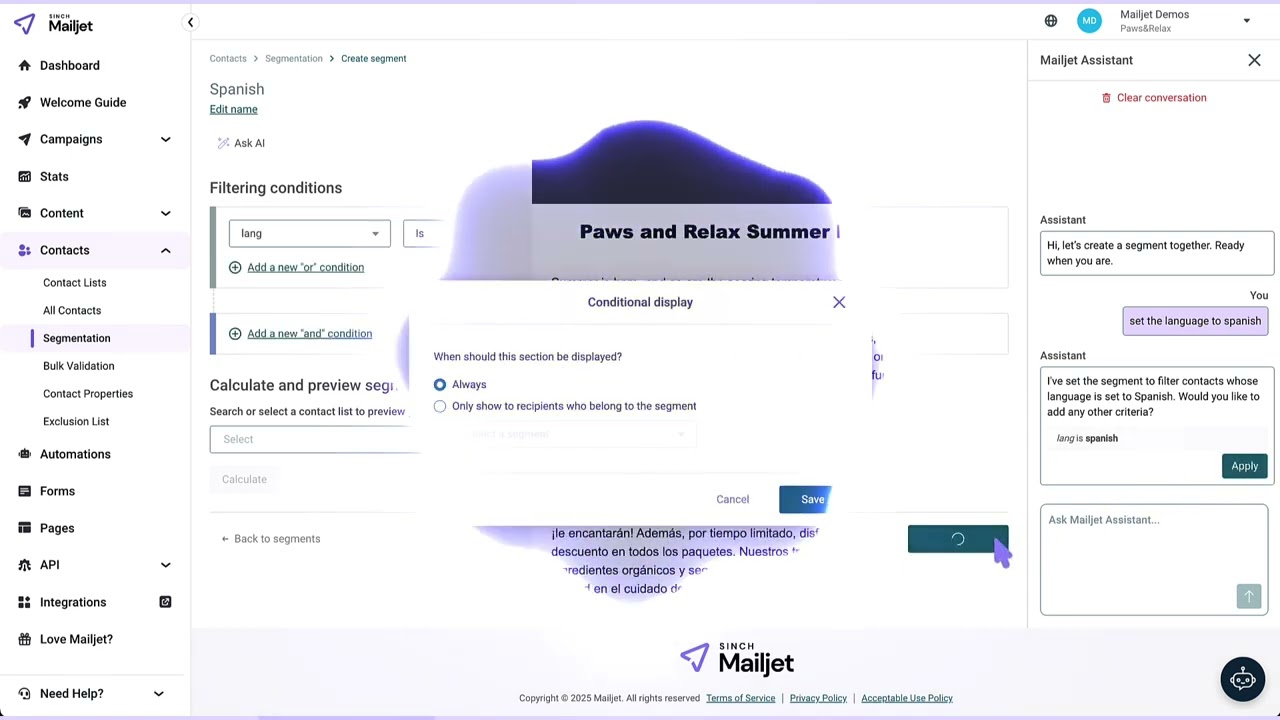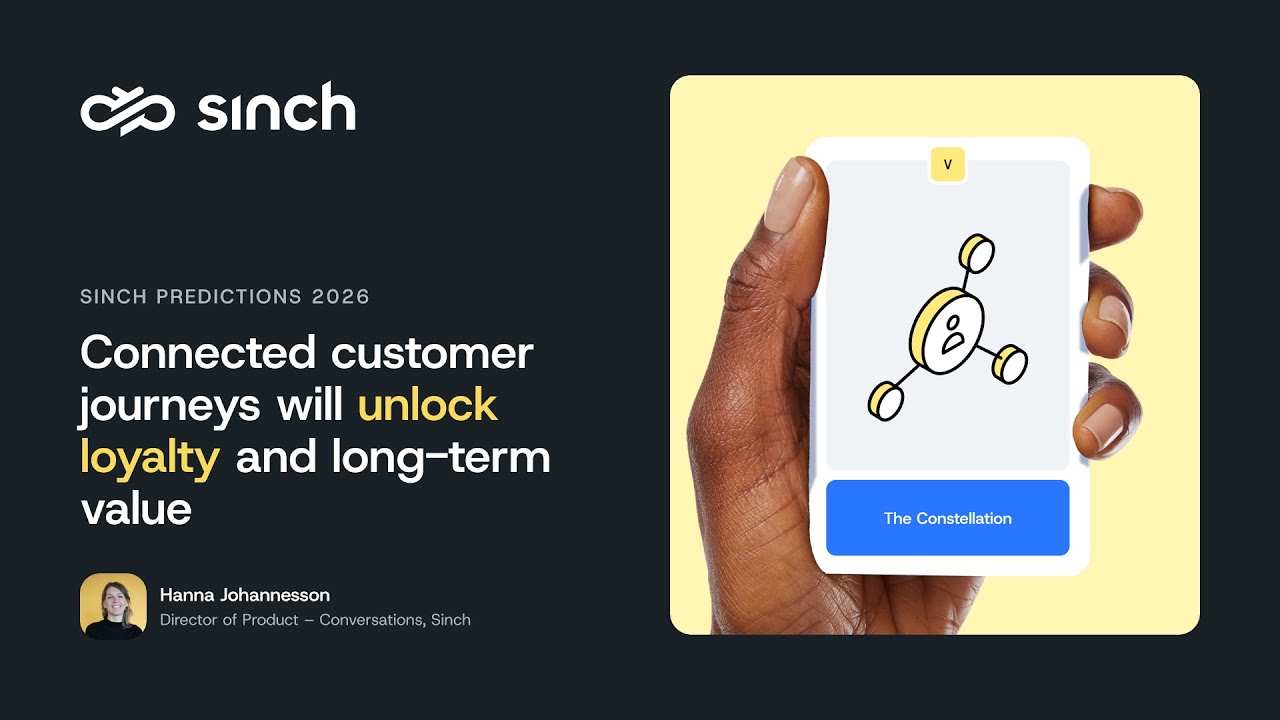The post What’s the best time to send your email newsletter in 2026? appeared first on Mailjet: Email Delivery Service for Marketing & Developer Teams.
]]>The time you schedule your emails determines how high your open rates and click-through rates (CTR) will be. And there are a lot of factors at play when deciding the best time and the best day of the week to send your emails.
Below, we’ll give you some tips on identifying the best days and times to send your newsletters and some recommendations to improve your overall email marketing strategy.
Table of contents
What’s the best time to send your emails?
Let’s get straight to it. When should you be sending your email campaigns to get the most engagement? Most sources say you should send between 9 AM and 12 PM, but that’s a rather simplistic way to think about email send times.
The first thing to consider is that people check their email multiple times each day. In fact, according to our Email Engagement Report, 63.3% of users interact with their personal mailboxes at different points throughout the day.
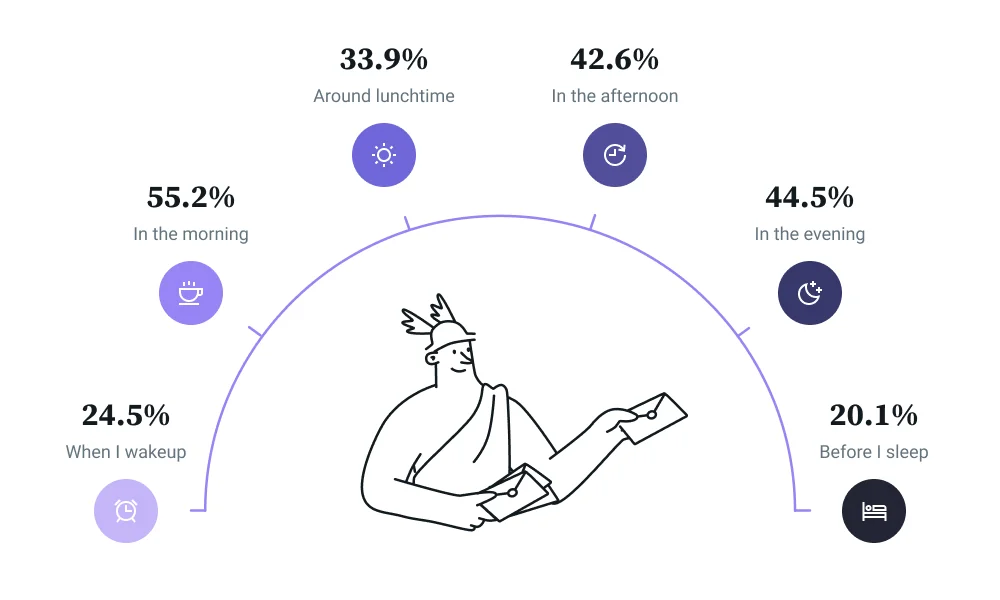
Most people check their email multiple times of day.
It’s worth remembering, though, that just because somebody checks their email, it doesn’t mean they have the capacity to act on it, which means getting the time right is still key to driving good email engagement.
Generally, here’s how you can choose the optimal time to send your emails:
- 6-8 AM: Avoid sending newsletters when people wake up, as they are half as likely to be read immediately. And when they do check, your email will appear at the bottom of the pecking order.
- 9-11 AM: According to many studies, this is a fantastic time to send newsletters – regardless of location. In our Email Engagement Report, 55.2% of users said they check their emails in the morning, more than any other time in the day. However, this doesn’t mean your emails will be opened right away – with people busy at work, it might take a while to get all that desired engagement.
- 12-2 PM: During work hours might be a great time for B2B email, but closer to lunch time will be better for B2C messages. While on lunch break, people will be looking at their emails before getting back to work in the afternoon.
- 3-6 PM: According to our data, the afternoon and early evening is also a great time of the day to send your emails. This is a large window of opportunity, so send early in the afternoon in the EU to take advantage of all US time zones – or better yet, segment and schedule sends based on your audience’s location!
- 7-9 PM: The evening is probably not the best time to send B2B SaaS campaigns, as those will be at the bottom of your recipient’s inbox when they get back to the office the next day. However, it could still be an in time for B2C emails, as people browse through their inboxes during their commute, or as they get back home right after work.
- After 9 PM: Avoid sending emails after this time, as it will not be read immediately, and by the morning, your email will appear at the bottom of the pecking order. If you’re sending at this time, then earlier is better.
While this is some prescriptive guidance to get started, we wanted to take our research further an analyze the best times for email engagement – that is, opens and clicks.
That’s why our colleagues at Sinch Mailgun conducted a study to find the best time for email engagement based on the billions of emails sent by our customers. The graphs below represent email engagement by hour. In general, 15 UTC has the highest engagement in click-to-open ratios – that’s when most of this opens and clicks happened.
However, that doesn’t mean 3 PM is the best time to send in your country! Remember to convert UTC times to your own time zone to find the best time according to your region. For example, in the summer, 15:00 UTC translates to 11 AM for Eastern Standard Time.
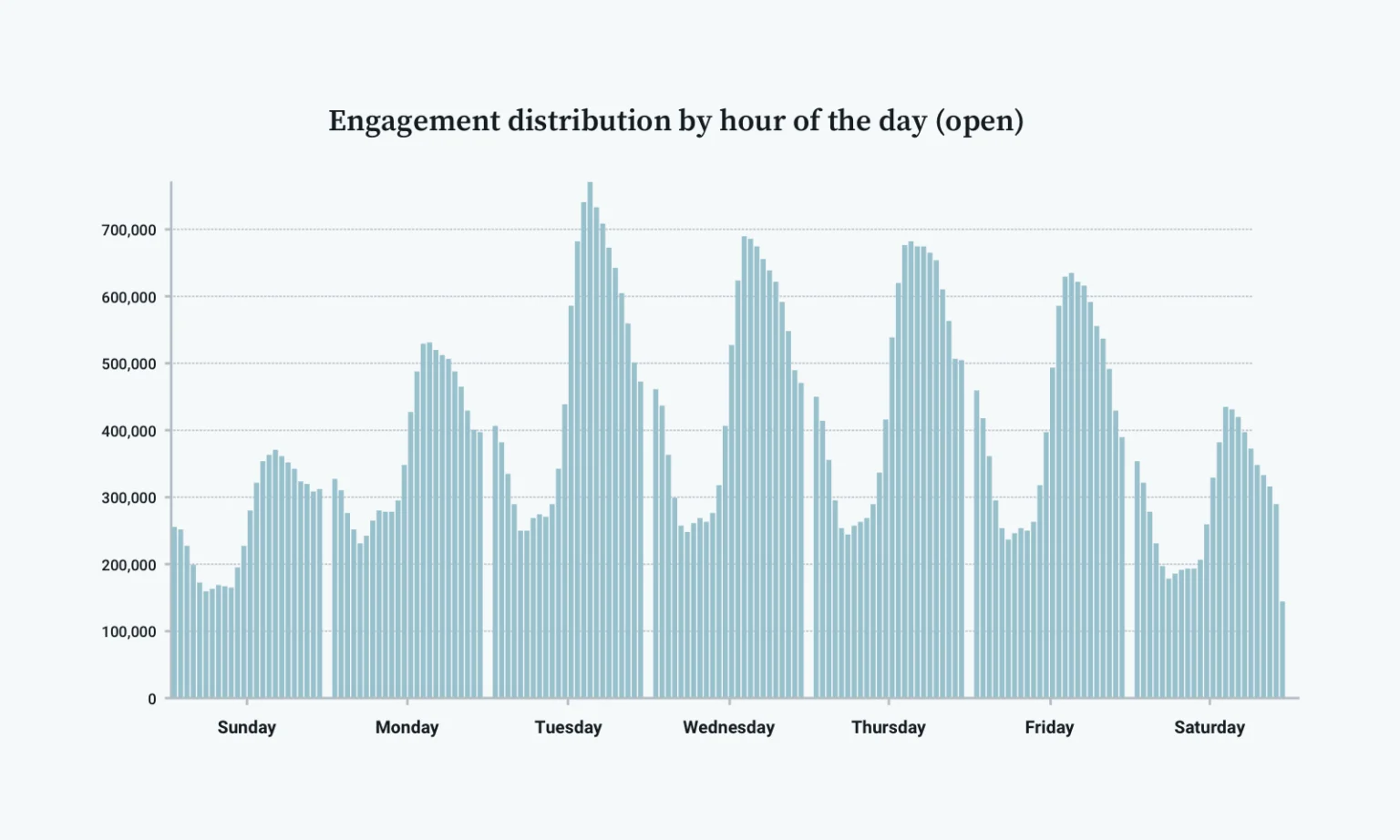
Open rates by hour of the day.
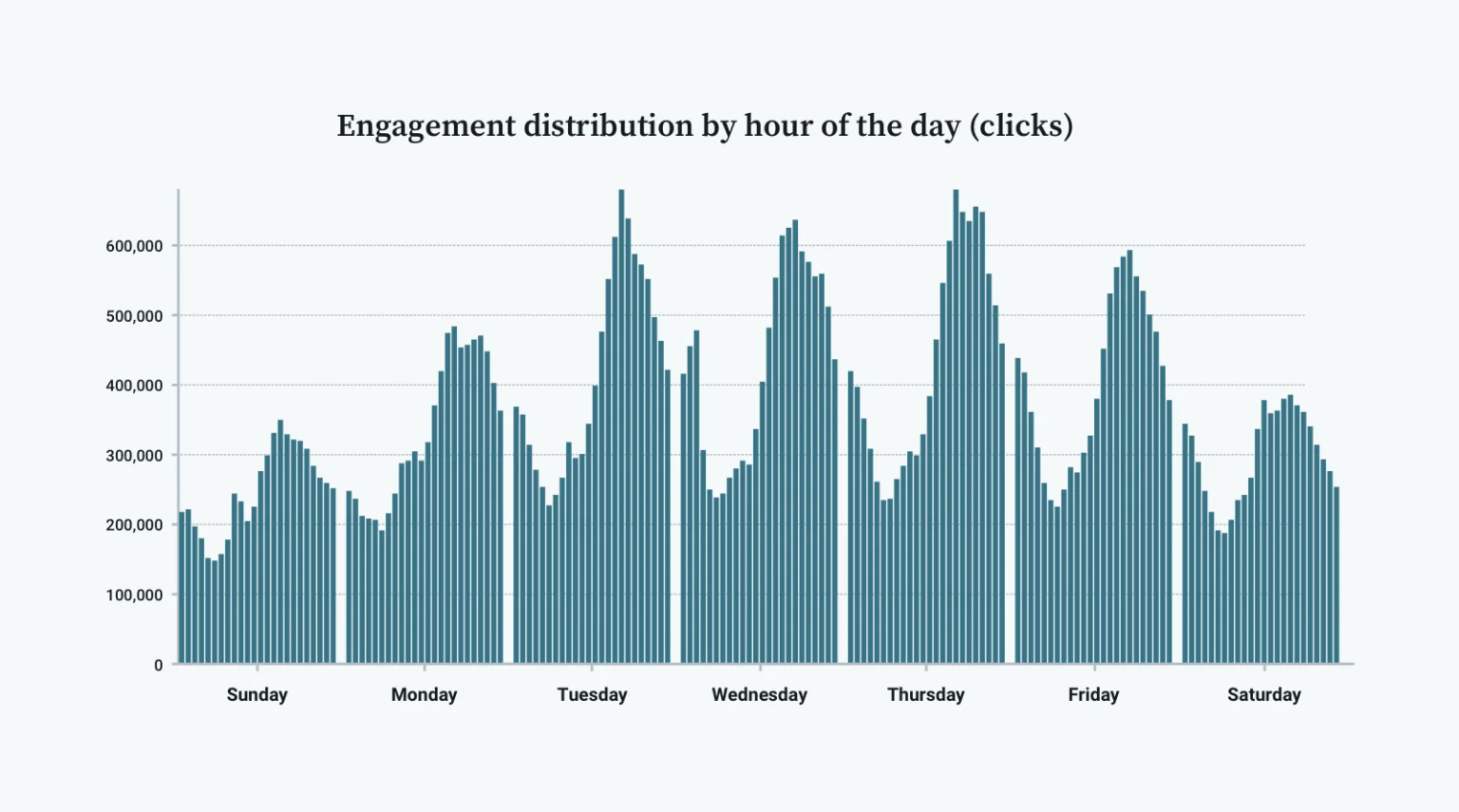
Click rates by hour of the day.
How do different countries compare?
Is it better to send newsletters first thing in the morning or late at night? That depends on where your users are located. In our Email Engagement Report, we discovered fundamental differences in email habits across different countries and cultures.
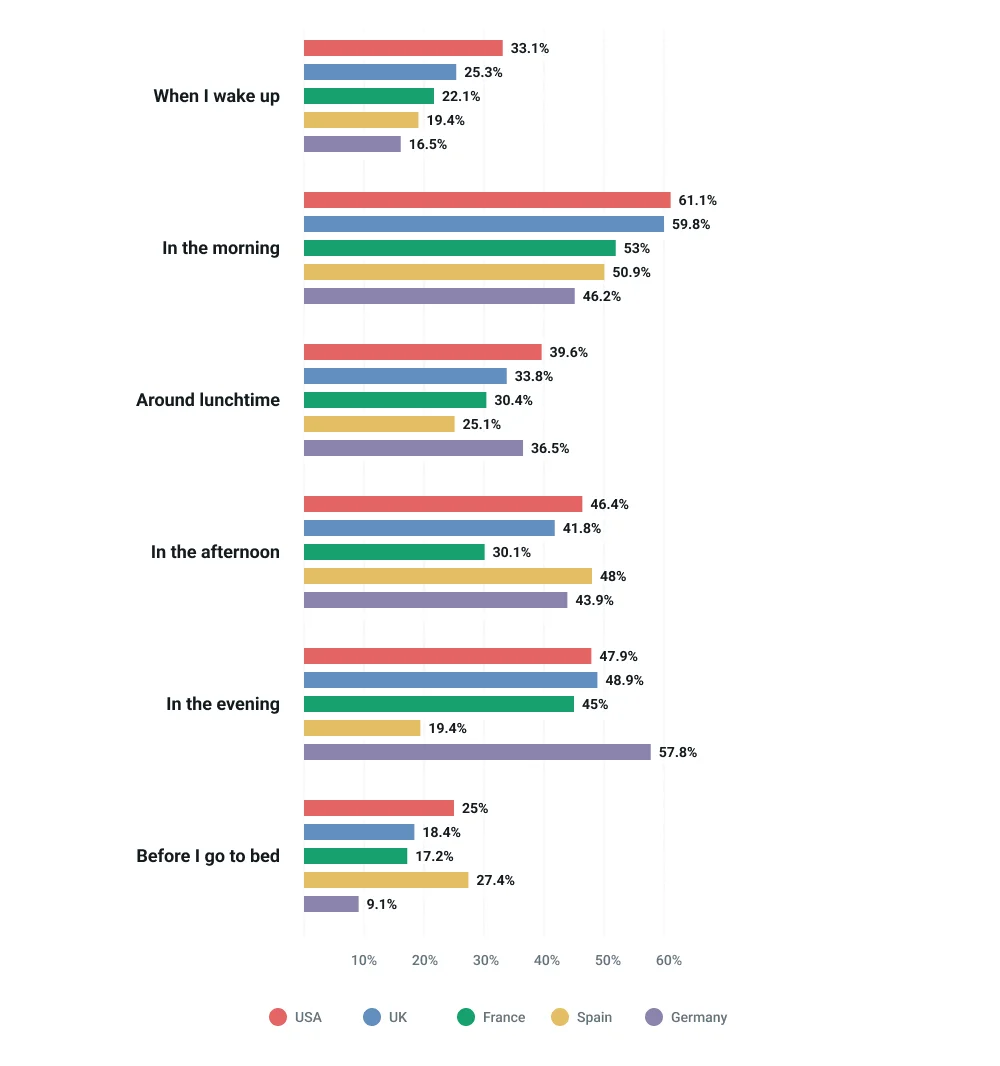
Open rates data across different cultures.
For example, our survey shows that if you want to reach German customers, then the early evening would be a good option of, with 57.8% opening emails at this time (compared to 19.4% in Spain). However, 27.4% of Spanish participants said they wait until the late evening before bed to check emails, but you’ll only get the attention of 9.1% of Germans if you send them your campaigns at that same time.
So, before blasting that email out across the World Wide Web, look at this data first. Take the time to segment your audience to achieve the best possible engagement in your target countries.
Send me the Mailjet newsletter.
What’s the best day to send your email campaigns?
Your sending schedule largely depends on whether you’re a B2B or B2C brand and the industry you’re in – we’ll get to that later in this post.
But in all cases, data shows that there are some days to avoid sending your weekly newsletters if you want to achieve the highest open rates.
The best day of the week to send emails
If we look back at the Sinch Mailgun study mentioned before, we can see that Tuesdays through Thursdays have the highest open rates. Open rates also followed suit, with midweek taking the lion’s share of campaign click rates.
While Tuesdays and Thursdays have slightly higher engagement rates, Wednesday is a solid second option. If you send emails twice a week within these days, however, make sure to pick a combination of Tuesdays and Thursdays. Sending emails on Tuesday and Wednesday, or Wednesday and Thursday, might make your customers feel overwhelmed and not read your emails at all in the process. Not good.
Fridays, while not the strongest day of the week for engagement, shouldn’t be completely disregarded either. People also get the most emails in the middle of the week. Maybe you might want to send your emails on another day of the week to have less competition in the inbox.
The worst day of the week to send emails
According to our research, Saturdays and Sundays are the worst days for email engagement. We’re busy going out socializing, seeing family, or doing errands. Emails are not going to be a priority, so as a rule of thumb, avoid the weekends. The exception to this rule is sending lighthearted content that’s more palatable on weekends.
However, if you had to choose, is it better to send an email on a Friday or a Monday? Traditionally, both Fridays and Mondays have been perceived as bad days to send emails. However, our research shows that Friday outperforms Monday significantly on open and click through rates. On Mondays, people are either planning out their week or are sifting through the weekend’s emails. And let’s be honest, we’re not the sharpest workers on Mondays.
Choosing a day to send your newsletter
At the end of the day, the best way to choose a day to send your email campaigns is to do some tests on your list. As a starting point, look at engagement data, past open rates, and click-through rates, and formulate a hypothesis based on past information.
No matter what, if you regularly send weekly promotional emails or newsletters, be sure to send them on the same day every week. This builds trust and anticipation as your audience will come to expect your content at that time.
During holidays or special events, don’t hesitate to send your newsletters at a later date or a different time. While consistency is important, it’s always preferable to send at a different time and get higher open rates, than to stick to your sending schedule and remain unopened.
Email send times: B2B vs B2C
As we’ve already mentioned, people don’t use their professional and personal inboxes in the same way or at the same time. Some people rarely use their personal email addresses, while others get notifications every time a new email comes in. Some professionals check business emails regularly, while others only do it during the workday or at fixed times.
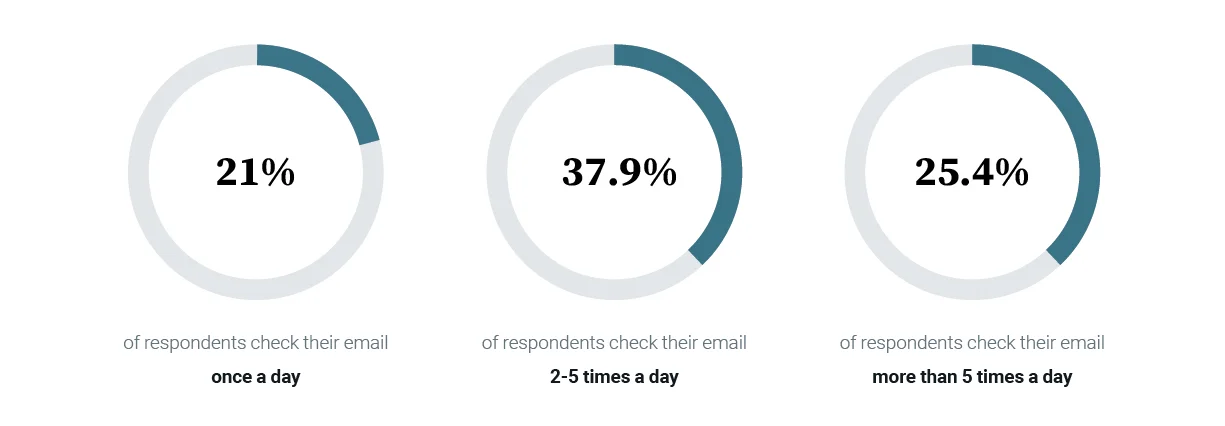
A large percentage of your user base check their personal emails more than once a day. Source: The path to email engagement
To determine the best time to send your email blasts, you’ll need to ask yourself questions like:
- Do you send email newsletters to personal or professional email addresses?
- Is your email list more likely to check their inbox when they wake up or during their lunch break?
- Are your messages more likely to be engaged during weekdays or weekends?
- Do your contacts check their emails on the go from their mobile or wait until they are in front of their computer?
Keep in mind that this distinction between B2B and B2C is very important, as users behave differently when using work or personal email accounts. If you have defined marketing personas, they will be very useful in understanding how your subscriber list engages with your emails.
Why does email sending time matter?
You’ve worked so hard to create the content for your next campaign: You’ve come up with powerful copy, a catchy subject line, and great calls-to-action (CTAs)… And yet, why are your emails not being opened or clicked through? It might be that you’re not sending emails at the right time of day.
The email inbox is a crowded space. Emails at the top of the inbox generally get the best email engagement than those at the bottom, which explains why the sending time is so important when planning your key email marketing campaigns.
Sending your campaigns at the right time can help you:
- Reach high open rates: Email open rates are the holy grail of email marketing. If your email is at the top of the inbox, your contacts are more likely to see it and open it, so sending at the perfect time is key to achieving a cross-industry average 21% open rate.
- Boost click-through rates: Even if your entire email list opens your message, you won’t get a decent return on investment (ROI) if no one clicks through. You should be getting around a 7.8% click-through rate. Sending at the wrong time might mean your contacts don’t have the time to actually read your email or click on your great CTAs.
- Improve conversion rates: Converting readers into leads or even sales is the ultimate goal of any marketer. However, with an average conversion rate of just 1.33%, it isn’t easy. This is because it’s the most time-consuming step for your audience as it often involves filling out forms or browsing product pages. Understand the routines of your target demographic and you’ll be able to reach people when they can comfortably engage.
The key takeaway here is that by understanding customer behavior, habits, and time zones you can better determine the best day and time of the week to send your campaigns, and ensure your message is seen first when your email subscribers check their inbox.
86.4% of respondents say having time to read an email is an important factor in determining whether to open it.
How to determine the best time to send your emails?
As we have already said, finding the time with the highest email engagement depends on many aspects – your business, customers, targets, newsletter type, and so forth. Age, habits, and time zones are important elements that will impact open rates.
Chances are, you already have a treasure chest of time-related data from your audience. Go to your email service provider’s statistics dashboard and select the day with the most activity. Then view the hourly breakdown and you’ll see exactly when your audience engages the most with your campaign.
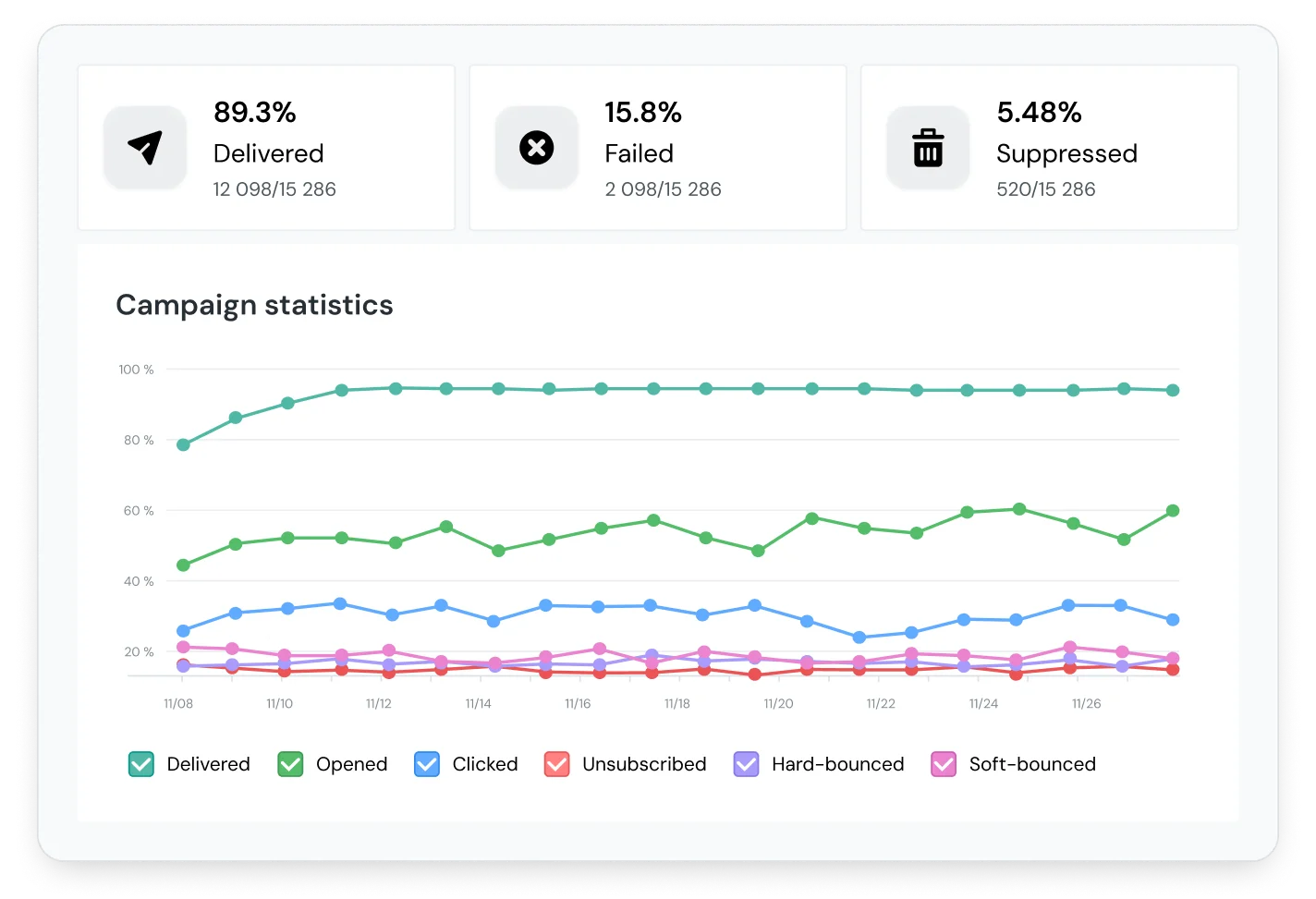
Mailjet users can find engagement stats for their campaigns in our platform’s Statistics dashboard.
Ultimately, we encourage you to undertake A/B tests and analyze the data. If you want to figure out the peak time to send your weekly newsletter, you could do a test spanning three weeks: In the first week of the test, send your newsletter at 10 AM, then next week send it at 1 PM, and the week after try 9 PM.
You can also try A/B testing by sending a campaign to half of your list in the early morning and to the rest in the afternoon. Compare and analyze the results, and move on to the next experiment, just like in science class.
Send at the perfect time with Mailjet
When it comes to finding the best time to send your email campaigns, there is no one-size-fits-all answer. The type of business you have, your customers, the type and number of emails you send, and your targets all determine your best schedule.
Mailjet’s email marketing service offers features that allow you to create, deliver, and track your email campaigns. With an easy-to-use Email Editor and many responsive email templates, you can create engaging newsletters in just a few minutes. Our features include Segmentation, A/B Testing, Campaign Comparison, and Email Statistics. These features allow you to really track and improve your digital marketing results and find the perfect time to send your emails.
This is an updated version of the post “When’s the best time to send an email newsletter?” published on the Mailjet blog in 2021.
The post What’s the best time to send your email newsletter in 2026? appeared first on Mailjet: Email Delivery Service for Marketing & Developer Teams.
]]>The post Marketing calendar 2026: Dates you shouldn’t miss this year appeared first on Mailjet: Email Delivery Service for Marketing & Developer Teams.
]]>To help you with that, we’ve decided to recap all relevant dates for 2026 in one blog post so you can strategize for the year ahead. Read on and find out which dates you should include in your marketing strategy and get our free 2026 Marketing Calendar. Time to get the diary out.
Table of contents
Why is it important to have a marketing calendar for 2026?
Some people think that implementing a marketing strategy is the longest part of the process. Well, they’re wrong. The implementation itself is actually one of the easier steps at the end of the process.
The real work comes before when you have to set goals and establish priorities. The earlier you start planning through every step of the strategy, the fewer problems you’ll run into down the line.
To do that in the best way possible, we’ve created a marketing calendar with all the key dates you’ll need to remember in 2026
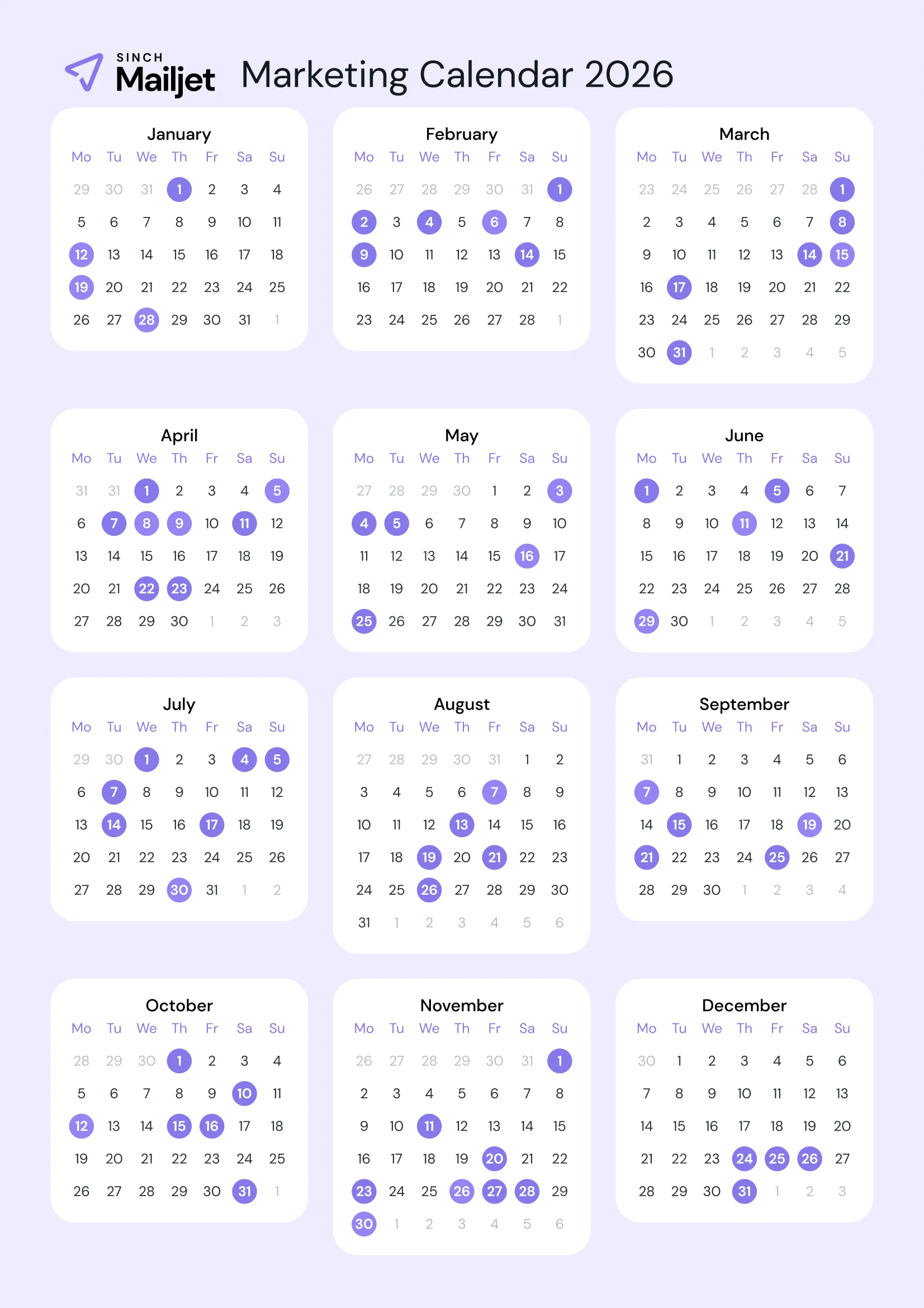
These last few years have shown us that unpredictable circumstances require brands to be able to adapt their communication strategies to engage with their target audience and make the most out of their marketing efforts.
Preparing your marketing strategy and marketing plan
Before you start, ask yourself these questions:
- What do you want to achieve and how can you get there?
- What are your unique selling points (USPs)? Why should people buy your products or services?
- What sales promotions can you offer (special deals, freebies, discounts…)?
- What distribution channels are best to achieve your goals?
Keep in mind that a year has so many special dates, holidays, and marketing moments – planning is a must in business and in life!
It is important to decide which promotions (like special deals or key product sales) you want to plan your marketing activities around. This decision should be based on the goals you established for yourself when you mapped out your marketing strategy. Focusing on the wrong promotional strategy can easily ruin your KPIs, and nobody wants that!
When thinking about your holiday or special day marketing campaigns, remember to plan out your promotions in different stages:
- Before the actual date: Let your customers know about what’s coming ahead of time and how they can benefit.
- During the day itself: Make your big sales push via email and leverage any social media buzz.
- After the main event: Don’t forget to follow up with those that converted to obtain their feedback on the process or offer additional products or services.
Finding the right marketing channels
Once you have decided what the right marketing strategy is and what kind of sales promotions you’re going to offer, you’ll need to focus on getting your marketing messages out to your audience.
For marketing promotions around special dates, like the ones we’ve added to our 2026 Marketing Calendar, the best strategy is to go omnichannel. Marketing campaigns that combine different channels (for example, in-store, online, social media, sms marketing or email marketing) allow you to engage with your audience in a different way and also provide many upselling and cross-selling opportunities.
There is a range of channels for you to leverage, but that doesn’t mean you should try to use them all just to tick those boxes. While something like TikTok might be a bit of a stretch if you’re trying to sell dental implants, there are a few must-haves that will apply to most businesses.
Send me the Mailjet newsletter.
One of those channels is email (yeah, you probably guessed that…). Email continues to be the best marketing channel for ROI at $35 and $40 for every $1 spent, as it allows you to personalize, segment, and optimize your email campaigns with detailed stats. Another big plus is that your marketing messages will stay in your contacts’ inboxes for them to use that promo code or find your store’s address when the time comes.
Use tools to organize your marketing calendar
No marketer can possibly remember every single date on the calendar. Use organizational and project management tools to free up that much needed headspace:
- Use project management tools like Google Sheets or Excel to streamline your workflow by tracking the types of content required from the marketing team.
- Remember your marketing goals and KPIs to ensure every campaign is providing value to the company. Track these metrics in your ESP’s campaign statistics dashboard.
- Powerful tools like Asana have functionality to ensure you won’t miss any marketing milestones and allows you to collaborate with the entire team in real-time and organize your content marketing calendar.
- Set reminders using simple calendar tools like Google calendar or the calendar view in Outlook to remind you to chase/collect docs, podcasts, webinars, etc for your campaigns.
To plan and schedule your email campaigns right on time, let’s have a closer look at 2025 dates to keep in mind.
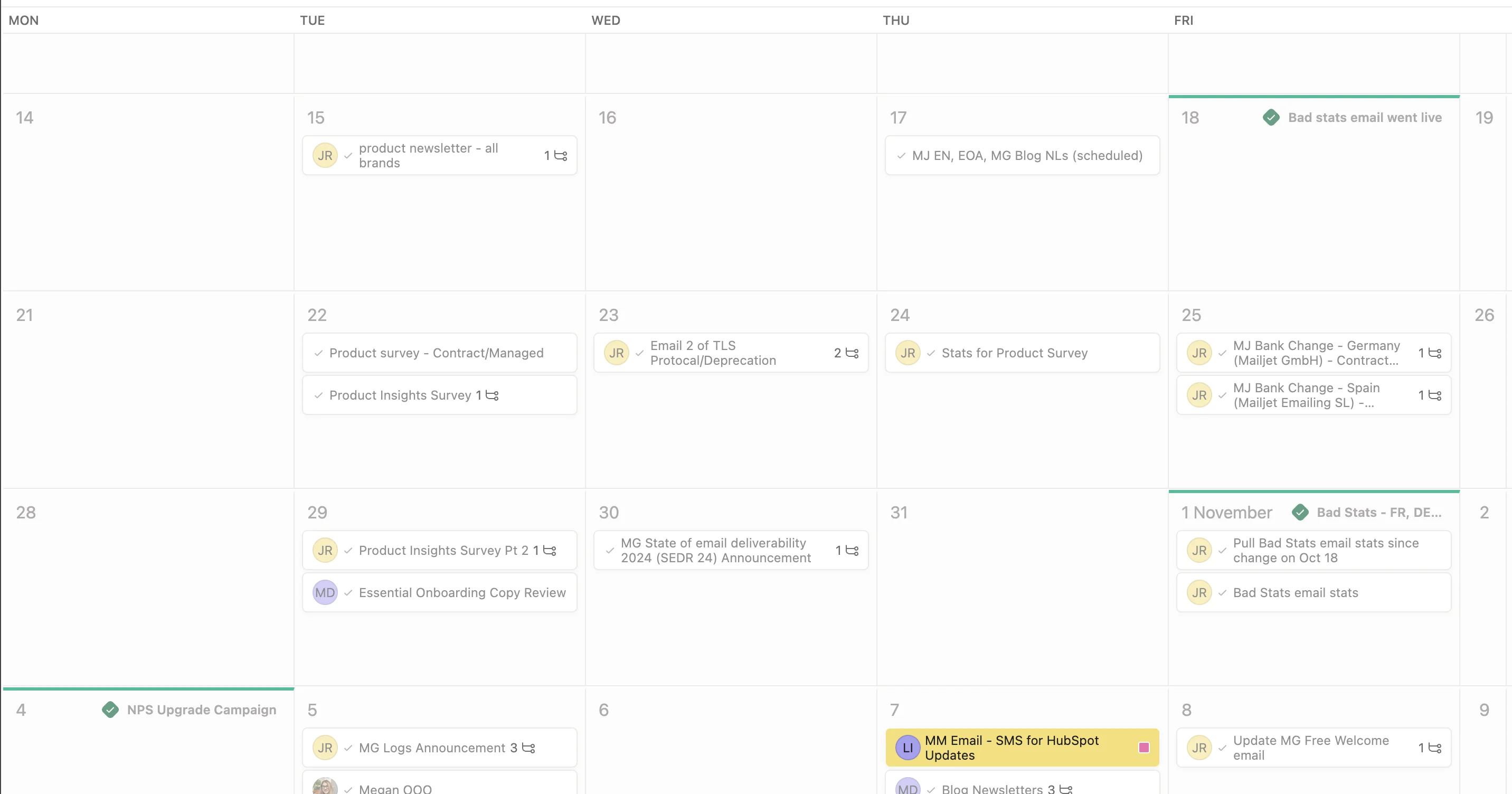
A day in the life of an email marketer.
Key dates in the 2026 Marketing Calendar
Looking for a 2025 marketing calendar to guide your marketing strategy for the new year? We’ve got you covered. We’ve listed all the key dates below and paired them up with great resources to help you plan the best campaigns in 2026.
January
January is all about New Year’s resolutions, goal setting, and mourning the loss of the holiday season.
Start off by wishing your users a Happy New Year, and use this month to offer special deals on products or services that might come in handy when they start working on those New Year’s resolutions.
Other special dates in January include the traditional Winter Sales in European countries and Blue Monday, so think about what you can do to make your users’ days a bit warmer!
Dates you shouldn’t miss in January:
- January 1st – New Year’s Day
- January 12th – Australian Open
- January 19th – Blue Monday
- January 19th – Martin Luther King Jr. Day
- January 28th – Data Protection Day
- u003ca href=’/blog/email-best-practices/email-campaign-ideas-to-test-in-the-new-year/’u003eEmail campaign ideas to test in the new yearu003c/au003e
February
The excitement of the new year might be gone for some, but February has its own share of special dates for marketers to celebrate!
In fact, February has three of the biggest moments of the year: Black History Month, Valentine’s Day, and the Super Bowl.
According to the National Retail Federation, US Valentine’s Day gift-givers were expected to spend an estimated $27.8 billion in 2025 and around $18.6 billion on food, decorations, and team apparel for the Super Bowl, with each person spending an average of $91.58.
Looking at these figures, February is definitely a month to keep in mind when it comes to planning your marketing efforts.
Dates you shouldn’t miss in February:
- February 1st – Black History Month (US)
- February 1st – LGBT History Month
- February 2nd – Groundhog Day
- February 4th – World Cancer Day
- February 6th – Winter Olympics
- February 9th – Super Bowl
- February 14th – Valentine’s Day
- u003ca href=’/blog/email-best-practices/valentines-day-email-campaign-success/’u003e6 steps to win at Valentine’s Day with your email marketing campaignu003c/au003e
- u003ca href=’/blog/email-best-practices/super-bowl-email-marketing/’u003eGetting your Super Bowl email strategy rightu003c/au003e
March
March is all about women, but it’s also a key period for the Islamic faith.
Starting March 1, we celebrate Women’s History Month with International Women’s Day taking place on March 8th. Use this opportunity to share stories from the women in your company and how you support equality in the workplace.
Ramadan marks the start of the most important dates in a Muslim’s calendar. With 1.9B followers worldwide, Muslims make up a quarter of the world’s population. Like any religious event, Ramadan is to be celebrated and respected.
Other special dates in March in our 2026 Marketing Calendar include World Wildlife Day, International Transgender Day of Visibility, and a fan-favorite… St. Patrick’s Day!
Dates you shouldn’t miss in March:
- March 1st – Women’s History Month
- March 3rd – World Wildlife Day
- March 8th – International Women’s Day
- March 14th – National Pi Day
- March 17th – St. Patrick’s Day
- March 19th – End of Ramadan
- u003ca href=’/blog/company/international-womens-day/’u003eInternational Women’s Day: How Mailjet’s female leaders break the biasu003c/au003e
- u003ca href=’/blog/company/international-womens-day-2019/’u003eInternational Women’s Day: 5 stories that show how Mailjet supports its womenu003c/au003e
- u003ca href=’/blog/email-best-practices/the-best-mothers-day-email-campaigns/’u003eThe best Mother’s Day email campaignsu003c/au003e
April
With Easter starting in April this year, you can look forward to longer and warmer days for your easter egg hunts! Fun fact – Easter takes place on the first full moon after the spring equinox.
For some, Easter is all about tradition, be it religious or not. For others, it’s more about the chocolate rabbits and egg hunts. So why not hide an Easter Egg in your marketing campaigns to increase engagement this April?
Other special dates include Earth Day and April Fools’ Day, so it’s a great excuse to send a serious message about climate change or have some fun with your email marketing calendar.
Dates you shouldn’t miss in April:
- April 1st – April Fools’ Day
- April 5th – Easter Friday
- April 7th – World Health Day
- April 8th – Easter Sunday
- April 9th – Easter Monday
- April 11th – National Pet Day
- April 22nd – Earth Day
- April 23rd – World Book Day
- u003ca href=’/blog/marketing/green-marketing/’u003eGreen marketing: What it is and what you can dou003c/au003e
- u003ca href=’/blog/marketing/green-marketing-strategies/’u003eWhy green marketing strategies are good for business [Infographic]u003c/au003e

May
There are a few important dates in May, but is there any more important than Star Wars Day? Whether you’re a fan or not, there’s no denying that this is a BIG date on social media, so make sure you leverage it. May the 4th be with you.
Many countries also celebrate Mother’s Day in May. This is a time for many to show appreciation towards their mother(s) and mother figures. This day (and of course the other 364 days in the year) is perfect for lavishing mothers with lots of love, flowers, and chocolate. But be mindful, many people have lost their mothers or never had a mother to begin with – consider sending an optional opt-out to your subscribers before your Mother’s Day campaign.
Other special dates for May in our 2026 Marketing Calendar include the Eurovision Song Contest and May Day (International Workers’ Day).
Dates you shouldn’t miss in May:
- May 3rd – Mother’s Day (US)
- May 4th – Star Wars Day
- May 5th – May Day
- May 5th – Cinco de Mayo
- May 16th – Eurovision Song Contest
- May 26th – Memorial Day
- u003ca href=’/blog/email-best-practices/the-best-mothers-day-email-campaigns/’u003eThe best Mother’s Day email campaignsu003c/au003e
- u003ca href=’/blog/email-best-practices/star-wars-day-email/’u003eMay the 4th be with you – emailing and the Star Wars universeu003c/au003e
June
It’s getting warmer and warmer outside, and that means it’s time for summer fun.
For many companies, the summer means a slump in sales. Instead of (online) shopping, events like vacations and other outdoor activities are in people’s minds. So, don’t be surprised if your marketing performance starts to decline rather than grow during the next few weeks.
Does this mean you should interrupt your email marketing campaigns? Absolutely not!
In fact, the summer might be the best time of year to stand out from your competitors and get in touch with your contacts. Make sure you start working on adjusting your email marketing strategy for the next couple of months.
June 1 also marks the start of Pride Month. Other important dates include Father’s Day (in the US and other countries) and the start of the Wimbledon tennis competition.
Dates you shouldn’t miss in June:
- June 1st – Pride Month
- June 5th – World Environment Day
- June 11th – FIFA World Cup
- June 21st – Father’s Day (US)
- June 21st – Summer Solstice
- June 21st – World Music Day
- June 21st – National Selfie Day
- June 29th – Wimbledon
- u003ca href=’/blog/email-best-practices/email-marketer-checklist-summer/’u003eThe email marketer’s checklist for a relaxing summer vacationu003c/au003e
- u003ca href=’/blog/email-best-practices/summer-email-marketing/’u003eBest newsletter ideas and subject lines for the summeru003c/au003e
- u003ca href=’/blog/email-best-practices/summer-email-marketing-strategy/’u003eGiving your users a (summer) break: How to get your email marketing strategy rightu003c/au003e
July
The holiday season is finally here! And even though we warned you to plan ahead in June, you might be finding it quite challenging to keep your users engaged during the summer.
However, this summer comes packed with great sports events, including the Tour de France, the Wimbledon final and of course, the 2025 FIFA Club World Cup Final.
Other special dates in July include the Fourth of July (obviously!) and Emoji Day!
Dates you shouldn’t miss in July:
- July 1st – Canada Day
- July 4th – US Independence
- July 5th – Tour de France
- July 7th – World Chocolate Day
- July 14th – Bastille Day – French National Holiday
- July 17th – Emoji Day
- July 30th – National Intern Day
- u003ca href=’/blog/marketing/digital-marketing-world-cup/’u003e7 tips to win at digital marketing during the World Cupu003c/au003e
- u003ca href=’/blog/email-best-practices/new-emojis-email-subject-line/’u003eThe impact of emojis in email subject linesu003c/au003e
- u003ca href=’/blog/marketing/infographic-customer-engagement-summer/’u003eHow to maintain customer engagement over the summeru003c/au003e
- u003ca href=’/blog/email-best-practices/summer-email-marketing/’u003eBest newsletter ideas and subject lines for the summeru003c/au003e
August
August is generally a slow month in many countries. The summer is in full swing, but as the weeks pass, more and more people start coming home from their vacation. So, it’s the perfect time to target them with any offers or promotions they might’ve missed.
How do you do this effectively you ask? Well, with email segmentation, of course!
With email segmentation, you can filter contacts based on their past behavior (for example, anyone that hasn’t opened an email since a certain date) and resend them any special summer offers they might have missed.
Dates you shouldn’t miss in August:
- August 1st – International Beer Day
- August 13th – International Left handers Day
- August 19th – World Photography Day
- August 21st – World Senior Citizen’s Day
- August 26th – Women’s Equality Day
- u003ca href=’/blog/email-best-practices/email-segmentation/’u003eHow email segmentation can increase your conversion rateu003c/au003e
- u003ca href=’/blog/email-best-practices/summer-email-marketing/’u003eBest newsletter ideas and subject lines for the summeru003c/au003e
September
September is here and it’s back-to-school season…and not just for kids!
In fact, September sometimes feels like a second January. Some might hate it, some might love it, but we all feel it. New goals, new projects, and new marketing opportunities. Children (and adults!) can’t wait to buy new school bags, pens, pencils, and planners for the new school year.
Keep that in mind and use your marketing plan calendar to create some campaigns to re-engage your customers after the summer with incentives like special promotions, sweepstakes, and exclusive offers.
And don’t forget to target people who left goods and services in their online cart.
Dates you shouldn’t miss in September:
- September 1st – Labor Day (US)
- September 15th – Start of Hispanic Heritage Month
- September 19th – Oktoberfest
- September 21st – International Day of Peace
- September 25th – National Daughter’s Day
- u003ca href=’/blog/email-best-practices/reactivate-your-email-list-after-the-summer/’u003eHow to reactivate your contact list after the summeru003c/au003e
- u003ca href=’/blog/company/hispanic-heritage-month/’u003eCelebrating Hispanic heritage monthu003c/au003e
October
The scariest month of the year has finally arrived!
Autumn is officially here, and so is Halloween! This means that, offline as well as online, monsters and other creatures could be just around the corner, waiting to scare people.
For marketers, October marks the start of Q4 and the holiday season, a huge period for brands everywhere. With big dates coming up, it is the time to start planning what your holiday strategy will look like, and it is also the moment to let your creative juices flow and start getting festive.
Dates you shouldn’t miss in October:
- October 1st – International Coffee Day
- October 10th – World Mental Health Day
- October 13th – Thanksgiving (Canada)
- October 15th – End of Hispanic Heritage Month
- October 16th – World Food Day
- October 31st – Halloween
- u003ca href=’/blog/email-best-practices/fright-school-friday-email-that-wins-halloween/’u003eTips and tricks to create stunning Halloween emailsu003c/au003e
- u003ca href=’/blog/email-best-practices/holiday-email-templates/’u003e17 responsive email templates for your holiday campaignsu003c/au003e
- u003ca href=’/blog/deliverability/deliverability-holiday-season/’u003eDeliverability tips to avoid the spam folder this holiday seasonu003c/au003e
- u003ca href=’/resources/guides-ebooks/holiday-emailing-guide/’u003eThe ultimate guide to holiday email marketingu003c/au003e
- u003ca href=’/blog/email-best-practices/halloween-email-subject-lines/’u003eCreate eye-catching Halloween email subject lines: Tips u0026 examplesu003c/au003e
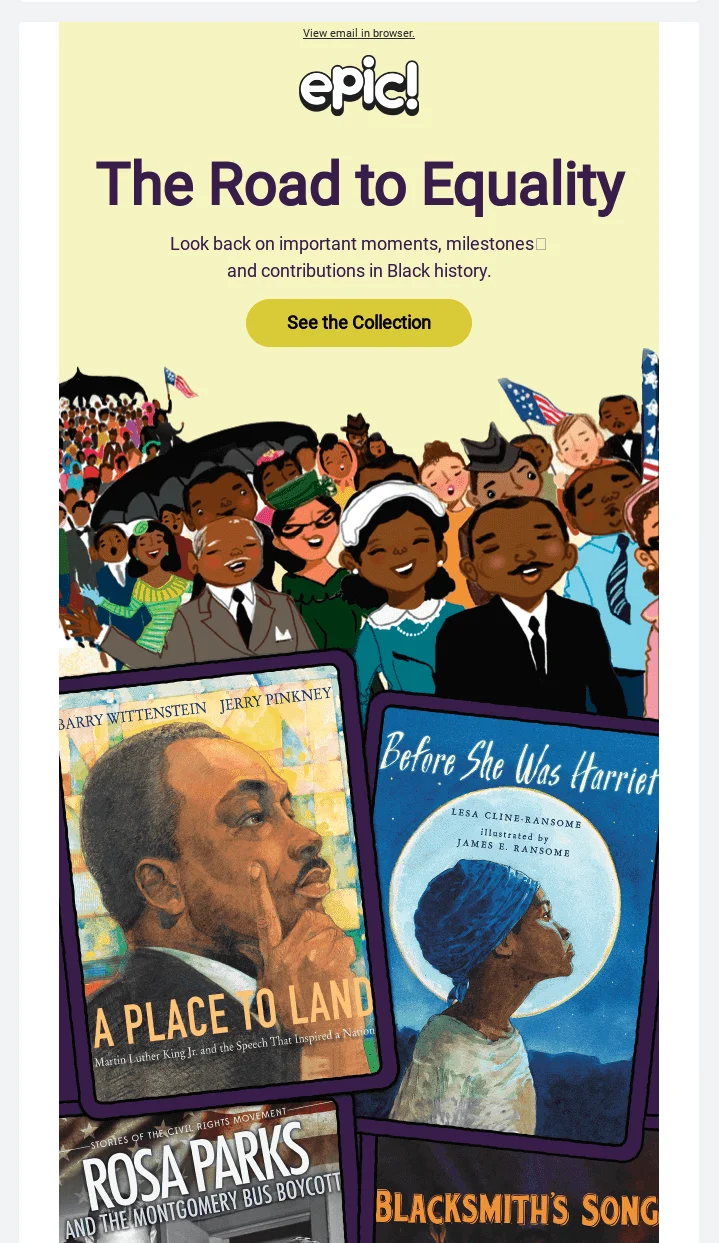
November
November is the strongest time of the year for B2C sales, and it’s the official month for buying our holiday gifts. Immediately after Thanksgiving come dates like Black Friday, Small Business Saturday, and Cyber Monday, so it’s time to kick it into high gear.
In other words: You should definitely have these dates marked in red on your marketing calendar for 2026 so you can send special promotions and offers.
We know you won’t forget, but just in case, we’ve already marked them for you on our downloadable 2026 Marketing Calendar.
Dates you shouldn’t miss in November:
- November 1st – World Vegan Day
- November 11th – Veteran’s Day
- November 20th – Transgender Day of Remembrance
- November 23rd – National Espresso Day
- November 26th – Thanksgiving
- November 27th – Black Friday
- November 28th – Small Business Saturday
- November 30th – Cyber Monday
- u003ca href=’/blog/email-best-practices/customers-appreciated-thanksgiving-email/’u003eThanksgiving Email: Five tips to make your customers feel appreciatedu003c/au003e
- u003ca href=’/blog/email-best-practices/black-friday-email-campaign/’u003eHow to win the crowded Black Friday email inboxu003c/au003e
- u003ca href=’/blog/development/infrastructure-black-friday/’u003eHow to prepare your infrastructure for Black Fridayu003c/au003e
- u003ca href=’/resources/guides-ebooks/holiday-emailing-guide/’u003eThe ultimate guide to holiday email marketingu003c/au003e
- u003ca href=’/blog/email-best-practices/holiday-email-templates/’u003e17 responsive email templates for your holiday campaignsu003c/au003e
PS: Have you checked out our new Black Friday and Cyber Monday email templates yet?
December
The best comes last: It’s finally Christmas!
It’s cold outside, the streets are covered with snow, and there are festive decorations and lights everywhere! While some prefer to go outside, those that stay in might do a lot of online shopping for those last-minute Christmas presents. This is your chance to give Q4 a final push with special holiday campaigns and offers.
But December is not just about selling – it’s also about joining in on the festive atmosphere and thanking your contacts for spending the year with you.
You can get creative and run a little Christmas competition on social media (best Christmas tree or craziest holiday decorations) where your customers can win coupons or goodies, or film your team singing Christmas carols for an original Merry Christmas newsletter.
As you can see, it doesn’t get more creative than December to end the year successfully.
Dates you shouldn’t miss in December:
- December 24th – Christmas Eve
- December 25th – Christmas Day
- December 26th – Boxing Day
- December 31st – New Year’s Eve
- u003ca href=’/products/email-marketing/better-holiday-email-marketing/’u003eSend your holiday emails with Mailjetu003c/au003e
- u003ca href=’/resources/guides-ebooks/holiday-emailing-guide/’u003eThe ultimate guide to holiday email marketingu003c/au003e
- u003ca href=’/blog/email-best-practices/holiday-email-templates/’u003e17 responsive email templates for your holiday campaignsu003c/au003e
How to build your own marketing calendar for 2026
Building an effective marketing calendar requires more than just plotting dates on a chart: It requires thoughtful consideration of long-term business objectives, your target audience, and different product releases. For some, the idea of pulling all that together can seem a little overwhelming.
So, we’ve decided to help out and outline the key steps you need to follow below:
- Timeline: First off, you need to decide how long you want to plan for. Typically, a year gives you a holistic overview of the key campaigns and promotions of your business.
- Software: Which software will you use to program your calendar? It needs to be something simple, easy-to-use, and collaborative across the entire organization for better cross-team alignment.
- Goals: Whether it’s increasing brand awareness, driving sales, or launching a new product, having well-defined goals will shape your marketing calendar.
- Channels: You need to define which channels you’ll be leveraging across the team for each campaign and marketing action.
- Team members: Consider which team members are going to be involved in executing those campaigns.
- Content: Outline the themes, topics, and types of content you’ll be creating for each campaign. This includes blog posts, social media content, email newsletters, etc. Our 2026 Marketing Calendar is a great starting point for planning those campaigns.
- Flexibility: While it’s important to plan ahead, make sure you leave room for flexibility. Markets can change, unexpected opportunities may arise, and adjustments might be necessary.
Creating a marketing calendar for the new year is a great way to work ahead and get aligned over the campaigns you want to run in 2025.
Send me the Sinch Mailjet newsletter.
This is an updated version of the article “Marketing Calendar 2022: Dates you shouldn’t miss this year“ and published on the Mailjet blog on October 31, 2022.
The post Marketing calendar 2026: Dates you shouldn’t miss this year appeared first on Mailjet: Email Delivery Service for Marketing & Developer Teams.
]]>The post The BFCM numbers are in: What drove success in 2025 appeared first on Mailjet: Email Delivery Service for Marketing & Developer Teams.
]]>However, success isn’t measured by promotional sends alone. The real challenge lies in ensuring critical transactional messages – like order confirmations and shipping alerts – are delivered instantly. At a time when consumers depend on email for these crucial updates, did brands truly deliver? We analyzed our own sending data to reveal the full story behind this make-or-break period.
BFCM 2025 in numbers
Each year, Sinch surveys thousands of consumers to better understand how they want to engage with brands during the peak shopping season. And, like previous years, our 2025 survey of 3,180 consumers confirmed a powerful and consistent trend: email remains the undisputed channel for both promotional offers and critical transactional updates.
But did brand strategies actually align with this clear consumer preference?
To answer that question, we analyzed billions of emails sent through the Sinch Mailgun and Sinch Mailjet platforms during the pivotal month of November. By comparing what customers want with what brands actually did, we’ve uncovered critical insights into their holiday communication strategies.
Here’s what our analysis revealed:
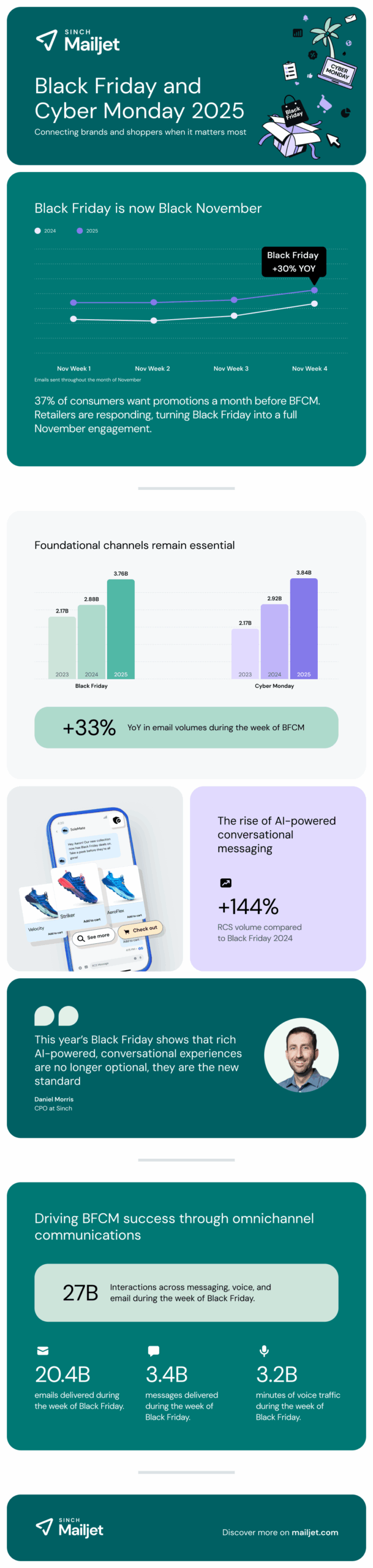
Email continues to play a key role during the holiday period
And the verdict is in! For holiday shopping, the inbox continues to reign supreme. Our 2025 pre-holiday survey confirmed that over half of consumers (56.5%) prefer email for Black Friday and Cyber Monday promotions, while an overwhelming 73.9% depend on it for crucial transactional updates.
Brands are clearly listening. An analysis of sending data from Sinch Mailgun and Sinch Mailjet reveals that email volume steadily climbed throughout November, hitting its peak during Cyber Week as Sinch’s email platform delivered 20.4 billion emails as promotional campaigns ramped up ahead of the main sales events. Volumes also rose 30% YoY during Black Friday alone showing a clear alignment between consumer expectations and business strategy, again placing email at the heart of the holiday shopping experience.
With inboxes overflowing during Black Friday, the biggest question for marketers is do our emails actually get noticed?
Our data delivers a clear “yes.” Engagement levels during the holiday rush remained just as strong as any other time of year, proving that consumers aren’t experiencing email fatigue – they are actively hunting for deals.
Even at its peak, average open rates held steady at 13% (excluding bots). This demonstrates that a well-targeted campaign will always cut through the noise. However, getting noticed requires more than just a great offer. It demands flawless execution.
During this hyper-competitive period, adhering to email deliverability best practices is non-negotiable. It’s what ensures your messages land in the inbox, ready to be opened. This data underscores a critical reality: to win during peak season, you need an email infrastructure that can scale under pressure without compromising on world-class delivery.
Black Frid… November?
The single-day shopping holiday is officially a thing of the past. Today’s consumers expect deals much sooner – with 45.9% wanting promotions at least full month before Black Friday – and brands are adapting by transforming the traditional weekend sprint into a month-long engagement marathon.
The data tells a clear story. We saw a 32% year-over-year surge in email volume this November, with the most significant growth happening the week before Cyber Week as early-bird deals dropped. This sustained campaign approach drove a staggering 27 billion customer interactions across all channels during Black Friday week alone.
This intense activity wasn’t just on one channel. Brands orchestrated their outreach across email, messaging, and voice, proving that the key to holiday success is no longer a two-day burst but sustained, multi-channel momentum all month long.
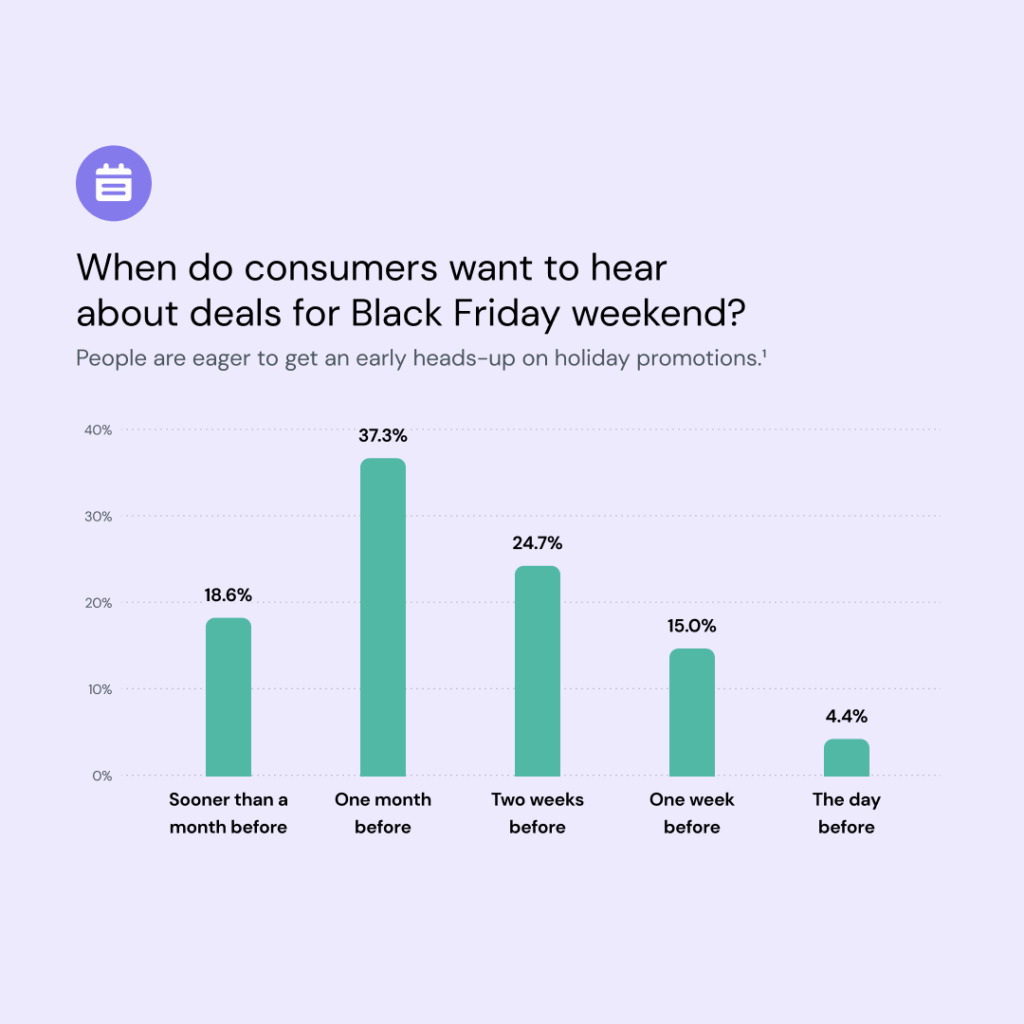
Email as part of an omnichannel strategy
In today’s retail landscape, relying on a single channel is a losing strategy. Our 2025 consumer survey revealed that nearly 77.9% of customers expect to hear from brands across multiple channels during major shopping events.
Brands are clearly getting the message. This Black Friday and Cyber Monday, Sinch powered an incredible 27 billion interactions across SMS, MMS, RCS, WhatsApp, email, and voice, proving that a truly integrated omnichannel approach is the new standard.
SMS proved essential for cutting through the noise with time-sensitive offers. Sinch delivered 3.4 billion SMS messages globally during the BFCM weekend, cementing its role as the go-to channel for last-minute deals and high-priority alerts.
And when the stakes are high, nothing replaces human conversation. For complex or sensitive issues, customers overwhelmingly turn to the phone for real-time support. This was proven on Black Friday alone, where Sinch handled 3.2 billion minutes of voice traffic. This underscores the vital role of voice for urgent customer care and service escalation when it matters most.
20.4B
Emails delivered during the week of Black Friday
3.4B
SMS messages delivered duringthe week of Black Friday
3.2B
Minutes of voice traffic during Black Friday week
Get ready for 2026
We may be nearing the end of 2025, but the peak sending season is far from over – there are still some key moments on the horizon and consumers have high expectations.
While BFCM 2025 set new records, the holiday season continues to present both opportunities and challenges for email senders. Success during this period requires a combination of the right sending partner, excellent email expertise, and a close eye on performance.
At Sinch Mailjet, we’re proud to offer the support you need to ensure your emails hit the inbox. Our easy-to-use email solution enables senders to design, send, and track impactful email campaigns that drive sales and engagement – whether they’re sending thousands or billions of messages.
Want to learn more about what makes Mailjet a great solution for holiday season sending? Check out our full suite of email marketing features and get the expert guidance you need to ensure your emails reach the inbox!
The post The BFCM numbers are in: What drove success in 2025 appeared first on Mailjet: Email Delivery Service for Marketing & Developer Teams.
]]>The post Email design trends and best practices (2026) appeared first on Mailjet: Email Delivery Service for Marketing & Developer Teams.
]]>We know that email design is very important for brands and marketers, so we dedicated an entire session to this subject at our Email Camp event. There, Mike Nelson of Really Good Emails shared cutting-edge email design trends that will drive more engagement. He also covered ways to solve readers’ problems and ensure accessibility across devices.
If you didn’t have a chance to attend this live presentation, don’t worry. In this article we will go over all the covered best practices, resources, and trends. By the end, you’ll be an email design expert.
Table of contents
Email design best practices for your campaign
But first, our talented Digital Design Director here at Sinch, François Sahli, weighs in with his email design best practices to keep top of mind. His advice applies for both beginners and more advanced users so, no matter whether you’re an email expert or still long for the days of AIM, you can be sure that his advice will help you out.
Formatting
To give your email a good look everywhere, keep in mind that emails are 600 pixels wide on a desktop and 320 pixels wide on a mobile phone. François suggests that :
Additionally, think about optimizing the size of your images to ensure optimal quality on mobile phones. To compress images to reduce their size while maintaining the best quality, you can use tools such as Compress JPEG to get the best look possible. Easy, right?
Images
One of the elements that ISPs consider when deciding whether or not to allow an email to reach the inbox is the email’s text-to-image ratio. To avoid being marked as spam and having your messages blocked or filtered, it is recommended that you respect a ratio of about 70% text and 30% images inside your message. Keep it readable – remember, it’s an email, not a Facebook photo album.
You should also know that there’s a risk of your images being blocked by your contacts’ email clients. To anticipate this, Francois recommends inserting alt-text (a text that will be displayed if the image can’t be), and adding a background color in addition to any background images to make sure that the text will still be legible.
If you are looking for images for your emails, you can browse Unsplash and Pixabay, two online image banks that offer beautiful photos for free. Additionally, if you need help with creating easy and free email designs, Canva is the tool for you.
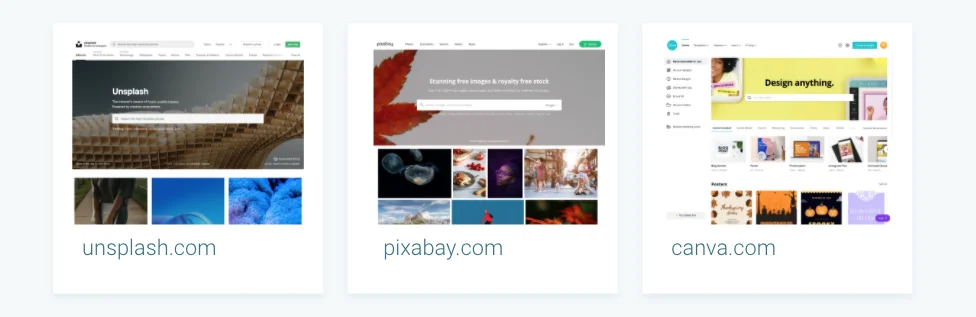
Calls-to-action
A call-to-action (CTA) is a button that prompts the reader to perform a specific action, such as registering for a webinar or purchasing a product. To maximize your chances of conversion – meaning actions and sales from users – François recommends:
Additionally, pay attention to the size and spacing of clickable buttons and icons, especially on mobile phones. You should make them at least 40 to 48 pixels wide. Bear in mind that the smaller the clickable elements are, the further apart they should be so that users don’t click on the wrong element.
Typography
There are two types of fonts: web safe fonts and web fonts.
Web safe fonts are fonts like Arial, Times New Roman, Verdana or Georgia. These are the default fonts found on most operating systems and devices and are supported by all major email clients. Conversely, web fonts are not among the fonts available by default. Some of the best-known web fonts are Open Sans and Roboto.
While web fonts offer many design opportunities, specialists must be careful because, unfortunately, not all email clients support them.
That is why, when using web fonts, you must set up a list of back-up fonts called fallback fonts. This way, if an email client can’t comply with your first choice, they will choose the next font on your list so that the email display is still close to your original.
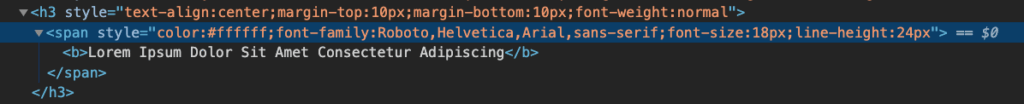
Code
Some common web features and code elements are not always well-supported by certain email clients. For example, Gmail may have trouble displaying web fonts, some versions of Outlook may not always display background images correctly, and many webmail providers have trouble displaying drop shadow features. This is why you should make sure that the various elements of your emails are supported by the different email systems.
Can I Email, which lists many emails clients’ partial or total support for many HTML and CSS features. This way, you can take into account all the design possibilities when designing your emails.
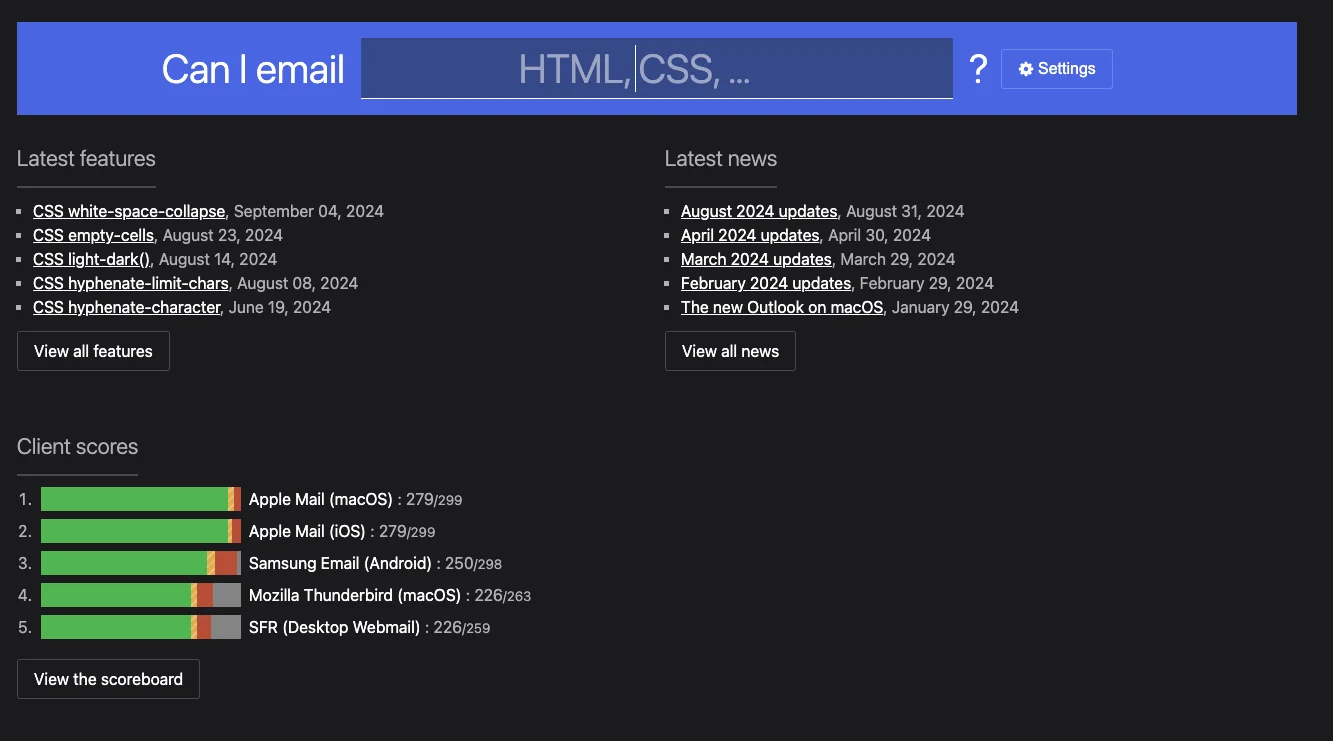
Responsive design
Responsive design is a design technique that automatically adjusts how an email is displayed in any email client. Designing an email using responsive design is essential, given that most users nowadays read their emails on mobile phones. In fact, 80% of email recipients suggested they would delete an email that didn’t display correctly on a mobile.
Therefore, when designing your emails, make sure you use an email editor that uses responsive design by default, such as Email Editor from Sinch Mailjet. To take it one step further, Email Editor even offers a preview feature to help you check how your email is shown in different inboxes, for multiple device makers, versions, devices and countries. No more guessing….
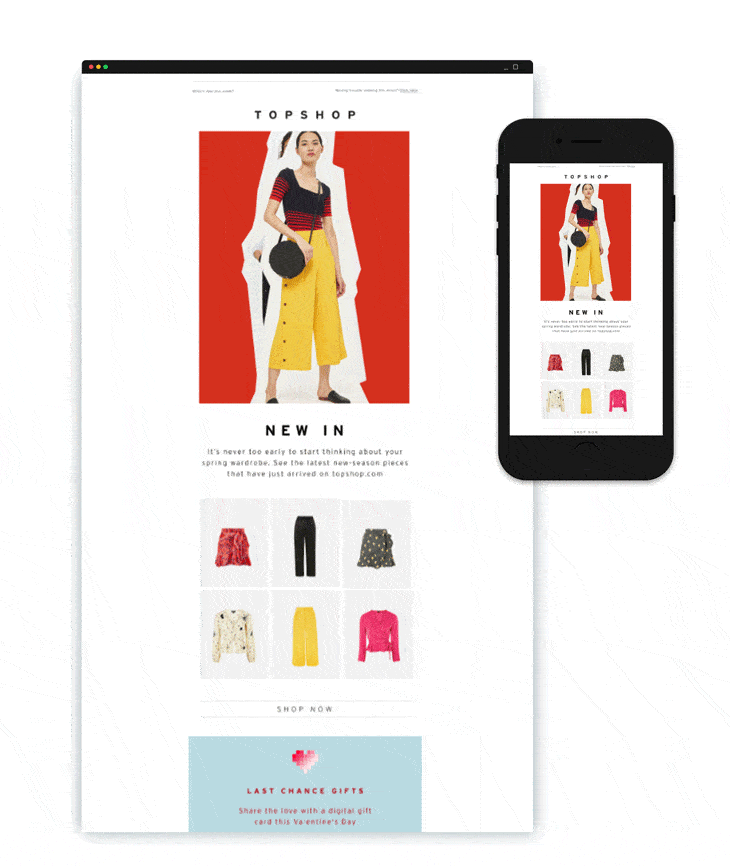
An example of a responsive email design that scales and adapts to a reader’s mobile screen
Templates and components
Templates and libraries see heavy use in web page design. However, it’s also very useful to create a library of components for your email campaigns. Once you have created your library, you can create all your emails with it to ensure that they respect your design guidelines.
This will also allow you to test your entire library to guarantee that any email created from it is displayed correctly. Another benefit of a library is helping you to test different layouts more quickly, either when creating new emails or performing A/B tests on existing emails.
If you need ideas, Really Good Emails and Email Love are two very well-designed email sites. They provide an endless source of inspiration to help you design beautiful emails.
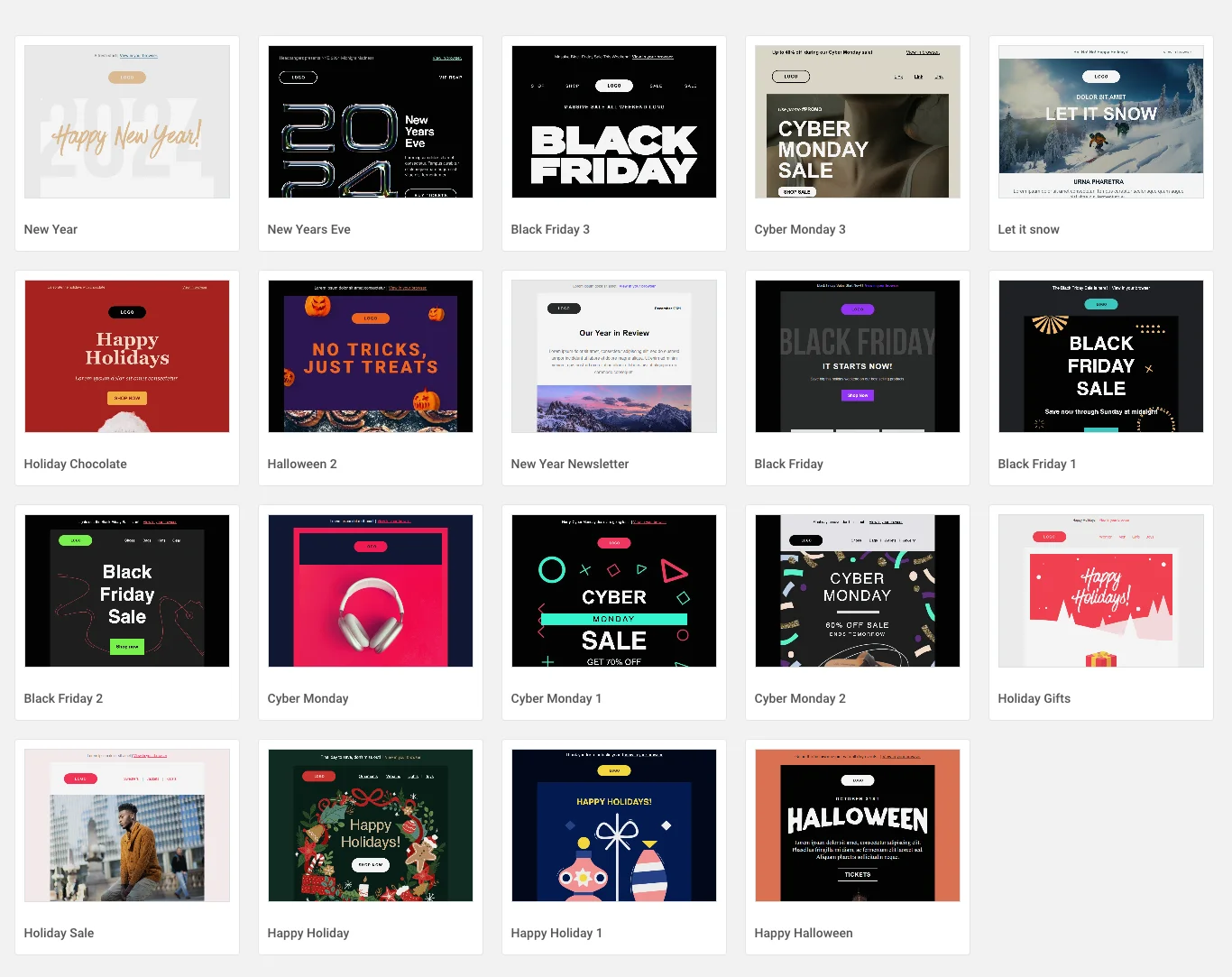
Sinch Mailjet has many pre-designed and stored newsletter templates for you to try out, such as these holiday email templates.
Email design trends
Now that you know the basic email design best practices, it’s time to switch over to trends, and see what’ hot (and what’s not) rolling into 2026. Here are a few that Mike covered in his Email Camp session, Cutting-edge email designs.
Go big, or go home
A new trend that Mike and the team at Really Good Emails is that brands are really pushing hard to stand out from the crowd. And one tactic they’re using is to focus the email around the brand. Not the product, not necessarily the message, but the brand.
Interestingly, many companies are deciding against using their logo, icon, or event trademark to stand out, but rather big bold texts, headlines, and images. Here are a couple of examples:
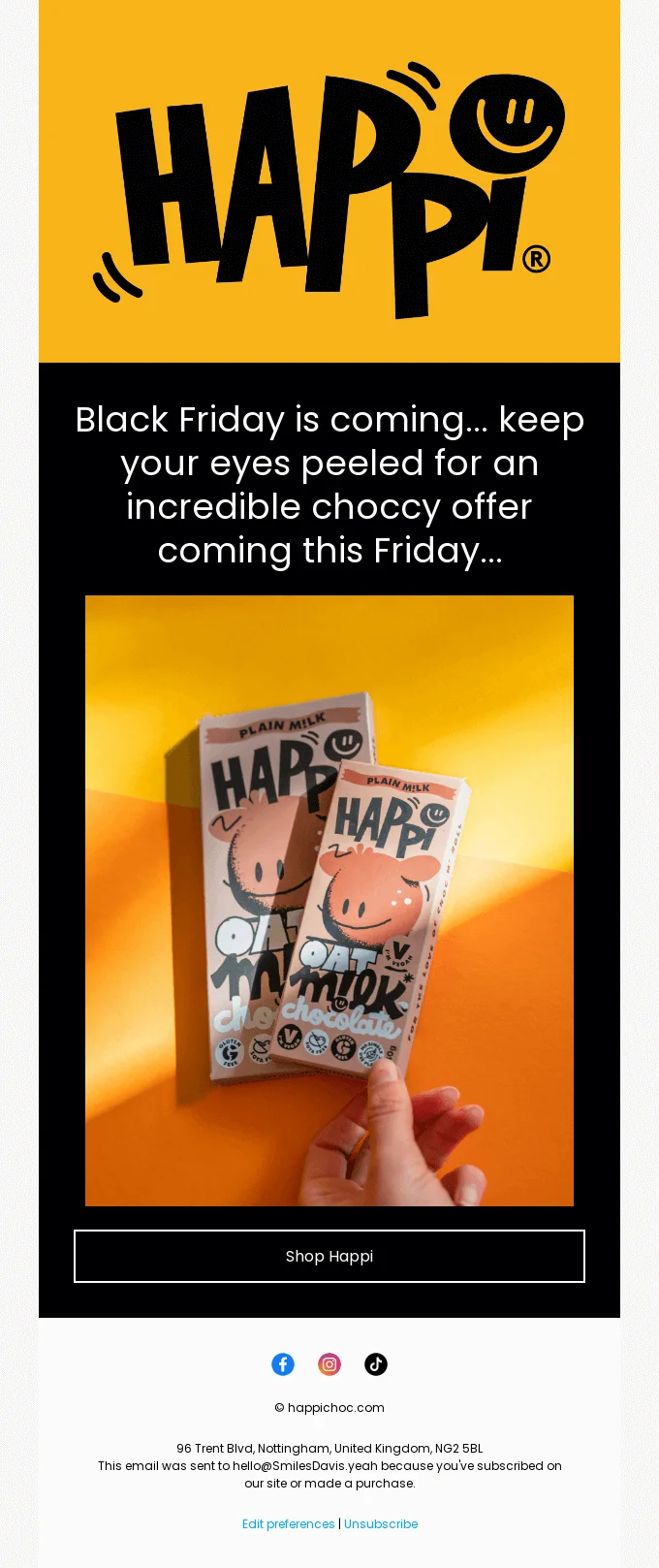
Notice how the team at Happi use the header image to really draw attention to their brand
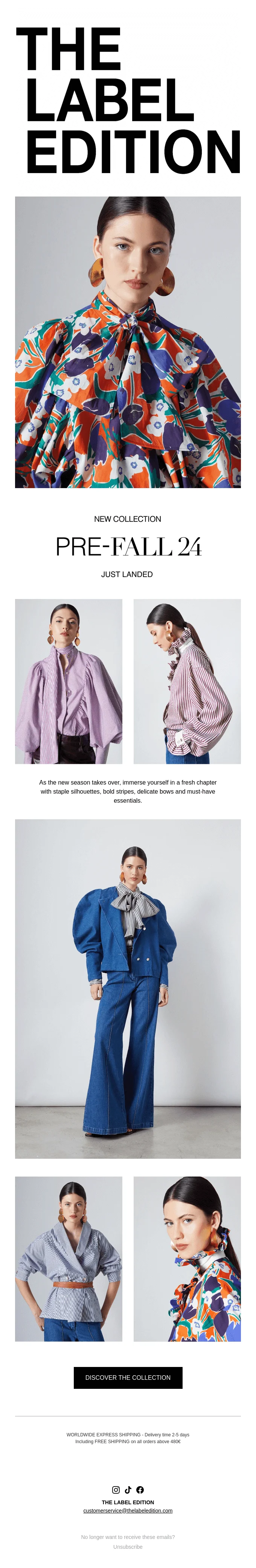
The same with The Label Edition, as their title draws recipients into the email
Why is it catching on?
It’s become increasingly difficult for brands to stand out as more and more competitors enter the marketplace. So, they’re deciding to be a bit different, a bit quirky. By deviating a little from the typical email design structure, brands are hedging their bets that people will be drawn in and engage with the content.
Hard tables
No, we’re not talking about difficult mental arithmetic. Hard tables in this case refers to brands outlining their content blocks with marked, black lines. The outlines don’t have to be black of course, if you’re sending emails in dark mode then a white hard table can be used:

This example from Arkk shows the same concept being used on a dark background
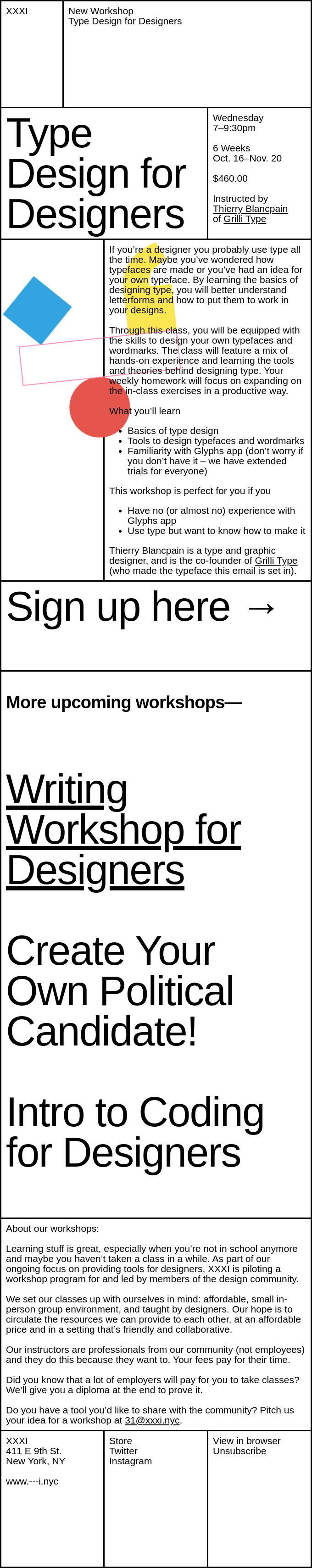
Whereas this example from XXXI is an example of a hard table on a standard white background
Why is this catching on?
Applying a hard table email designed provides structured clarity to a newsletter. By enclosing content within these tables, readers can visually identify related content blocks making the newsletter appear more organized and easier to go through. This is particularly helpful for newsletters with multiple sections or a large amount of content.
Celeb cameos
This one doesn’t need too much of an explanation – celebrities have been used to market products for over a century now. In fact, since West End actress Lily Langtree appeared on posters for Pears Soap way back in 1882. Seems like this email design trend is having somewhat of a resurgence.
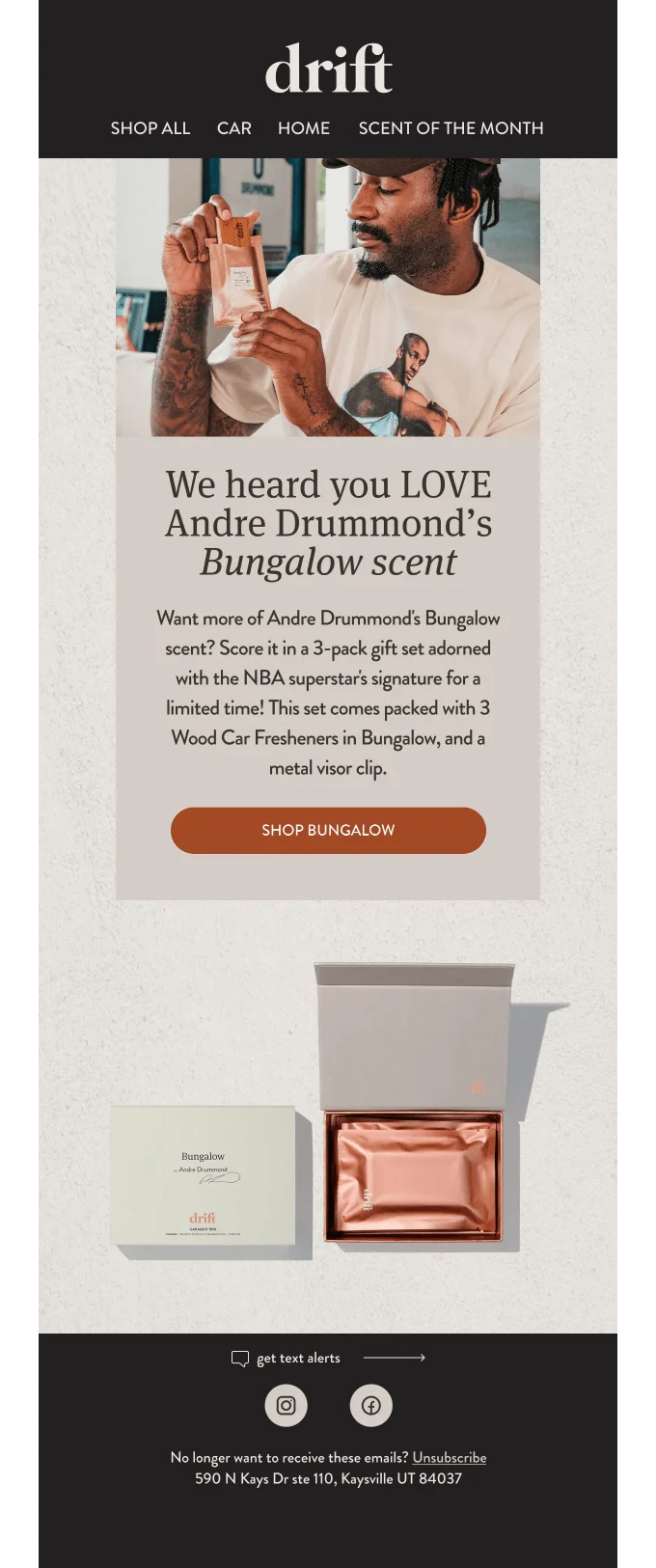
As you can see, Drift employed the services of Andre Drummond to be the face of their email campaign
Why is this catching on?
Having a celebrity be the face of your newsletter campaign adds immediate street credibilityand can enhance a brand’s reputation. If the celebrity is popular with your audience and shares your email on social media, it can go viral, reaching a much wider audience than your typical subscriber base.
Picture wall
So, imagine you’ve just finished a product shoot. The photographer has absolutely nailed it and you’re now the proud owner of 100+ high-quality product images. The only downside is…you now must pick between them. Which ones will make the cut? Which ones will star in your upcoming newsletter? So many tough choices to make, right? Well, maybe not…
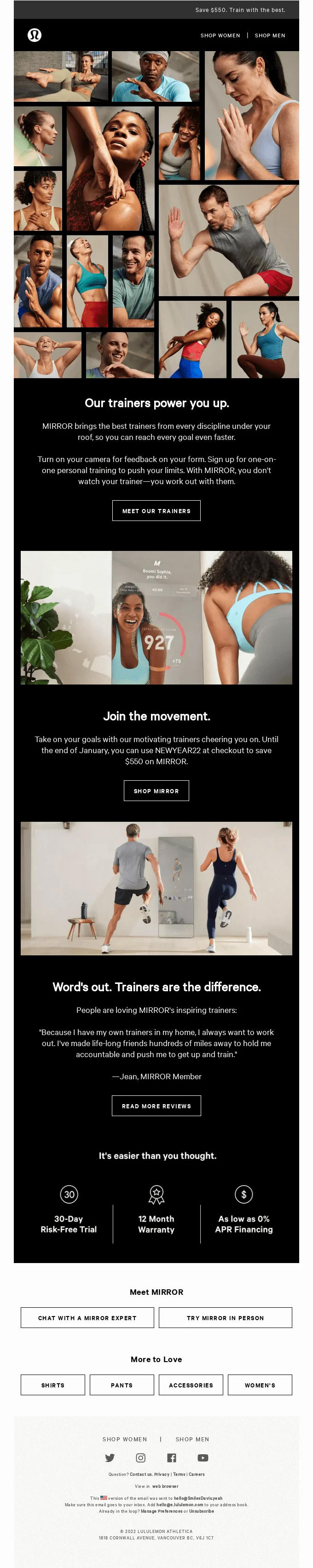
Or you could just remove the guesswork and use a bunch of images in a picture wall
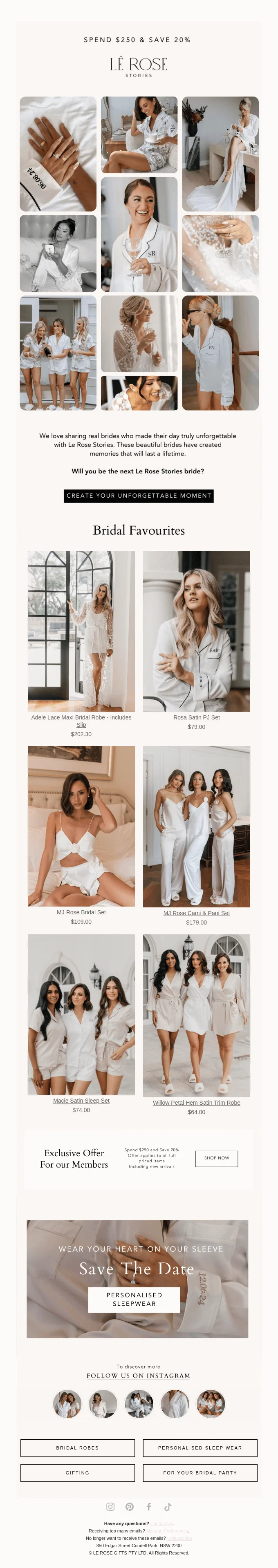
Sometimes the images are just too good to be sat in the cloud, right?
Why is this catching on?
Apart from the fact email marketers can’t decide which images to use in their campaigns? No, jokes aside, using a variety of images can help show products from different angles. For example, if it’s an item of clothing, what it looks like worn by people of different people with body types, height, gender, etc. This will better help potential customers picture themselves using the product.
Raw and unfiltered
For those of you reading this from the UK, you might remember the famous John Smith’s No nonsense advertising campaign by English copywriter and Creative Director John Webster. It appears this trend has found its way into email design, as more brands include unedited images and video footage in their newsletter campaigns.
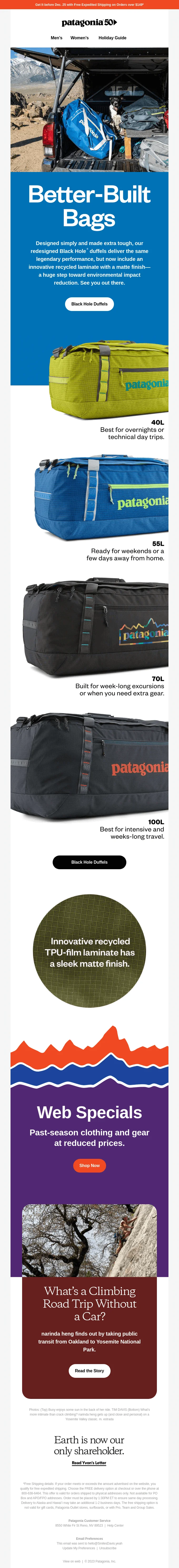
Patagonia open their newsletter campaign with an unedited photo of a dog in the back of a camper van
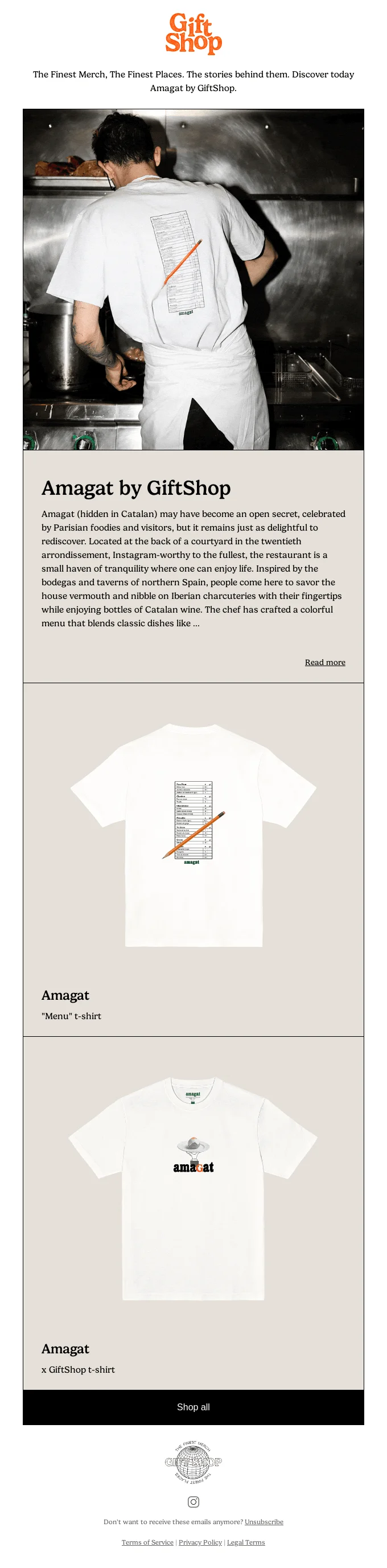
GiftShop’s collaboration with Parisian restaurant dumbo uses a slide of raw, unedited images from the kitchen to market their new t-shirt line.
Why is this catching on?
With AI dominating almost every industry conversation (especially AI email marketing) people are becoming a little weary. Everything seems to be artificially created or adapted these days, leading to a sort of counter-culture movement within email design. A lot of brands are reverting back to authentic, original designs and photos within their campaigns.
Remember the environment and accessibility
Email ecology and accessibility are becoming increasingly important in the lives of brands and users and will be at the heart of future email design strategies. Design will have to take into account more ethical and environmentally-friendly criteria.
When we talk about email and environment, there are really two points where we can have a positive influence: data storage and display.
There are several simple ways to reduce your email carbon footprint:
- Reduce image sizes
- Reduce the complexity of the email to reduce the size of the HTML code
- Think about how “dark mode” can impact your email design
- Think about the brightness of your designs
- Include a message asking the user to delete the email after reading it
In terms of accessibility, more than 1.3 billion people live with some degree of visual impairment. Your goal is to help these people read emails as easily as possible. This joins another current trend, which is voice assistants that are progressively beginning to read messages. To allow these tools to work, you have to take into account certain practices:
- Structure the message
- Prioritize content
- Use contrasting colors
- Optimize HTML code
How Sinch Mailjet can help you
Mailjet’s email marketing solution allows you to easily create beautiful designs for your emails. Thanks to an intuitive drag-and-drop email builder, you can design 100% responsive email campaigns that show perfectly on any screen in just a few clicks. Try it for yourself.
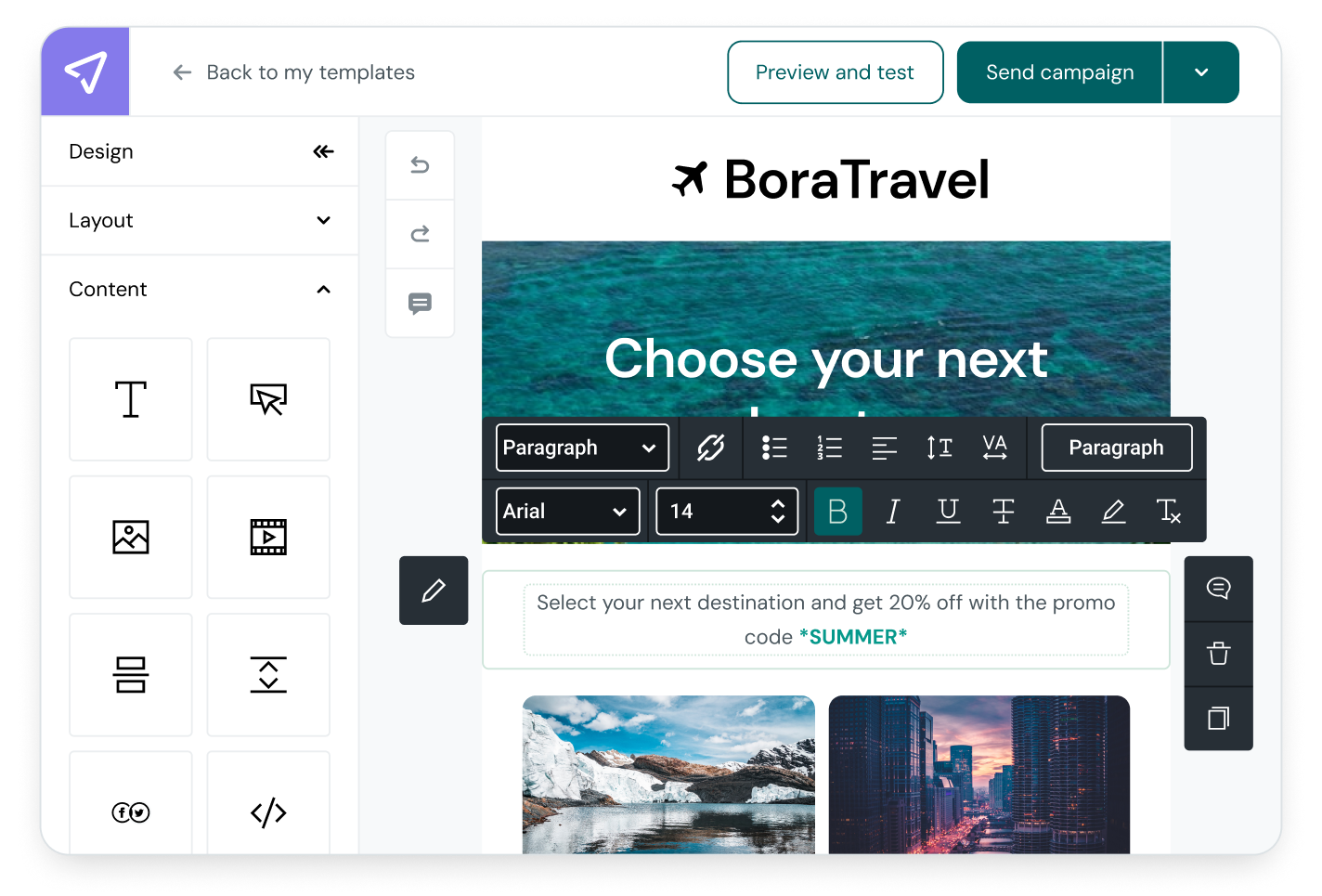
Mailjet’s email template gallery will save you time when creating your campaigns, so you can focus on optimizing your emails’ performance. Mailjet also offers many advanced features such as email segmentation, personalization and A/B testing.
The post Email design trends and best practices (2026) appeared first on Mailjet: Email Delivery Service for Marketing & Developer Teams.
]]>The post Email marketing trends to watch for in 2026 appeared first on Mailjet: Email Delivery Service for Marketing & Developer Teams.
]]>At Mailjet, we’re constantly analyzing the landscape across email senders, industry data, and broader communication trends. Below, we break down 7 data-backed predictions email marketers and senders should watch for in 2026, and what you can do today to stay ahead.
Table of contents
The state of email heading into 2026
Despite louder competitors – yes, chat apps and AI assistants, we’re looking at you – email remains one of the most powerful and popular communication channels on the planet. In fact, Statista projects global email users to reach 4.7–4.8 billion by the end of 2026, with the number of emails sent daily expected to hit around 392 billion.
This sentiment was echoed in Sinch’s The state of customer communications report – published earlier this year – where a global survey of consumers selected up to three channels on which they’d like to receive promotions from brands.
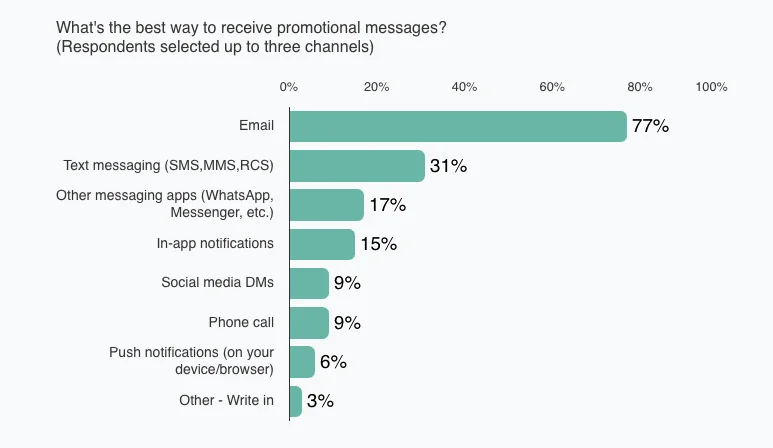
As you can see, the tried-and-tested channel came out on top at nearly 77%.
So, while inboxes may evolve, change, and adapt to consumer needs – they’re not going away anytime soon. And those marketers and senders who evolve with them will win.
7 predictions for email marketing in 2026
#1 “Intelligent inboxes” will reshape how email is delivered and discovered
As email marketers and senders, we’ve moved past the era of one-size-fits-all campaigns. For years, we’ve relied on the standard playbook: using a subscriber’s first name or creating a few broad segments to make our emails feel more personal.
While this was a step in the right direction, today’s crowded inboxes and high customer expectations demand more. Simply put, basic email personalization is no longer enough to cut through the noise.
A major shift is already underway. By 2026, inbox providers like Google and Apple will play an even greater role as intelligent gatekeepers for your audience. Their systems will increasingly decide which messages get priority, which get summarized, and which get relegated to a secondary tab. The battle for the primary inbox is heating up, and the rules are changing.
So, how do you ensure your messages make the cut?
To earn and keep your place in the inbox, you must deliver demonstrable value. This means moving beyond generic promotions and using data to create truly relevant experiences that anticipate your customers’ needs.
Sinch research shows that 42% of consumers expect personalized promotions, and nearly 30% expect brands to use their purchase history to send them more relevant messages.
For marketers, this means one thing: relevance becomes the new deliverability. If your message isn’t behaviorally targeted, timely, or genuinely useful, it will increasingly get filtered into secondary tabs – or quietly ignored.
Action for 2026:
Shift your strategy from “send to many” to “send to the right person at the right moment.” Engagement depth (clicks, conversions, replies) will matter more than raw volume.
#2 AI-driven personalization becomes standard, not “innovative”
Mailjet’s 2025 report highlighted the rising dependency on AI to speed up campaign production, improve segmentation, and personalize content. In 2026, expect that to go mainstream.
For example, Mailjet recently rolled out its new open-source MCP Server – a bridge that lets conversational-AI tools connect directly and securely to Mailjet’s API. This means marketers and senders no longer need to manually export dashboards or write SQL/data-analysis scripts to get insights.
Instead, you can literally ask in plain language questions such as: “Show me the open and click-through rates of our last campaign by country,” or “Which segment had the highest unsubscribe rate last month?” for immediate, actionable answers.
Here are just a few ways you can leverage AI in email marketing to deliver the relevant campaigns your audience will come to expect from your brand:
| Use case | Description | Example query |
| Hyper-specific performance analysis | Go beyond simple open and click rates. Ask the AI to pull detailed reports on campaign performance. | “Show me the top 5 countries by open rate for my last campaign. Also, what was the bounce rate for Gmail addresses?” |
| Automated content and template management | Let the AI help plan your content. Ask it which existing template performs best to help inform your next design. | “Pull up all my newsletter templates in the ‘Monthly Digest’ category. I want to reuse the one from last month.” |
| Workflow monitoring and optimization | Keep a close eye on your automated email sequences. Query the performance of a specific workflow to identify drop-off points. | “What’s the open rate for the third email in my ‘New User Onboarding’ workflow? Show me the stats for the last 7 days.” |
This isn’t about more emails – it’s about smarter emails that feel tailor-made for every recipient.
Action for 2026:
Audit your tech stack. If your tools can’t handle behavioral segmentation, dynamic content, or AI optimization, you’ll be at a disadvantage.
#3 Authentication and trust signals become non-negotiable
Stricter inbox rules from Google, Yahoo, and other major providers have pushed email authentication from best practice to bare minimum, especially for bulk email senders in 2025–2026. SPF, DKIM, and DMARC now form the essential identity layer that proves a sender is legitimate and that messages haven’t been altered.
Yet adoption is still uneven. Mailjet’s Road to Inbox 2025 report shows that while 66.2% of senders use both SPF and DKIM, more than 25% aren’t sure whether they’re authenticated at all, and only about 53.8% have a DMARC policy, many of which remain at the non-enforcing “p=none” level. As inbox providers continue tightening requirements, that gap becomes a real risk.
So, for 2026, authentication won’t just determine whether you make it to the inbox – it will increasingly shape how inbox providers rank, filter, or flag your messages. Stronger DMARC enforcement (quarantine/reject), aligned authentication across all sending domains, and consistent domain reputation will be baseline expectations.
It also becomes the gateway to added trust signals like BIMI, which allows brands to display their official logo in inboxes, but only after DMARC is properly enforced. In a world of phishing, spoofing, and rising user skepticism, authenticated identity becomes a core element of brand trust, not just a technical spec.
Authentication also directly supports the other email trends emerging for 2026, especially AI-driven personalization and dynamic content. These advanced, data-informed email experiences only work if the message reliably reaches the inbox – and inbox placement now depends as much on technical trust as on engagement.
With smarter inboxes evaluating sender reputation, identity, domain alignment, and user behavior together, authentication becomes part of a broader deliverability profile. For senders adopting lifecycle automation, predictive content, or micro-segmentation, authentication ensures these efforts aren’t undermined before the email is even seen.
Action for 2026:
Get ahead of evolving requirements now. Review domain authentication, enable alignment, and maintain meticulous email list hygiene.
#4 Email becomes part of a unified omnichannel conversation
In 2026, email will increasingly be just one part of a larger, omnichannel marketing strategy. Not operating in a silo, but as a central node in a web of channels including SMS, chat/messaging, in-app notifications, and more. By treating email as the backbone of this strategy brands can reach customers where they are, and then build additional touchpoints around that core.
The value of an integrated approach gets real when considering engagement and customer experience. When channels are connected and data flows seamlessly between them, for example, when a user clicks a link in an email, browses a website, and later receives a timely SMS or in-app reminder – the company no longer just pushes messages, but orchestrates a connected customer journeys that feels cohesive and responsive.
For marketers, that means 2026 is the time to move from “email-first” thinking to “customer-journey-first” thinking. Build your flows so that email triggers, such as welcome messages, promotional newsletters, transactional information, etc. are just one leg of a broader journey. Layer on SMS or push notifications for time-sensitive alerts; use chat or in-app messaging for support or re-engagement; and ensure that customer data (preferences, behavior, status) is shared across channels so every interaction feels informed and personal.
Action for 2026:
Embrace quality over quantity. Build programs that send fewer but far more impactful messages informed by behavior, lifecycle stage, and customer intent.
Map your lifecycle journeys across all channels, not just email. Ensure consistent messaging and fluid transitions.
#5 Email design becomes lighter, greener, and more interactive
Email design in 2026 is moving decisively toward lighter, faster, and more sustainable experiences. Heavy emails with oversized images or bloated HTML slow load times, hurt deliverability, and create friction for mobile users. The emerging best practice is a minimalist, mobile-first approach: optimized image sizes, streamlined code, balanced text-to-image ratios, and layouts that prioritize clarity over decoration.
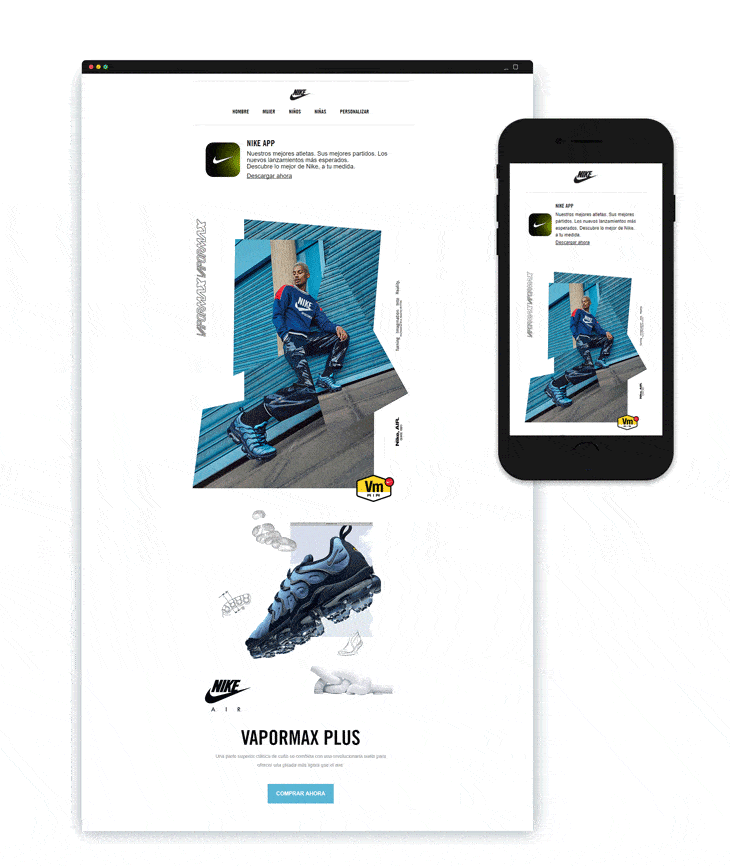
These leaner builds not only improve rendering across inbox providers but also reduce the environmental footprint of each send – a growing priority for brands aiming to operate more consciously.
Sustainability also walks hand-in-hand with accessibility. Lighter emails are inherently more accessible, but 2026 design trends will go further: ensuring strong contrast, meaningful alt-text, clear structure, and reliable dark-mode support. This is in part due to the European Accessibility Act (EAA) – a key regulation aimed at making digital experiences more inclusive by requiring businesses to remove accessibility barriers that came into effect in June 2025. But also just good practice.
This focus makes each message more inclusive for every subscriber, whether they’re using assistive technology, reading on low-bandwidth connections, or opening emails on older devices. Cleaner design and optimized assets reduce cognitive load while ensuring emails load quickly, look good everywhere, and meet the rising expectations of both users and mailbox providers.
Action for 2026:
Adopt modular design systems and ensure every element of your email is optimized for speed, accessibility, and clarity.
#6 The KPIs that matter will shift
Open rates have already become less reliable thanks to privacy changes (like Apple MPP), but intelligent inboxes will accelerate the shift away from opens.
Instead, marketers are focusing on measurable actions such as click-through rate, time spent reading, and downstream conversions, which more accurately reflect whether an email is delivering value. These metrics align with how mailbox providers evaluate sender reputation, making them essential not just for performance reporting but also for ongoing deliverability.
Another major shift we’re likely to see is the growing importance of quality-of-engagement metrics – the behaviors that demonstrate genuine subscriber satisfaction. Positive signals such as regular engagement, safe-listing, and folder movement now carry more weight than ever, while negative signals like rapid deletes, ignore patterns, and spam complaints can quickly degrade reputation.
We must move away from the traditional marketing math of “send a million messages and hope that 10% get opened”. This transactional view must be replaced by relationship building through valuable, prompt-based discussion
Finally, KPIs tied to list health and infrastructure reliability are becoming critical. Bounce rates, spam complaint ratios, email authentication pass rates (SPF/DKIM/DMARC), and domain-level reputation data are no longer considered technical afterthoughts but core business indicators. Advanced senders are layering in new diagnostic KPIs such as inbox placement rates, blocklist monitoring, and segmentation-level engagement performance to gain a fuller picture of how mailbox providers perceive their program.
Action for 2026:
Rebuild your dashboards. Modern email success isn’t about who opens – it’s about who takes action and returns.
#7 Ethical data use and transparent consent will define brand reputation
In today’s crowded inbox, earning your subscribers’ trust is harder than ever. Your audience is on high alert, thanks to a constant barrage of spam and sophisticated phishing attempts. This heightened caution means that even your legitimate marketing emails are often met with suspicion. In fact, our research shows that 53% of consumers have received a legitimate email from a brand that they initially thought was fraudulent.
This creates a huge deliverability and engagement challenge. If your subscribers don’t trust your message, they won’t open it.
By 2026, the most successful email programs will be those that make trust visible. The focus will shift from simply reaching the inbox to proving you belong there. To do this, you’ll need to master two key things: making every email visibly authentic and ensuring the entire customer journey is secure and seamless.
First, brands will need to provide instant, visual proof that their emails are legitimate. For email marketers and senders, this means going beyond the “From” name and embracing sender authentication technologies that have a visible impact.
This is where BIMI, built on the foundation of DMARC enforcement, becomes essential. BIMI allows you to display your official brand logo directly next to your message in the subscriber’s inbox, acting as a verified checkmark that immediately separates your emails from potential fakes. It’s the most powerful way to show, not just tell subscribers that your message is authentic.
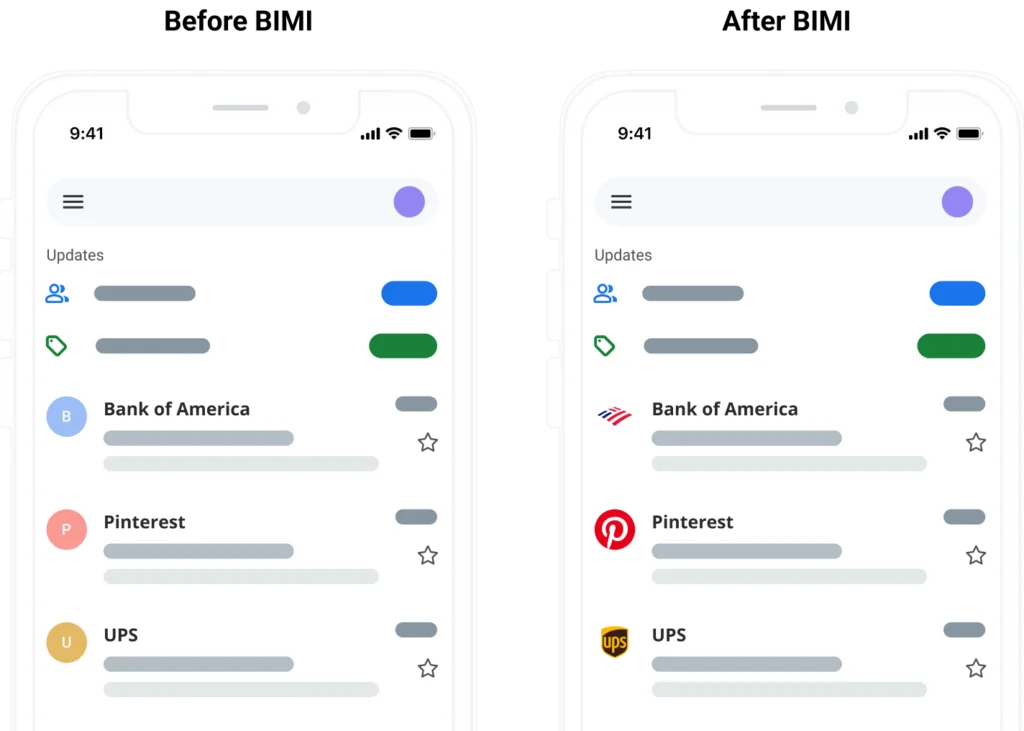
Action for 2026:
Make your email program a model of privacy, transparency, and respect. It pays off both in deliverability and customer loyalty.
What’s next in 2026?
The pace of change in email marketing is accelerating, and it’s easy to feel like you’re constantly adapting to new technologies, new rules, and new subscriber expectations. But the truth is, you don’t need to overhaul everything overnight. The most successful email programs in 2026 are built on continuous testing, thoughtful experimentation, and a willingness to innovate.
With the right tools and trusted expertise, staying ahead of these trends becomes far more manageable. Sinch Mailjet’s collaborative, creator-friendly platform is designed to help marketers move faster and smarter. From building accessible, high-impact templates to managing audience data responsibly and optimizing performance with clarity. Whether you’re enhancing deliverability, adopting AI-powered workflows, or scaling omnichannel journeys, our tools make it easier to build campaigns that truly resonate – and reliably reach the inbox.
And we’re here to guide you every step of the way. The Sinch Mailjet team is deeply committed to helping senders navigate the evolving email landscape. Explore our blog, dive into our resources, and subscribe to our newsletter to stay ahead of the insights shaping the future of email.
Send me the Sinch Mailjet newsletter.
The post Email marketing trends to watch for in 2026 appeared first on Mailjet: Email Delivery Service for Marketing & Developer Teams.
]]>The post Email marketing with Model Context Protocol (MCP): What it is and why it matters appeared first on Mailjet: Email Delivery Service for Marketing & Developer Teams.
]]>At the Guru Conference 2025, Mailjet’s Principal Product Manger, Natalie Lynch, presented a forward‑looking session titled Smarter than the Inbox: AI for Real Email Results, exploring how Model Context Protocol (MCP) is reshaping the way email marketers and senders work. Rather than simply automating email sends or personalization, MCP enables marketers to shift from static dashboards toward conversational, question‑driven access to data and campaign performance.
The result: faster insights, more agility, and campaigns that feel personalized – not just “bespoke for segments” but “written for me”. The session focused on what MCP connectors are, how they work in practice for email marketing, what pitfalls to watch, and how to begin without over‑engineering.
Below you’ll find the key learnings from the session, followed by the full recording and a FAQ to help you and your team explore MCP in your email‑marketing stack.
Table of contents
Smarter than the Inbox: full session recording
Catch the full recording of Natalie’s session below:
Key takeaways from the session
Want the TL;DR?
What is an MCP connector?
Natalie described an MCP connector as AI that speaks your language – built for marketers, not machines. It bridges your email system, analytics, and AI assistant so you can ask plain‑language questions (e.g., “Which reactivation email performed best this quarter?”) and get answers immediately, instead of digging through dashboards.
From dashboards to dialogue
Traditional email marketing workflows rely on charts, CSV exports and manual analysis of opens/clicks/unsubscribes. But with MCP, you begin by asking a question and the connector fetches relevant data, highlights performance, and surfaces the why behind what happened. The analogy she used was “Instead of flipping a Rolodex you just say “Call Mom”.
MCP on one real workflow
Rather than overhaul everything, Natalie recommends starting with one workflow (e.g., your monthly report deck) where you replace manual steps with “ask the AI assistant via MCP” and let data lead. That becomes your proof‑of‑concept.
Data quality matters
If your CRM/ESP data is messy, the MCP will shine a light on inconsistencies (and make them obvious). Entities like segments, tags, send-times must be aligned and clean – otherwise the answers will be noisier.
Pitfalls and where AI needs human oversight
MCP is a tool, not a silver bullet. AI can confidently give wrong answers; marketers must interrogate the results and ensure good questioning. Also, over‑personalization can backfire. Remember the difference between “We thought you’d like this because you bought sneakers” (good) and “We saw you walk past our store at 3:12 yesterday” (a tad creepy).
Speed‑to‑insight becomes competitive advantage
The value of MCP connectors isn’t in radically new metrics, but in making insight generation much faster – so you can iterate, experiment and optimize at the pace of curiosity rather than the pace of reporting cycles.
You can see how it works in Mailjet below:

FAQ: What email marketers ask about MCP
1. What’s a simple way to get started with MCP?
The easiest way to start is to connect a conversational AI tool (like Claude or ChatGPT) to an MCP-compatible server – such as the open-source one Mailjet now provides. From there, you can ask plain-language questions and retrieve live data from your Mailjet account. You can find more info on our recently published article “MCP: A new era for email marketing data” where you get a deeper insight into difference use cases and how to set it up. If you are even more curious then check out our Mailjet documentation on implementing MCP.
A good first step? Replace a single reporting task – like building your monthly performance deck – with a simple prompt:
“Compare the open and click rates of our March and April campaigns. What drove the difference?”
That’s your proof of concept.
2. Is there a cost associated with using an MCP Connector?
Mailjet’s MCP Server is open source and free to use. The cost comes down to your AI assistant of choice and how you deploy it. If you’re already using tools like Claude or OpenAI’s ChatGPT Pro, integration may be simple and low-cost – especially for read-only use cases. For teams scaling across departments or use cases, you may want to invest in custom hosting, API rate-limit adjustments, or premium AI tools for broader access and stability.
3. How is proprietary data kept safe when using MCP?
Security is a top priority. Mailjet’s MCP Server offers read-only access by default, meaning your AI assistant can retrieve data but not modify it. That’s intentional so marketers can explore insights freely without risking changes to production data.
For developers, the server is fully extendable. You can define exactly which Mailjet API endpoints are exposed and implement strict access controls, monitoring, and encryption. It’s a controlled, transparent setup designed with safety and compliance in mind.
Unlock your campaign insights with AI now
The Mailjet MCP Server redefines email analytics by connecting your Mailjet platform to the power of conversational AI. It’s designed for both marketing and development teams who want to unlock deep, actionable insights from their email data simply by asking questions.
Ready to start the conversation with your data?
Send me the Sinch newsletter.
The post Email marketing with Model Context Protocol (MCP): What it is and why it matters appeared first on Mailjet: Email Delivery Service for Marketing & Developer Teams.
]]>The post Meet the Mailjet MCP Server: A new era for email data appeared first on Mailjet: Email Delivery Service for Marketing & Developer Teams.
]]>That’s no longer a hypothetical. Welcome to the world of conversational AI-powered analytics. Mailjet is thrilled to add its open-source MCP (Model Context Protocol) Server to its suite of AI-powered tools, a new way for email marketers, senders, and developers to redefine their relationship with data.
Table of contents
What is an MCP?
Think of an MCP as a universal translator that allows a conversational AI, like Claude, to talk directly and securely to another application’s API, in this case, Mailjet’s. It acts as a bridge, enabling you to use plain, natural language to ask complex questions about your email performance and get immediate answers. Instead of navigating through dashboards and manually filtering data, you can now have a direct conversation with your analytics.
Why this is game-changing for email marketers
The Mailjet MCP Server marks a fundamental shift from rigid dashboards to a fluid, natural language interface. This isn’t just about convenience; it’s about transforming how you work and strategize.
| Benefit | How it helps you |
| Save time | Stop spending hours building reports. Get the metrics you need, instantly. Ask a question, get an answer. It’s that simple. |
| Enhance flexibility | Go beyond the limitations of pre-built dashboards. Ask follow-up questions, dig deeper into specific segments, and let your curiosity guide your analysis. |
| Improve strategic insights | With faster, easier access to data, you can spend less time on manual analysis and more time on strategy, A/B testing, and campaign optimization. |
You can see how it works in Mailjet below:

Some practical use cases for marketers and senders
So, what does this look like in practice? Here are just a few ways you can leverage the Mailjet MCP Server to elevate your email marketing:
| Use case | Description | Example query |
| Hyper-specific performance analysis | Go beyond simple open and click rates. Ask the AI to pull detailed reports on campaign performance. | “Show me the top 5 countries by open rate for my last campaign. Also, what was the bounce rate for Gmail addresses?” |
| Automated content and template management | Let the AI help plan your content. Ask it which existing template performs best to help inform your next design. | “Pull up all my newsletter templates in the ‘Monthly Digest’ category. I want to reuse the one from last month.” |
| Workflow monitoring and optimization | Keep a close eye on your automated email sequences. Query the performance of a specific workflow to identify drop-off points. | “What’s the open rate for the third email in my ‘New User Onboarding’ workflow? Show me the stats for the last 7 days.” |
For the developers: A look under the hood
For our technical audience, the real magic of the Mailjet MCP Server lies in its architecture. This isn’t just a new feature; it’s a commitment to open standards and developer efficiency.
At its core, MCP is a standardized API framework built on JSON-RPC, a lightweight remote procedure call protocol. It was open-sourced by Anthropic to create a common language between AI models and real-world APIs, using a familiar request/response pattern that’s a natural fit for the web.
The architecture consists of three key components:
- The AI Assistant (Claude): The conversational interface where the user makes a request.
- The MCP Server: The open-source middleware you host. It translates the AI’s standardized JSON-RPC call into a specific Mailjet API request.
- The Mailjet API: The final destination for fetching the requested data.
By default, the server provides read-only access to your email data, giving your team the freedom to explore and analyze performance without any risk to your production environment. For advanced use cases, developers can easily extend the implementation to enable write-access endpoints if needed.
This approach allows you to interact with the Mailjet API at the speed of thought, turning raw data into actionable business insights in moments.
Unlock your campaign insights
The Mailjet MCP Server redefines email analytics by connecting your Mailjet platform to the power of conversational AI. It’s designed for both marketing and development teams who want to unlock deep, actionable insights from their email data simply by asking questions.
Ready to start the conversation with your data?
Send me the Sinch newsletter.
The post Meet the Mailjet MCP Server: A new era for email data appeared first on Mailjet: Email Delivery Service for Marketing & Developer Teams.
]]>The post 87 email subject line ideas and examples for your Halloween campaigns appeared first on Mailjet: Email Delivery Service for Marketing & Developer Teams.
]]>Fear not – we’ve got you covered.
Here, we’ll show you some shockingly good Halloween email subject lines from your industry and share our recipe for higher open rates. Then, we’ll head to the lab, run through some A/B tests, and discover why data should decide your Halloween-style subject line. You can come out from under the bed now.
Table of contents
37 Halloween email subject line examples for every sector
You have around 40 characters to convince your reader to open an email. No pressure.
Knowing your audience is key. There’s no one-size-fits-all when it comes to email subject lines, but you can definitely draw inspiration from what other brands are doing.
Get your creative juices flowing with these email subject line examples from different industries.
Ecommerce & retail
Everyone loves a “spooktacular deal.” Online shops are in a prime position to offer scary savings and Halloween flash sales. Sometimes, a short mysterious message is enough to pique a reader’s curiosity. Or, you could be cheeky and ask the reader a direct question – come on, what are you scared of?
Check out these creative Halloween subject lines from ecommerce and retail brands:
- Club Kiddo – Boo Ya!
- Paper Source – Get These Spooktacular Best Sellers Before They Ghost!
- Motif – Trick OR Treat? Why not both? 👻
- Crate And Barrel – All treats, no tricks.
- RIFLE PAPER Co – Send Your Boos Some Love?
- Etsy – Practically Magic
- Yellowmoon.org.uk – A frightfully good offer – up to 50% off Halloween costumes
Tech
Larger tech companies generally want to be perceived as thought leaders, but that doesn’t mean they don’t have a geeky side too. They might not take it as far as ecommerce businesses, but tech brands also know how to get into the Halloween spirit.
Here are some Halloween subject lines from the tech industry:
- Pinterest – Your Guide To Carving Pumpkins
- Grammarly – A Happy Halloween Quiz from Grammarly
- Email Monks – Witching You Happy Halloween
- WeTransfer – Pumpkin spice and all things (not) nice
In comparison, startups are trying to be seen as less corporate and will get away with a more “buddy-buddy” vernacular.
Food & spirits
A Halloween party is nothing without Halloween treats. Tempt your customers this season with tantalizing offers or content they can’t refuse. From trick or treating to parties and movie gatherings, make it clear there are savings to be made in your subject line. Recipe guides are another very popular method to attract users into your email.
Get Halloween subject line ideas from these top food and spirits brands:
- FitOn – 👻 3 Scary Good Meals to Die For 💀
- Dunkin Donuts – Click Your Treat and Earn 3X Points
- Cadbury – 15% Off All Ghoulish Goodies
- Betty’s – Double, double toil and trouble
- Land O’Lakes – 👻 Ghoul, treat yourself with these recipes
- Blue Apron – Forget the candy, this deal is the sweetest one yet!
- Archie Rose – BOOOOO: Introducing our Halloween Monster Smash 👻🎃🍸
- Plant People – Happy Halloween 🎃 Ward off monsters with Wonder Mushroom Gummies
Entertainment
The battle for our attention is fierce around Halloween and you only have one seventh of a Tweet to work with. Curiosity is your best weapon, but that doesn’t mean going too vague or your email will just sound generic. The best email subject lines tease out content. Use imperative words like “see”, “fall into”, or “go” to encourage readers to open the email.
Draw inspiration from these Halloween subject lines from some top entertainment brands:
- Disney+ – See what’s screaming — er, streaming!
- Vimeo – Fall into these sweet new features!
- Universal Orlando Resort – Go Behind the Screams
- Riley at Stanza – Only treats this Halloween 👻
- Lego(R) News – Brick or treat! (Toys)
- The Pokemon Company – 🎃 Tricks and Treats! 🍬
Finance
After the last credit card statement, nobody expects another scary email from their bank. As a trusted institution, it’s best to tread carefully with your subject line. You don’t want to be seen as suspicious and marked as spam. Make sure your subject line clearly states the matter at hand – with Barclaycard, it’s fraud.
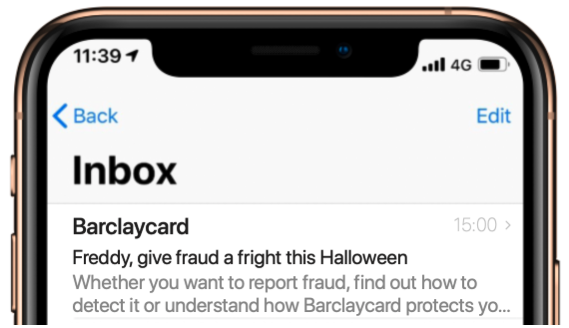
1. Barclaycard – Freddy, give fraud a fright this Halloween
Finally, adding some personalization to your subject line conveys trust, don’t you think, Mr Krueger?
Now you have the subject lines cracked, it’s time to create a campaign. Find everything you need in our blog post – Tips and tricks to create stunning Halloween emails.
Home décor
While Halloween decor typically transforms homes into haunted abodes, these home décor companies showed how to bring the festivities to your inbox. See if you can’t unearth some ghoulish email subject lines for yourself with the help from these examples:
- Bed Bath and Beyond – Boo-tiful Upgrades 🎃 Up to 40% Off* Halloween Decor 🦇
- Bed bath and Beyond – 15% off for a Fresh + Frightful Halloween 🎃
- Bed bath and Beyond – 17% off for Your Halloween Feast 🎃👻
- World Market – Set out a deadly spread: It’s a Halloween boo-fet!
- World Market – Fresh from the coven: Our spookiest kitchen finds 👻
- Pottery Barn – Our New Halloween Collection, fright this way…
Transportation and travel
We’re not sure about you, but when it comes to transportation and Halloween, the first thing that comes to mind is Scooby-Doo, Shaggy, and the rest of the gang saving us from the supernatural in the Mystery Machine.
It has to be the most iconic Halloween automobile, right?
While we’re not expecting that much every time we jump into a rental, here are a few ideas for subject lines from fellow transportation/travel brands:
- Europcar – 👻 Halloween is coooming… let’s go! 🚗
- Greyhound – Happy Howl at the Moon Day!
- Greyhound – Book a Spooktacular Getaway
- Jenolan Caves – How Can You Measure the Ghosts at Jenolan? With a Spirit Level!
- Data Cars – Halloween – Treat & Treat
How to write a killer Halloween email subject line
Strong Halloween email subject lines are essential for grabbing attention in crowded inboxes and setting the tone for your campaign. As the first point of contact, they drive open rates and complement your broader Halloween email strategy by creating intrigue, urgency, or seasonal relevance – ultimately boosting engagement and conversions during a high-traffic marketing moment.
But what exactly makes these headlines fit for Halloween?
Get creative with your tone of voice
The holidays are a time of fun and joviality, so take this opportunity to get creative. While writing your subject line, keep in mind that people love authenticity and fun, but be mindful not to stray away from the anchor that is your brand voice.
If your brand voice is human and approachable, then avoid overbearing or indecisive wording.
Take advantage of puns (Hallow-queen) and wordplay (All treats, no tricks) to set the stage for your email content and tap into the mystery and intrigue of Halloween by choosing out-the-box vocabulary like “enchanting”, “magical”, and “potion”.
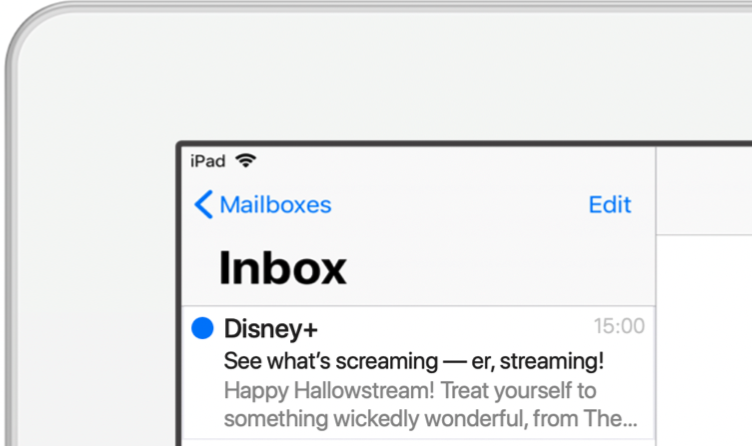
Even mega corporates get in on the fun
If your brand voice allows so, you can also go wild with punctuation, including exclamations for excitement and question marks to challenge your reader. Use emojis to bring color and fun to people’s inboxes and tempt their cursor to take a look. Don’t abuse them, though – keep it to one to two emojis.
Use marketing psychology to increase open rates
Halloween comes but once a year, so advertise your Halloween sale as “last chance”, creating a feeling of scarcity (or FOMO) in the reader. Your Halloween deals can tie in nicely with a countdown to Halloween marketing campaign. For instance, you could send “One week until…” or “3 days until…” emails to remind your subscribers they are running out of time.

Paper Source – Get These Spooky Best Sellers Before They Ghost!
As always, character length is key. Aim for no more than 40 characters to avoid being cut off by Hotmail, Live, and Yahoo Mail clients. There is evidence to suggest that shorter punchier subject lines can improve open rates. However, every audience is different. The only way to truly know your reader’s appetite is to A/B test a variety of subject lines to determine the winner.
Similarly, highlighting the value proposition of an email can improve open rates significantly. Don’t get lost in wishy-washy Halloween lingo – tell the reader why they should open the email. Whether it’s discounts, free gifts, ideas, or advice, make it clear in the subject header.
If you prefer to save the value proposition for your email body, try something short, mysterious, and punchy like this email from Etsy and use the preheader to complement your subject line.
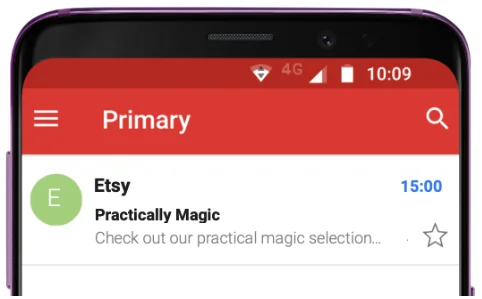
Make it personal with contact properties
Personalize your campaign with contact properties. Nothing grabs your attention more than hearing your own name. Your ears perk up – it’s a reflex response.
Yet, many email marketers still don’t personalize email marketing, giving you the competitive edge if you do. Go further by segmenting your subscriber lists into categories like age and gender. Put yourself in their shoes and adapt your tone of voice for that person.
Avoid the dreaded spam folder
Spam is such a dirty word that we should really call it s***. There are some misconceptions regarding subject line spam words – no, there’s no secret list out there that will take you straight to the spam folder – but certain terms can be deceiving and tend to get lower engagement and higher than normal complaint rates. Just think of all those emails promising a “free” gift. How many of those were actually “free”?
If your sender reputation and email engagement are high, the content of your subject lines probably won’t land your email in spam folders. But if your sender reputation and email engagement are low and you talk like a spammer, chances are you won’t land in the inbox. Spam is a complex and ever-changing subject, so check out our definitive guide on how to avoid spam filters.
Utilize software testing to polish your copy
When you have done everything you can, turn to robots for help. Try running your subject line(s) through an email subject line tester to see how it performs. Once your robot gives you the green light, run the template through an email preview software like Email on Acid to preview emails on all devices and clients.
Lean on AI for a helping hand
While fear is a particularly relevant emotion considering the theme of this blog post, email marketers need to start overcoming it when it comes to AI. In some circles it’s still frowned upon, with traditionalists convinced AI is destroying the craft of copywriting, but that’s simply not true.
Listen, we’re not saying ChatGPT should write all your customer communications. After all, there’s nothing more important than that authentic human touch when it comes to building strong customer relationships.
But AI can help you push through writer’s block within seconds, saving hours in ideation and drafting. Your experience as an email marketing professional is then invaluable in honing that copy – something artificial intelligence cannot replace. But it’s always nice to get a little help to get things started, right?
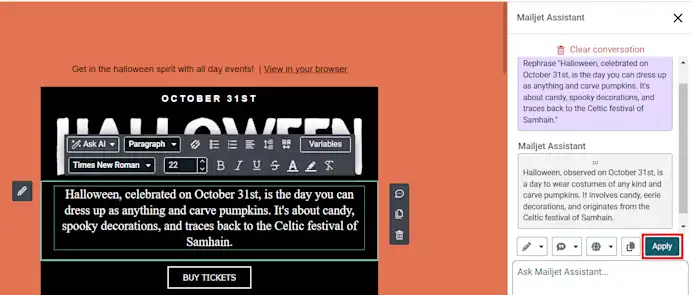
Use Mailjet Assistant – an AI powered tool designed to quickly craft email content in a chat-like experience right within the email builder – to help with your Halloween email subject lines. You can then easily generate, refine, translate, and adjust your text with guided actions and contextual suggestions.
50 Halloween subject line ideas to inspire you
At Sinch Mailjet, we practice what we preach. So, we’ve decided to put ChatGPT to the test and get AI’s helping hand in coming up with 50 ideas you can use to kickstart your Halloween brainstorming sessions.
Below we’ve added 50 Halloween email subject lines coaxed out of Open AI’s generative model. Are they all usable off the bat? No. Are some of them frighteningly awful? Yes. That doesn’t mean they can’t be u to as inspiration for your own creative copy.
ChatGPT’s 50 subject line ideas to promote your sales and drive conversions during the Halloween shopping season:
- “Boo! Get Ready for Spooktacular Savings!”
- “Frighteningly Good Deals Await…”
- “Trick or Treat Yourself to Our Halloween Specials!”
- “🎃 Scare Up Some Savings with Us! 👻”
- “Creep It Real: Our Halloween Sale Starts Now!”
- “Witch Way to Spooky Savings?”
- “No Tricks, Just Treats: Halloween Discounts Inside!”
- “Haunted by High Prices? Not Anymore!”
- “Don’t Be a Scaredy-Cat – Check Out Our Halloween Offers!”
- “Ghosts, Goblins, and Great Deals Await!”
- “Eerie-sistible Halloween Savings Are Here!”
- “UnBOOlievable Savings for Halloween Night!”
- “Halloween Flash Sale: Save Big on Spooky Goodies!”
- “Get Ready to Scream… with Joy! Our Halloween Sale Starts!”
- “Spooktacular Discounts – Shop Now or Never!”
- “Ghoul-tastic Deals Are Lurking…”
- “Hocus Pocus – Savings Focus: Halloween Edition!”
- “Don’t Let These Deals Haunt You Forever!”
- “Pumpkin-Spiced Savings Inside!”
- “Trick or Treat: Pick Your Discount!”
- “Ghostly Greetings and Frighteningly Good Prices!”
- “Boo-kmark Our Halloween Sale Now!”
- “Dare to Click? Exclusive Halloween Discounts Await!”
- “Get Your Boo-ty to Our Halloween Sale!”
- “Don’t Let These Deals Ghost You!”
- “Spooktacular Savings: No Costume Required!”
- “Wickedly Good Deals for Halloween”
- “Unlock the Coffin of Savings: Halloween Edition!”
- “Last-Minute Halloween Savings – Don’t Miss Out!”
- “Halloween Flash Sale: Fang-tastic Offers Await!”
- “Cackle-Worthy Discounts for Halloween!”
- “Goblins Can’t Stop These Savings!”
- “Witches Brew Up Discounts – Grab Yours Today!”
- “Bats, Cats, and Big Discounts – It Must Be Halloween!”
- “Haunted House of Savings – Enter If You Dare!”
- “Spooky Savings for a Fang-tastic Halloween!”
- “Get Your Ghoul On: Halloween Discounts Inside!”
- “Don’t Be a Zombie Shopper – Get Our Halloween Deals!”
- “Ghostly Greetings: Halloween Discounts Have Arrived!”
- “Save Your Soul (and Wallet) with Our Halloween Deals!”
- “No Costume Required for These Spooky Savings!”
- “Boo-tiful Discounts Await: Shop Halloween Now!”
- “Wickedly Good Deals: Halloween Edition!”
- “Cursed with High Prices? Our Halloween Sale Has the Cure!”
- “Pumpkin-Spiced Savings Just for You!”
- “Trick or Treat Yourself to Discounts Galore!”
- “Goblins Beware: Halloween Savings Are Here!”
- “Ghosts Can’t Stop Our Spooktacular Offers!”
- “Sink Your Teeth into Halloween Savings!”
- “Witches and Wizards Shop Here: Halloween Discounts Inside!”
A/B test your Halloween subject line to success
At this point, you may have the most original and engaging subject line to grace the email space. But without A/B testing, you won’t know for sure. Let the audience decide what they like and dislike.
A/B testing is the practice of sending a variety of different subject lines to 20-35% of your audience. The winning subject line is decided by the highest open rate and will be sent to the remainder of your email list.
Here are some A/B test ideas for your Halloween email subject lines:
- Long vs. short subject lines
- Subject lines with and without personalization
- Subject lines with and without emojis
- Negative Statements, questions, and exclamations
- FOMO vs. clickbaity subject lines
- Vague vs. straightforward subject lines
- Subject lines promising discounts or generating a sense of urgency
A/B testing is OK. But A/B/C/D/E/F/G testing is better. That’s why Mailjet’s A/B Testing feature allows you to test up to 10 versions of an email subject line simultaneously. Try a combination of the techniques mentioned above to create subject line variations for testing.
You could try 10 small variations of the same subject line. Or you could go with 10 totally different ideas altogether.
Create Halloween email marketing campaigns with Mailjet
It’s that time of year to celebrate Halloween, go trick or treating, and get creative. However, between email design, AB testing, and subscriber list segmentation – there’s not enough time in the year to work on your marketing strategy.
Mailjet’s intuitive and collaborative email platform comes packed with tons of treats to help with those troublesome details, including two boo-tiful Halloween email templates for your campaigns.
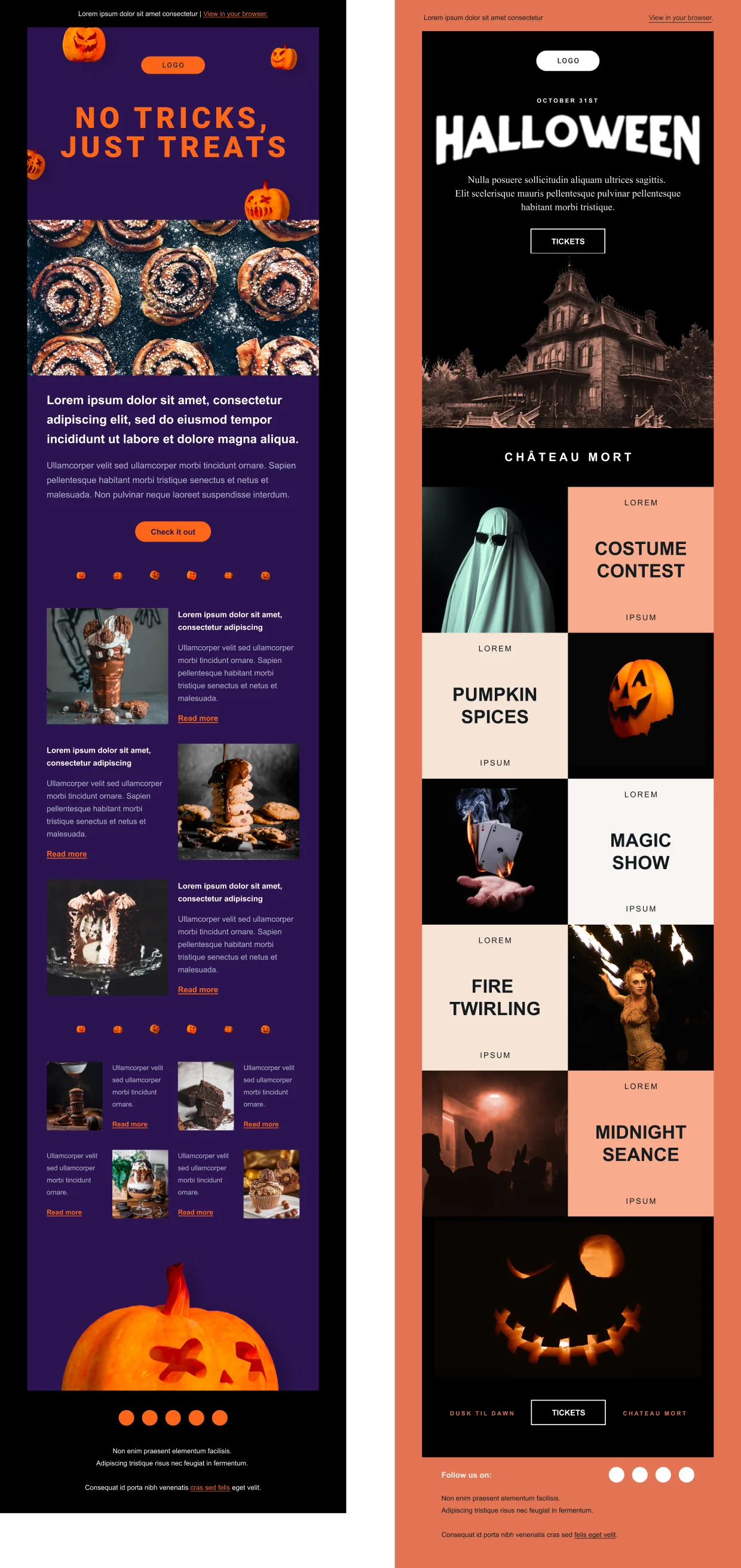
Template examples from Mailjet’s Email Editor
Still looking for help with those Halloween subject lines? Check out Sinch Mailjet’s A/B Testing feature to automatically discover the best-performing headline. You can spend less time with the troublesome details and more time writing that killer subject line. We’ll look out for your Halloween email in our inbox soon!
This is an updated version of the post “21 Eye-Catching Halloween Email Subject Line Examples & Tips” written by Phil Adams and posted on the Sinch Mailjet blog in September 2022.
FAQ
1. What makes a Halloween email subject line effective?
Effective Halloween email subject lines are attention-grabbing, seasonally relevant, and create a sense of curiosity, urgency, or excitement. It should align with your brand voice while tapping into Halloween themes like spookiness, treats, or limited-time offers to encourage opens.
2. How long should a Halloween email subject line be for best results?
The ideal length for a Halloween email subject line is between 30–50 characters. This ensures your message is fully visible on most devices, especially mobile, while leaving enough space to spark interest and include relevant seasonal keywords or emojis.
3. Should I use emojis or symbols in Halloween subject lines?
Yes, when used strategically, emojis and symbols can enhance Halloween subject lines by adding visual interest and reinforcing spooky or festive themes. Just be sure they align with your brand and don’t overpower the message –🕷️, 🎃, or 👻 are popular seasonal choices.
4. What are some examples of high-performing Halloween subject lines for e-commerce?
High-performing Halloween subject lines often include urgency, wordplay, or themed language. Examples include:
- “👻 Scary Good Deals Inside!”
- “Trick or Treat Yourself – 24 Hours Only!”
- “You’ve Been Boo’d – open for a surprise…”
Testing variations can help identify what resonates best with your audience.
5. How early should I start sending Halloween-themed emails?
It’s best to begin sending Halloween-themed emails 2–3 weeks before October 31st, with teaser campaigns or product previews. This gives your audience time to plan purchases or events, while allowing you to build momentum through follow-up reminders or last-minute offers.
The post 87 email subject line ideas and examples for your Halloween campaigns appeared first on Mailjet: Email Delivery Service for Marketing & Developer Teams.
]]>The post Tips and tricks to create stunning Halloween emails appeared first on Mailjet: Email Delivery Service for Marketing & Developer Teams.
]]>To help you out, we’ve handpicked some scarily good ideas to help you spice up your Halloween emails. Check out these tips and start brainstorming how to turn your campaigns from good to…devilishly good.
Table of contents
Ideas and examples for your Halloween email marketing campaigns
Email marketing is an incredibly important communication tool, especially in our current climate. But despite all the doom and gloom, US consumer spending around Halloween is expected to hit $13.1 billion 2025, according to the National Retail Federation’s annual consumer survey. And for those with a sweet tooth, candy and food shoppers are expected to spend around $3.9 billion (up 11% from 2024).
And no matter how things change, email still remains the best digital marketing tool for ROI.
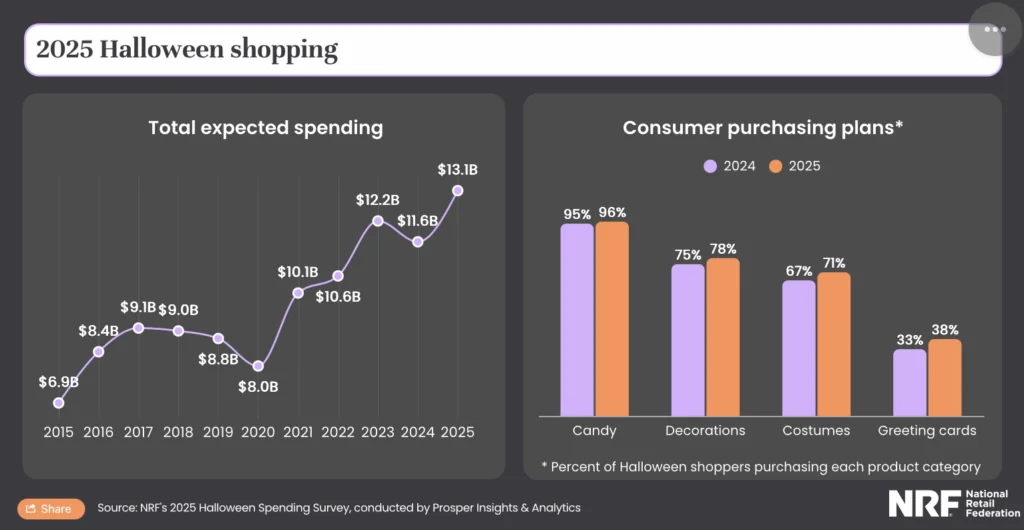
NRF: Planned annual Halloween expenditure in the US from 2015 to 2025.
Wondering how to make the most of this spooky time of the year? Check out these timeless Halloween email tips to help you create a thrilling Halloween-themed campaign.
Include a trick and a treat in your Halloween emails
Take a look at how Postable incorporates a fun GIF into their email to catch your attention and add a good offer of 15% off with a themed code. Not only is this Halloween email example a good way to give the customer a good laugh, but it also cleverly encourages free brand marketing. Take this as an example and start thinking about how you can leverage the power of word-of-mouth marketing (WOM).
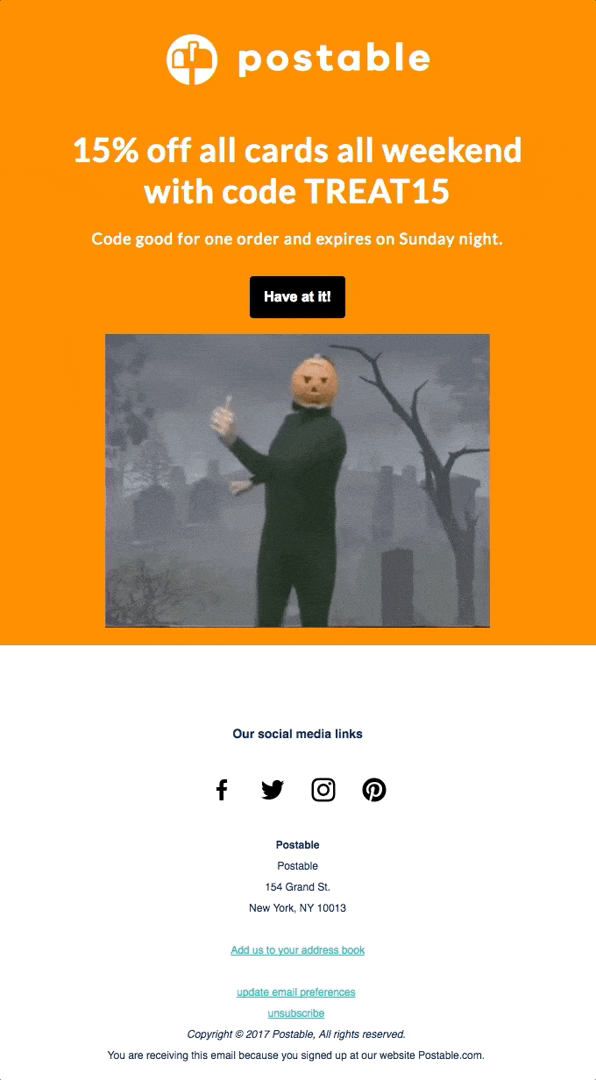
A real treat for those who know Pumpkin Man.
Ensure your Halloween email marketing looks devilishly good
Halloween is the perfect time of year to dress up your emails to give them an edge. LendingTree combines its tried-and-true informative, helpful tone with fun graphics and memorable copy. The subject line is eye-catching, and the email expands on the reader’s curiosity while keeping the tone light. As a bonus, LendingTree cleverly describes the idea of becoming debt-free as being “easy like magic” – thus sticking to the Halloween theme while giving their services a positive connotation.

LendingTree’s Halloween email design is eye-catching and tidy.
Create Halloween emails that build up the suspense
A mystery Halloween sale can be a great way to keep your subscribers hooked and get them to visit your website. EmailMonks’ (now Uplers) “Face Your Fears” Halloween-themed email campaign invites customers to face their fears and step into a haunted house.
Spicing up your emails with a sense of mystery will help your click-through rate, as your contacts are likely to be tempted to try their luck, which translates into visits to your website.

Try including a game in your Halloween email campaign.
Customize your Halloween email marketing campaigns
Engage subscribers with helpful, relevant email. This includes anything from on-trend topics, customizing email to their preferences, or catering to their Halloween needs.
This Crate & Barrel campaign includes useful content for the time-strapped shopper, with links to everything one might need to transform their home into a haunted house radiating that Halloween spirit.
Let the reader know that you have a cure for all their pain points, that you have what they are looking for, and that they won’t need to look anywhere else. They won’t need to do any tiring Halloween decoration shopping after work or trying to craft their own. No more hollowing out pumpkins or applying fake blood…sort their Halloween party in just a few spooktacular clicks!
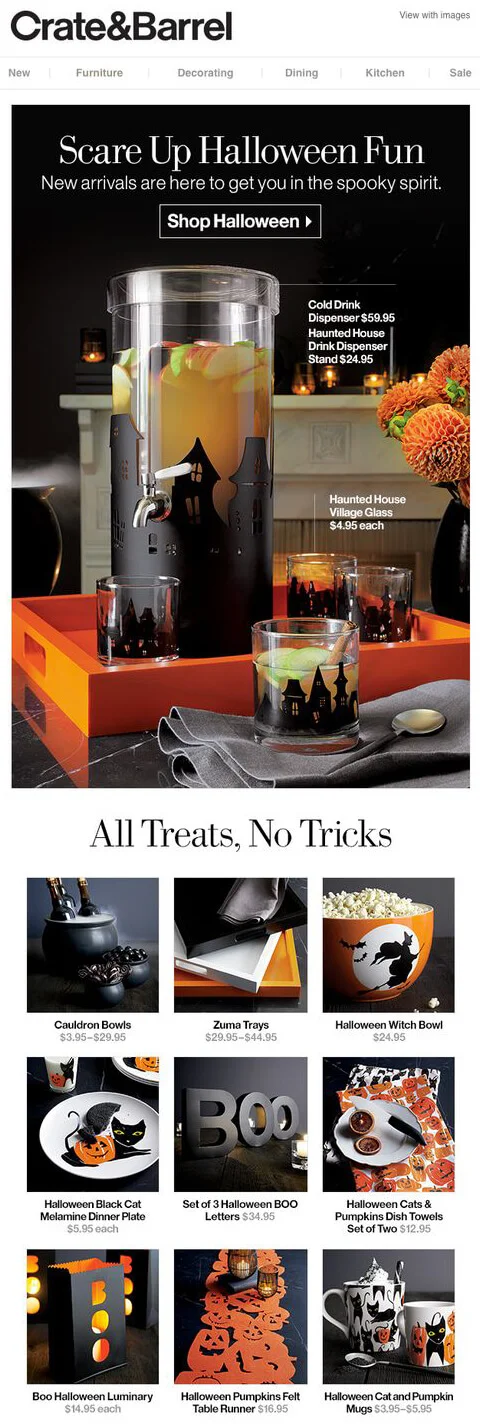
Crate & Barrel’s email includes everything you need to throw the perfect Halloween party.
Free all kinds of creative monsters in your Halloween emails
Make your Halloween email stand out by being bold and using fresh, innovative content. Lands’ End does this cleverly – by bringing its products to life with animation, an element that will most definitely attract the reader’s attention. They also give their email a different twist, opting for “Black Magic” as their title, rather than the usual “Trick or Treat.” They even top it off with a short Halloween-themed email poem. Talk about spellbinding!
Be creative, innovative, and original, then see how your effort pays off.

Want to see the animation in Lands’ End’s Halloween email? Check it out here.
15 Halloween email subject lines to increase your open rates
The other factor you’re going to have to keep in mind is your Halloween email subject line. Just like your Halloween costumes, they should be creative and eye-catching. Remember to keep it short, ensure it’s relevant to the contents of your email, consider adding some spooky emojis (but not too many), and have fun with it! We have a couple of great examples for you below:
- Blue Apron: Forget the candy, this deal is the sweetest one yet!
- Land O’Lakes: 👻 Ghoul, treat yourself with these recipes
- Email Monks: Witching You Happy Halloween
- Betty’s: Double, double, toil and trouble.
- Dunkin’ Donuts: Click your treat!
- Vimeo: Fall into these sweet new features!
- 8AM: Nightmare-fuel to ship your pants to ⛴👻
- Disney+: Boo! See what’s screaming — er, streaming!
- Magic Spoon Cereal: Candy for breakfast! 🍬
- Lush: Need to calm a sugar high?
- Crate And Barrel: All treats, no tricks.
- WeTransfer: Pumpkin spice and all things (not) nice
- Restream: 🍭 We’ve conjured a few treats for you this week!
- Slice: What’s a ghost’s favorite dinner? 👻
- Changelly: 🎃 24H left to win some Halloween treats!
Halloween email examples for every industry
For some industries, Halloween-ifying their email content can be quite straightforward, but others might have a bit of brainstorming to do. If you’re not feeling your most creative self before the witching hour, here are a few ideas on how to give your holiday email metrics some magic:
Ecommerce Halloween emails
Bring your products to life in Halloween style. List the essential ingredients for the perfect peculiar party, and let the reader know that you have everything they need for it. Mango stays true to its personality with this elegant yet rather cheeky message. The title is eye-catching, set in sharp contrast against the white background, and the paragraph adds a twist, combining its spooky theme with some intrigue.

Hand-drawn sketches can really make a featured image pop.
SaaS Halloween emails
Add a spooky twist to your product, perhaps include an invite to an exclusive Halloween-related event or link to some exclusive content. If you have software updates or changes to your service, you can put a boo-tiful spin on your email copy. Ensure your email is clean and informative but take the time to nod to the time of year and make the email more engaging than a flat, traditional update email. Use your own design and copy to put a new spin on software emails.
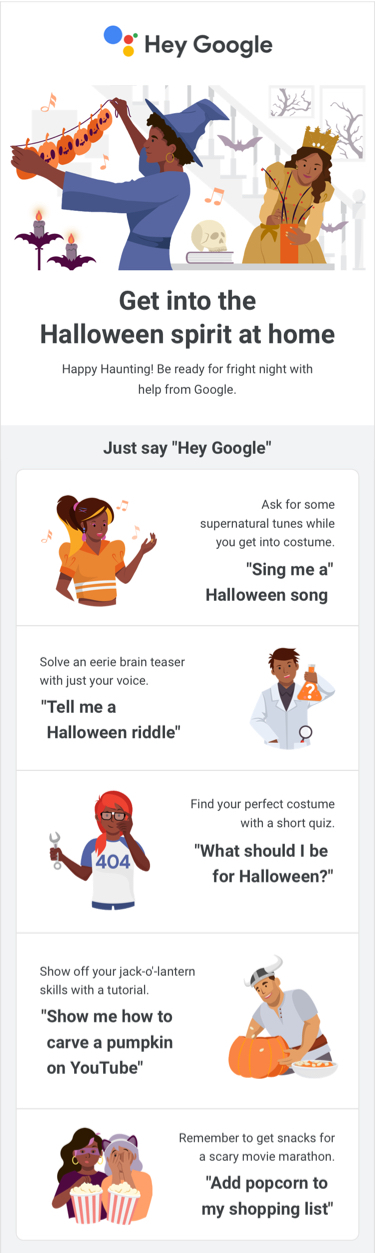
Google shows customers creative ways to use their software for Halloween
Travel & experiences Halloween emails
Draw together some Halloween events or experience days local to your subscriber, or use this opportunity to promote some inspiring destinations. Many places have their own local traditions around Halloween (like Día de Los Muertos) – it could be a great opportunity to promote them! Check out Airbnb’s email below, where they promote spooky properties for the more adventurous traveler.
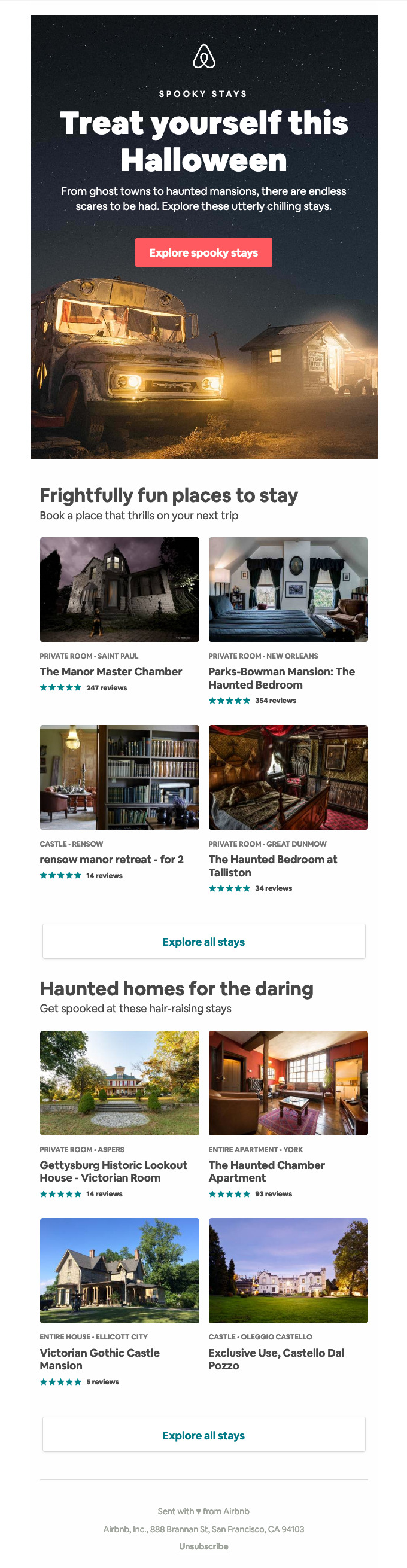
Food & spirits Halloween emails
Give your contacts Halloween recipes that are so good, your readers will want to stay up cooking all night. Focus on classic ingredients (pumpkin!) and fang-tastic dishes. Want to make it even better? Run a contest and ask your subscribers to share photos of their creations with you. User-generated content will be your new best friend!
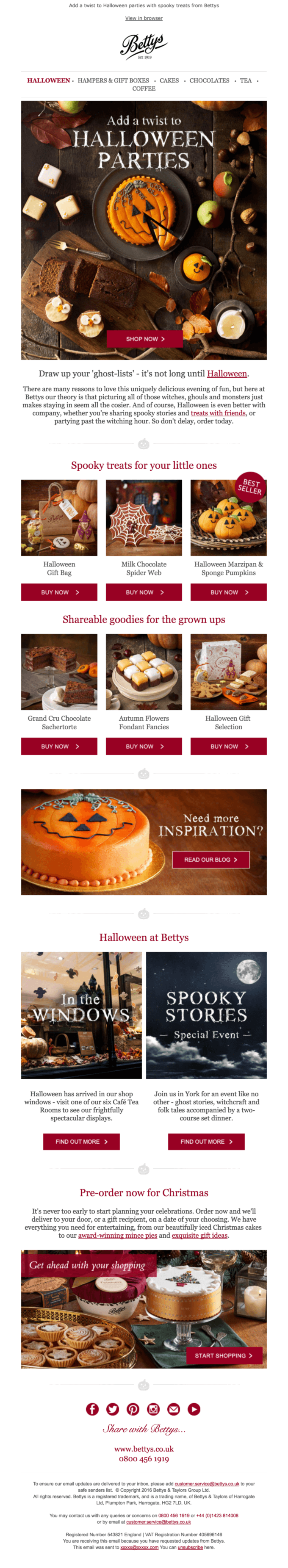
Beauty & well-being email Halloween emails
Let your subscribers know that whether they want the perfect make-up for their costume or to look a bit less like a monster, your products can work magic. Check out Lush’s Halloween season email below, where they nod to the concept of a “sugar high” to promote their wellness products. What can you offer your little monsters?

Create spooky Halloween email campaigns with Sinch Mailjet
Need a little help creating the perfect Halloween email? Don’t be scared – Sinch Mailjet has your back. With our advanced Email Editor and personalizable Halloween email templates, you and your team can quickly and easily create campaigns that will be spooktacular treats for your recipients.
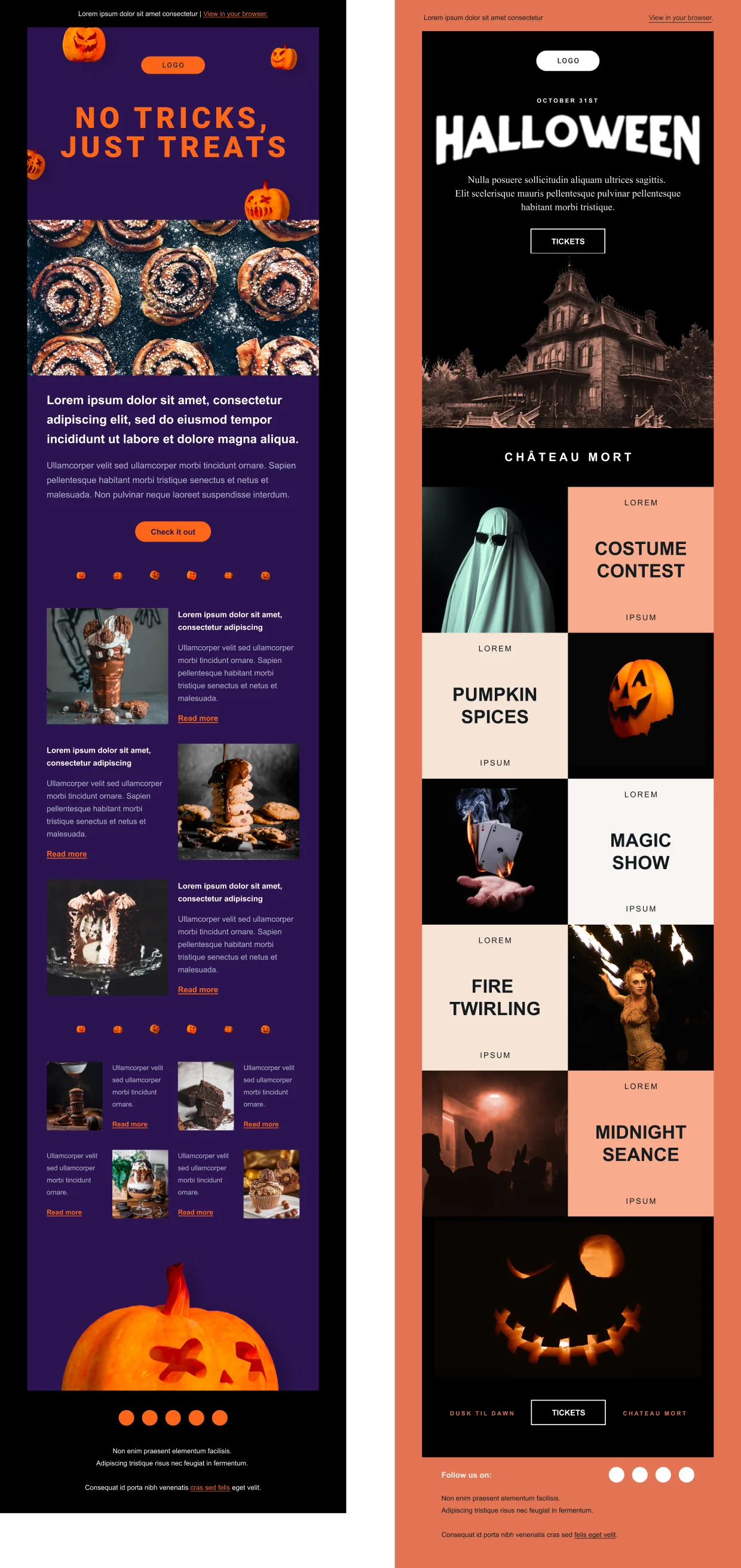
Template examples from Mailjet’s Email Editor
And when it comes to tricks and treats, email marketers know that it takes work to turn a great idea into great copy and design. Draw inspiration from these Halloween email campaigns and make sure your email wins best dressed in the Halloween inbox. As for your own winning costume, you might need to look elsewhere. Happy Halloween!
This blog post is an updated and expanded version of the post: “Fright School Friday: Email that wins the holiday inbox”, published on the Mailjet blog on October 30th, 2015 by Sasha Seddon.
The post Tips and tricks to create stunning Halloween emails appeared first on Mailjet: Email Delivery Service for Marketing & Developer Teams.
]]>The post Why every email sender should care about TLS and STARTTLS appeared first on Mailjet: Email Delivery Service for Marketing & Developer Teams.
]]>And here’s the catch – if those connections aren’t encrypted, your message is essentially a postcard. Anyone handling it along the way – internet providers, compromised routers, even malicious actors – could read or modify the contents.
Now think about what kinds of messages you’re sending:
- Order confirmations with customer details
- Password reset links
- Marketing emails tied to customer identities
Would you be comfortable sending that on a postcard? Probably not…
This is where TLS comes in.
Table of contents
What is TLS?
Transport Layer Security (TLS) is a protocol that encrypts the connection between email servers. Think of it like sealing a letter in an envelope before it’s sent through the postal service. TLS ensures that your emails travel in that sealed envelope – hidden from prying eyes, protected from tampering, and delivered with the trust your brand depends on.
When both the sending and receiving servers support TLS, messages are transmitted securely. This protects sensitive information, maintains customer trust, and helps ensure compliance with privacy standards.
Why does TLS matter for email senders?
Email isn’t just a marketing channel anymore, with businesses sending invoices, verifying identities, resetting passwords, and communicating sensitive details. Every one of those messages deserves protection in transit. TLS helps in five key ways:
Protects privacy and security
Without TLS, your email can be intercepted, read, or even altered by anyone who has access to the network between servers. This could be an ISP, a compromised router, or a bad actor performing a “man-in-the-middle” attack.
With TLS, the connection is encrypted. Even if someone does intercept the traffic, all they see is scrambled data they can’t read.
Builds trust with your audience
Customers are becoming more aware of digital security. If they discover your brand sends emails without encryption, it reflects poorly – even if nothing malicious happens.
Some email clients and providers even display security indicators (like a padlock icon) when TLS is used. These subtle cues reinforce that your brand is professional and trustworthy.
Supports compliance requirements
Regulatory frameworks like GDPR, HIPAA, and industry standards such as PCI DSS expect that businesses take reasonable steps to protect personal data in transit. TLS is considered the baseline.
Failing to use TLS doesn’t just put your recipients at risk – it could also put you out of compliance, leading to fines, audits, or contractual issues with partners.
Improves deliverability and reputation
Mailbox providers (like Gmail, Yahoo, Outlook) care about the security of their ecosystems. If you send without TLS, some providers may deprioritize your messages, flag them as less secure, or in some extremely rare cases, reject them.
Meanwhile, consistent TLS usage signals to providers that you’re a legitimate sender who values secure practices. That can help your sender reputation and improve inbox placement.
Defends against downgrade attacks
Without enforced TLS, attackers can sometimes trick servers into downgrading to plaintext delivery. This leaves your message exposed, even if both parties support TLS.
By configuring STARTTLS with enforcement, you block this risk. Your email is either delivered securely or not delivered at all there’s no insecure middle ground.
STARTTLS: Taking the next step
By default, many email servers try to use TLS if both sides support it, but if TLS isn’t available, they’ll fall back to unencrypted delivery. That means your emails could still be traveling like postcards.
STARTTLS is an email protocol command that tells an email server to switch from an unencrypted connection to an encrypted one using TLS. And importantly, you can configure your system to enforce STARTTLS – requiring that all emails to a given domain are encrypted, or else not delivered.
As mentioned, this prevents downgrade attacks, where a bad actor forces the connection to drop back to insecure delivery.
What do I need to do?
The good news for senders is that most modern ESPs and security standards now require TLS 1.2 or higher (including Mailjet) and don’t require any action on your behalf. This means you’re already operating on a secure baseline. However, some platforms still accept TLS 1.0 and 1.1, which are considered outdated and less secure. If you manage your own infrastructure, make sure your servers support TLS 1.2 or higher.
Conclusion
TLS is no longer optional. It’s the standard for protecting your recipients, your brand, and your deliverability. By enabling and enforcing STARTTLS, you ensure that your emails aren’t just delivered, but delivered securely.
Send me the Mailjet newsletter.
The post Why every email sender should care about TLS and STARTTLS appeared first on Mailjet: Email Delivery Service for Marketing & Developer Teams.
]]>