Connect with your ideal customer, anywhere
All the email tools you need to hit the inbox
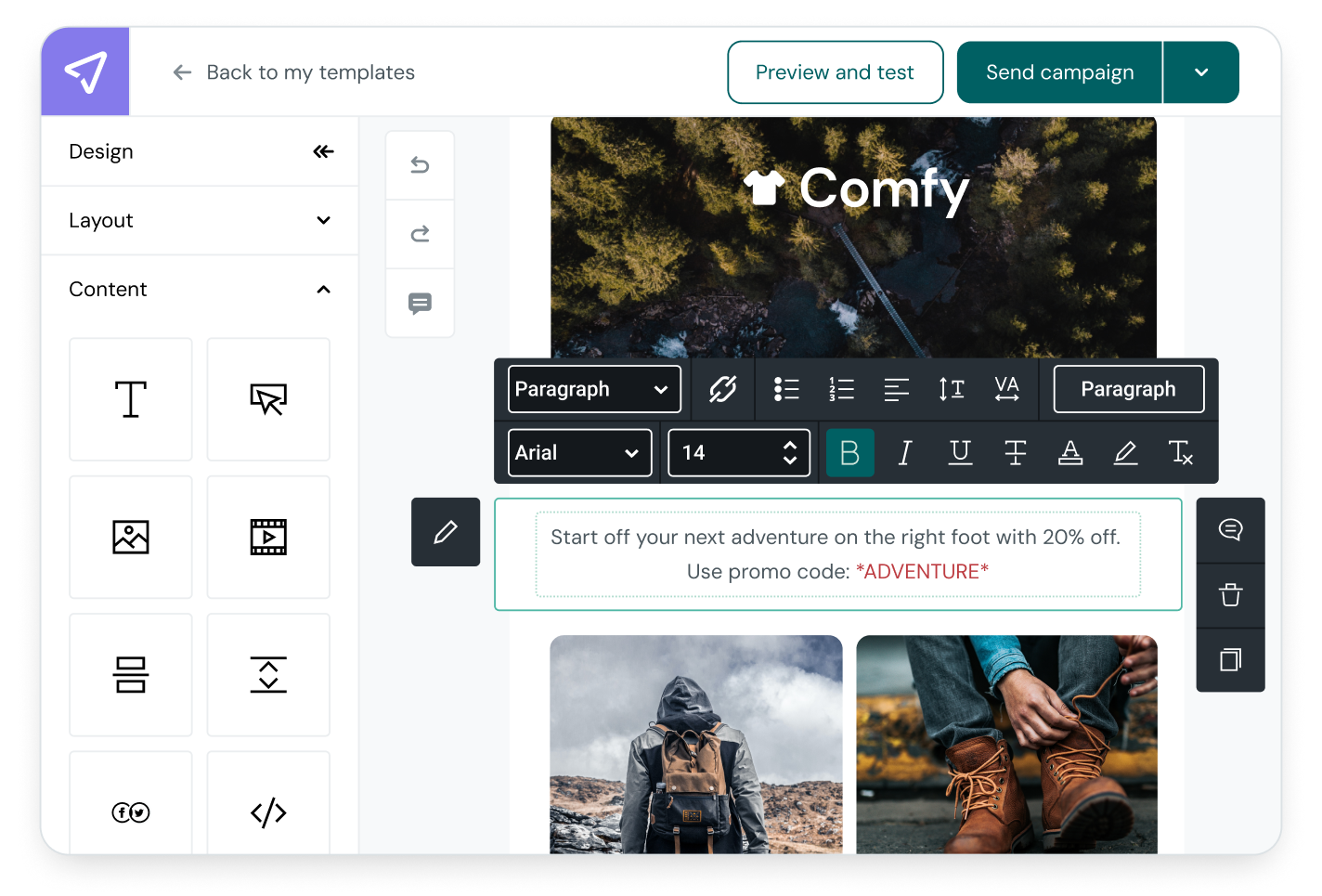
Connect with your ideal customer, anywhere
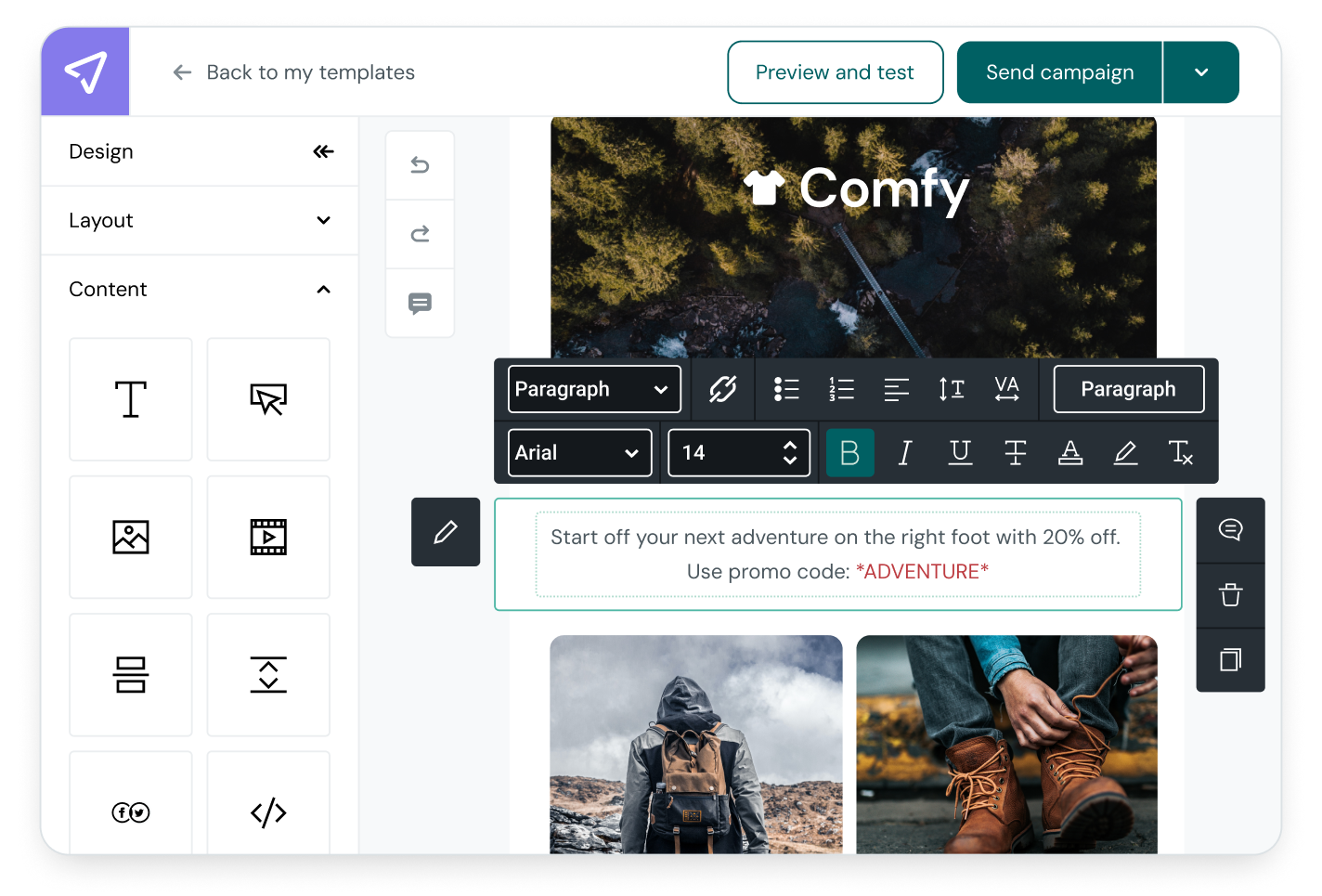
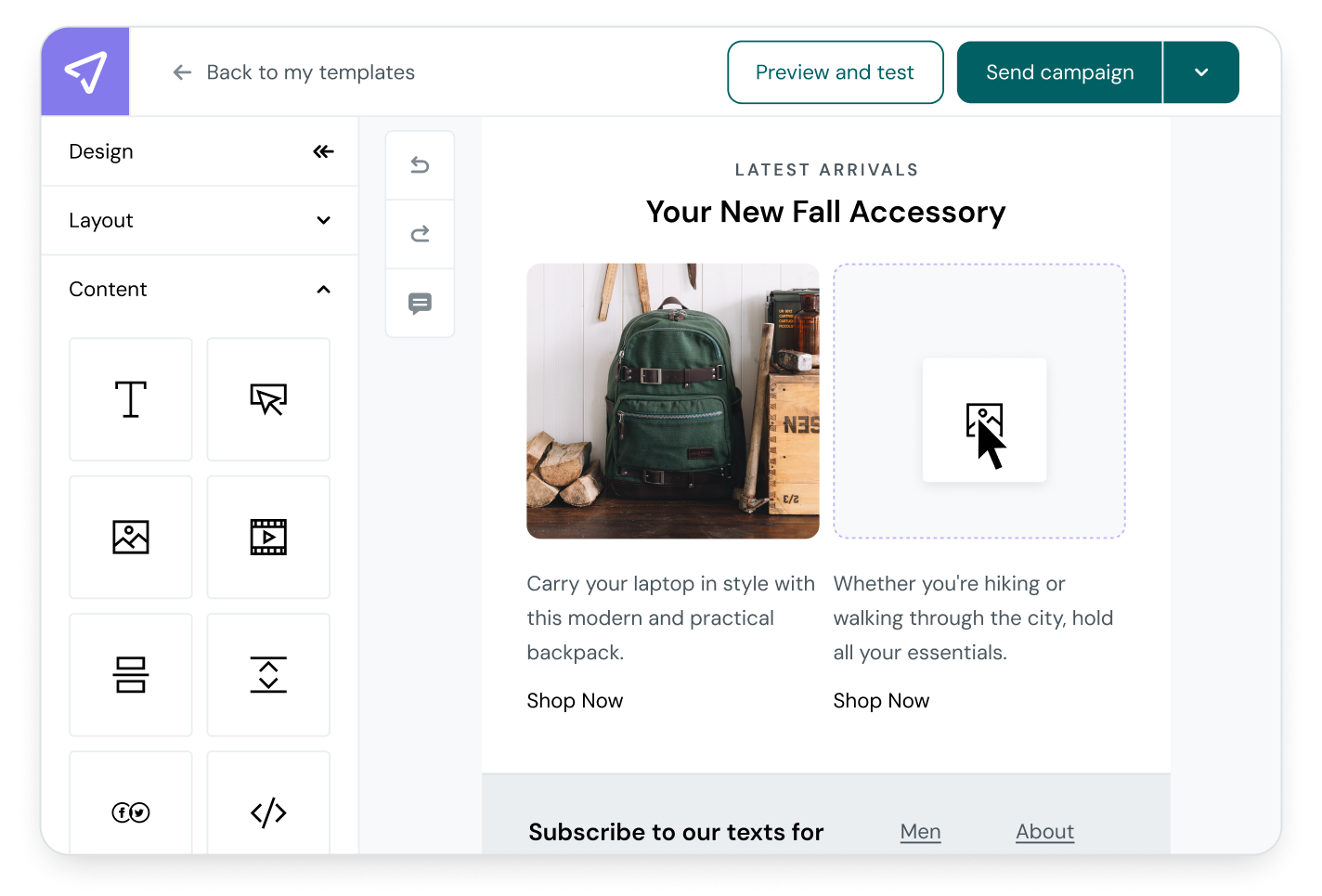
Design The Way You Want
Design responsive emails, forms, and landing pages in minutes with Mailjet. Choose your starting point – a blank canvas, a variety of pre-designed templates, or innovate your email with AI.
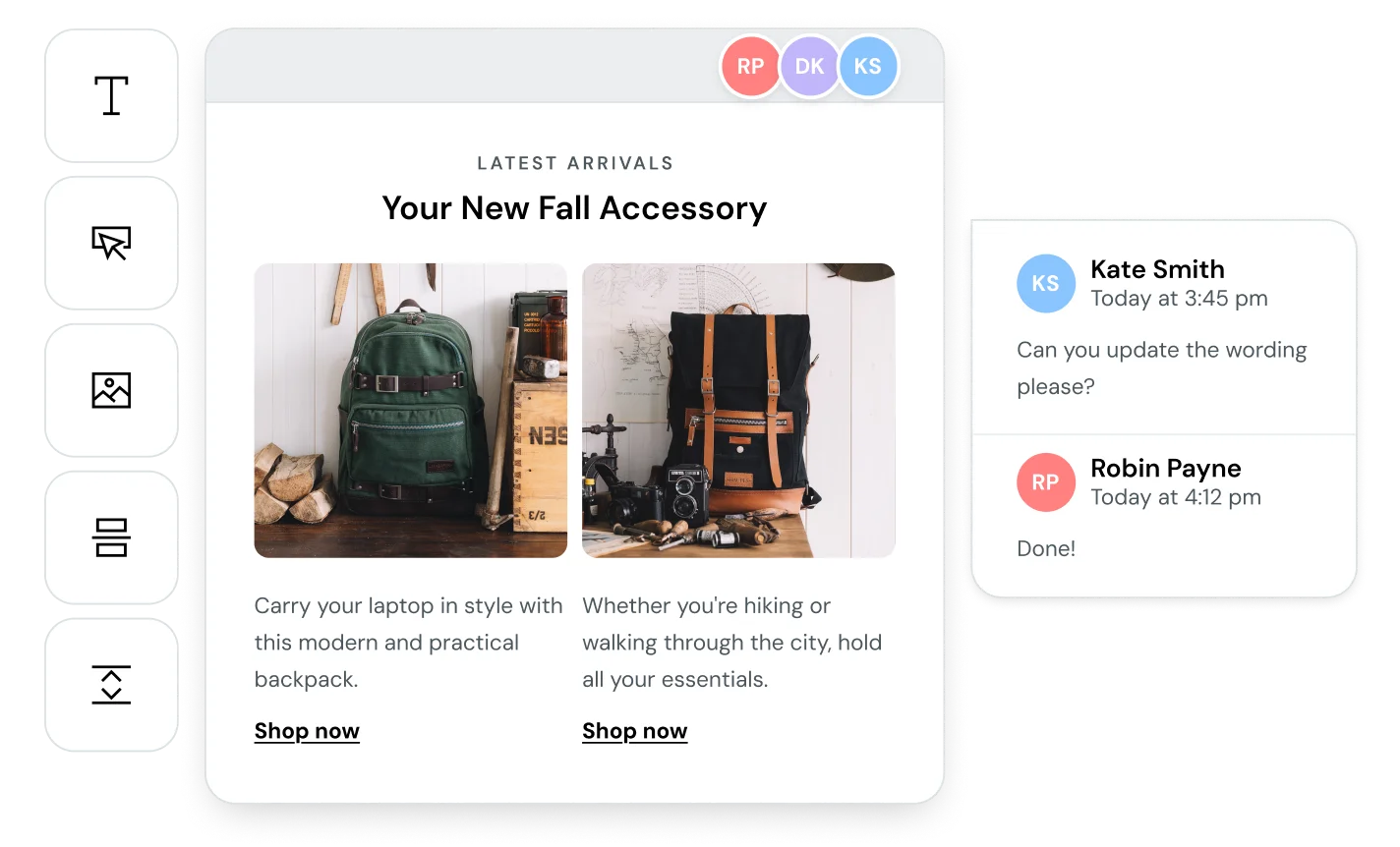
Build Emails Together
Reduce time spent on email campaign creation, execution, and management through a seamless consistent experience that will have you sending out emails faster.
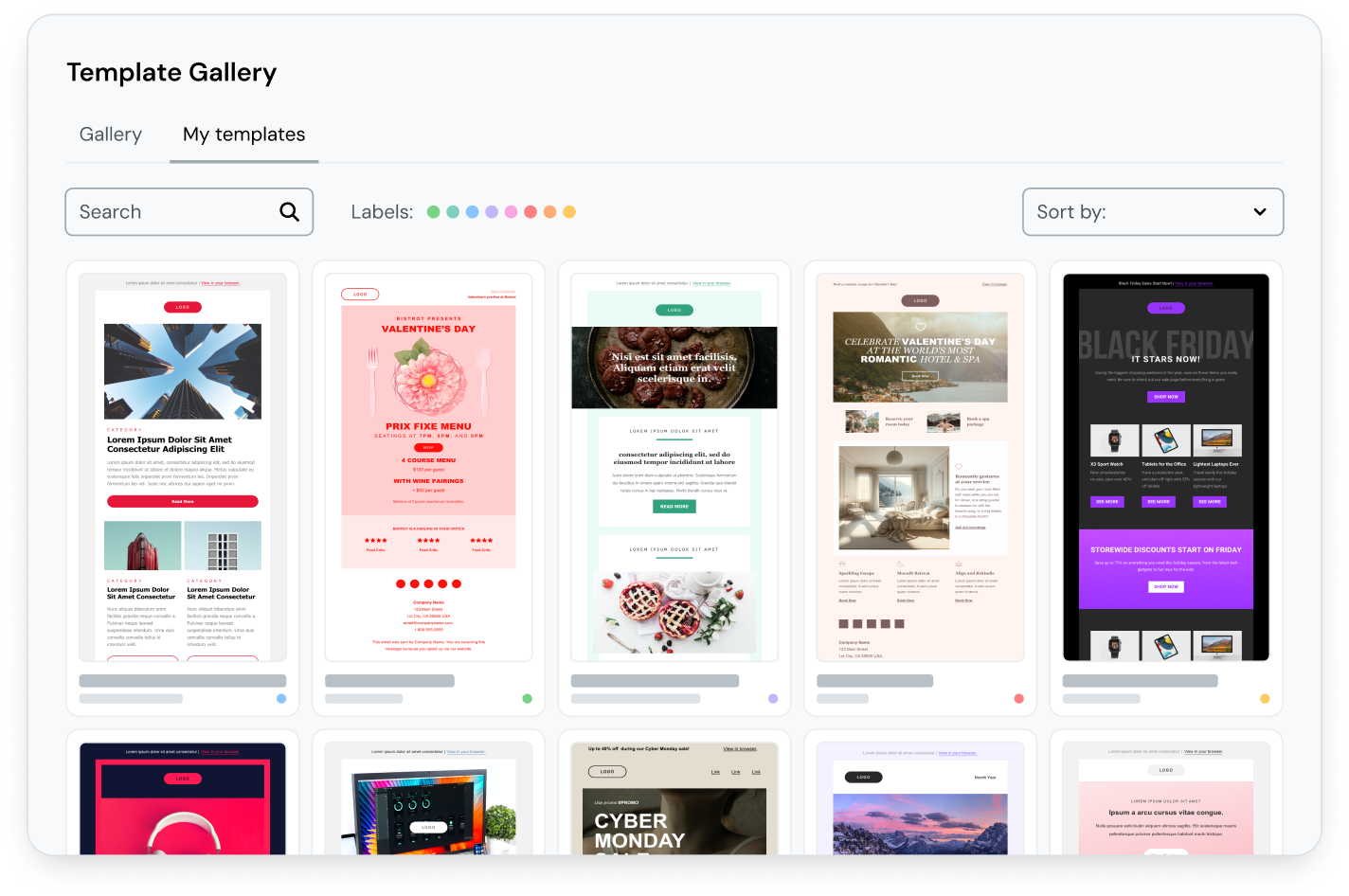
Design Like A Pro
Get started with one of Mailjet’s professionally designed email templates.
Personalized And Targeted Emails
Engage your audience at the right moment with the right message – from onboarding to re-engagement, with Mailjet’s drag-and-drop automation builder. Automate key touchpoints, save time, and optimize campaigns in real time – no technical skills required.

Get In Their Inbox
Beautiful emails only mean something if your customers actually get them. Manage your sending reputation and avoid the spam folder with Mailjet’s deliverability features.
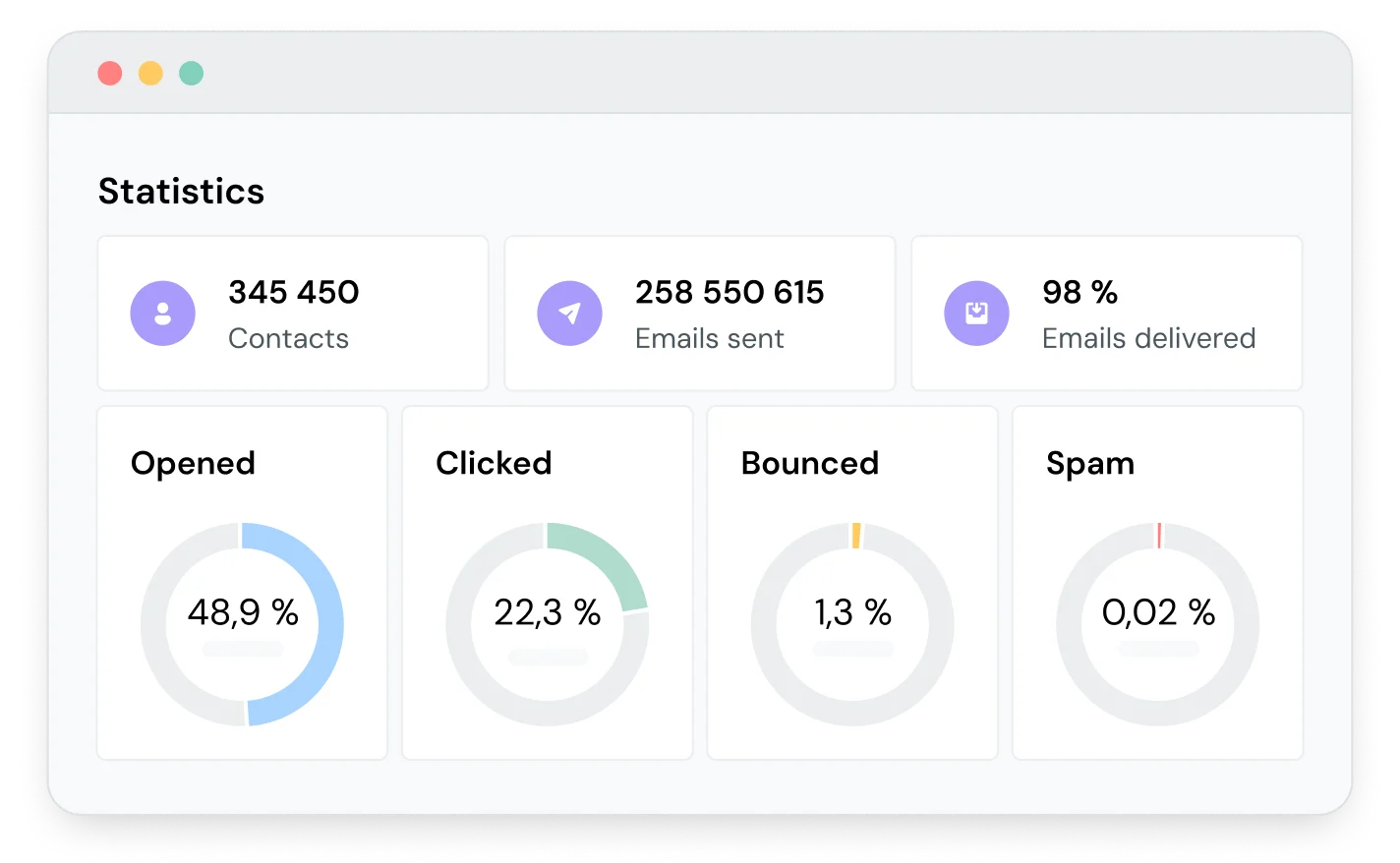
Actionable Insights
Track, monitor, and analyze your email deliverability performance and customer engagement in real time.
Make data-driven decisions about your email campaign strategy with Mailjet’s Statistics Dashboard.
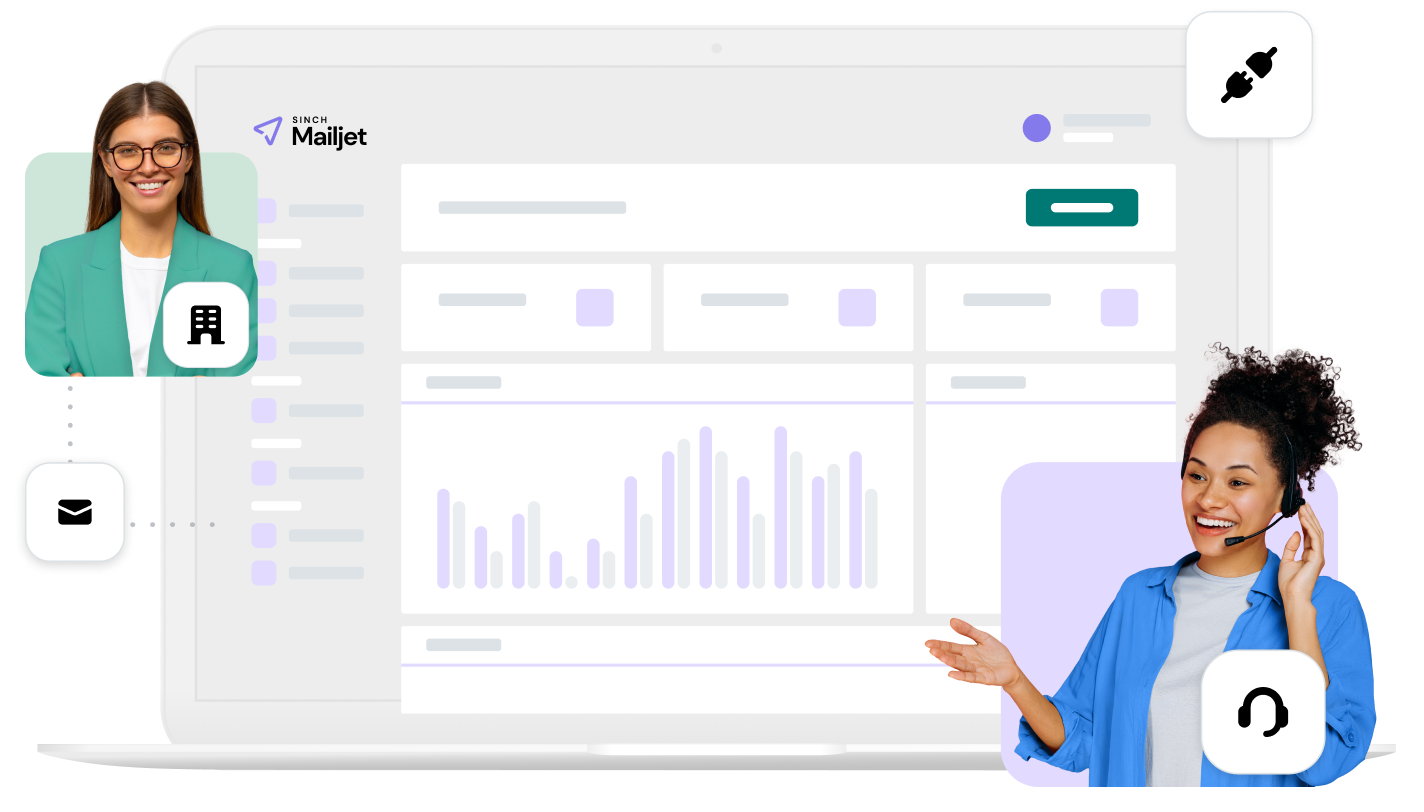
Seamless Connectivity
Instantly connect with the rest of your tech stack.
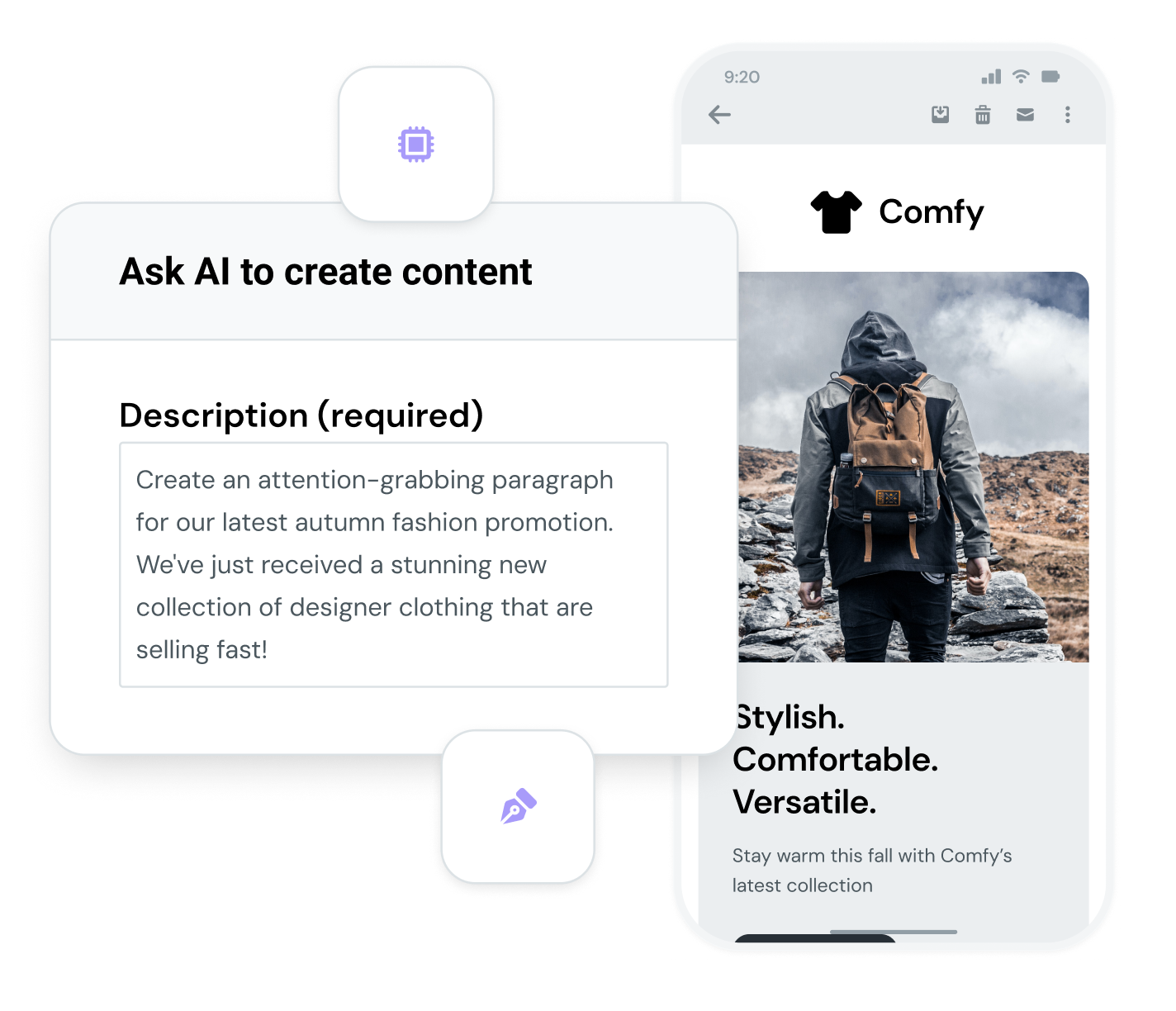
Email Template Generator and Mailjet Assistant are powerful tools designed to enhance our customers’ email marketing. You can automatically generate pre-branded templates and tailor subject lines and copy to boost open rates, click-through rates, and overall campaign effectiveness. All while saving valuable time and resources for marketing teams.
We send about a million emails everyday now. As a result, it's really important to get the newsletter out quickly, and Mailjet has helped us improve both our sending speed and deliverability. The best part about working with Mailjet is that I don't have to think about it, it just works.

